The way to download Nintendo Switch games via eShop sounds simple, but in fact many new owners often only know to buy game tapes and plug them into play – with digital games, more steps are needed such as creating accounts, partitions, recharging. .. will be a bit confusing for simple familiar gamers. nShop would like to send you this basic guide for those who are interested in playing digital games!
How to download Nintendo Switch game via eShop
To download games on the Nintendo Switch, you first need to Nintendo account

Select the user you have linked to your Nintendo Account:
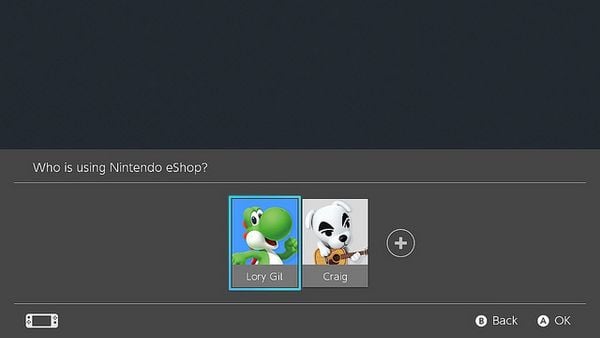
EShop interface appears now as below:
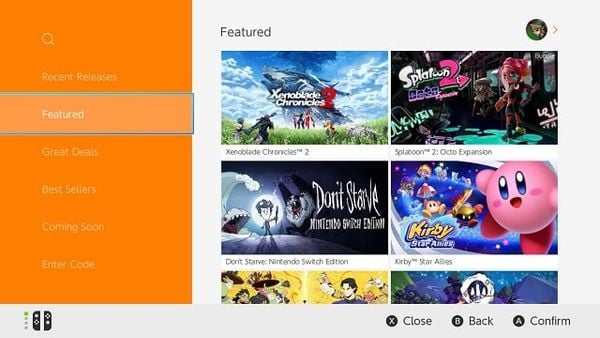
*** Note: If you enter that error “Nintendo eShop is not currently available in your country” then see the article instructions on how to fix the error can not access eShop in the previous post!
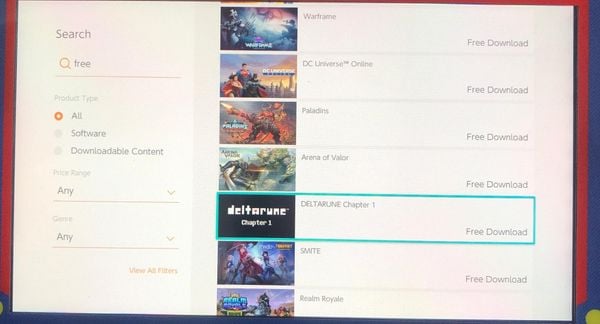
How to download the Nintendo Switch game for free then simply go to the section Search (Search – Magnifier image) Type in Free and select the Nintendo Switch free game want to play to download! For paid games, you need to top up through your bank card or buy a recharge card at nShop to load it up and then download it!
Instructions to top-up money into eShop to buy games through the code sold at nShop
At the home interface of eShop, go to Enter Code and type in the 16 codes provided when buying an eShop recharge card at the nShop game store and select Ok. Money has been in your account.
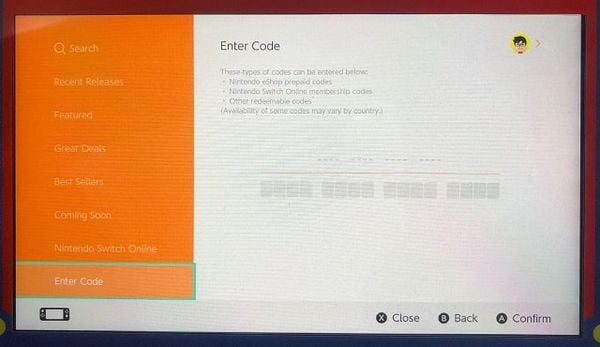
If the machine reports that this code is wrong, your Account may be Canada or UK (United Kingdom – not United States)you need to enter Nintendo Account page Log in and click edit again Country to United States then turn off the switch and turn it on again (reboot machine) then in eShop reloaded.
Note that when buying the game for the first time, the device will ask for the portal code (zip code) – you type in 95113 is to be (This is a tax-free state in the US to save you a little extra tax money when buying games).
Note on how to download Nintendo Switch game via VISA / Master Card
As for how to download Nintendo Switch games via Visa / Master card bank card, there is a small note that not all banks support payment via Nintendo’s eShop service. Some banks will block this transaction, you will still be charged but not download the game. However, do not worry because within 30 days the bank will refund you, but this means your card cannot be paid. Now, there is only a way to change a different bank card or simply buy an eShop card sold at nShop and download the game!

This tutorial on how to download Nintendo Switch games via eShop is very basic, but hopefully it will be useful for those who are new to the Nintendo Switch community. Hopefully, everyone knows how to download Nintendo Switch games via eShop from free to paid games. nShop will continue to add other basic instructions and summarize them for easier follow-up.
Source link: How to download Nintendo Switch game via eShop [Hướng dẫn cơ bản]
– https://emergenceingames.com/



