With firmware 11.8 Nintendo released to 3DS recently has caused many difficulties for gamers to play hacking. From failed boot to lost freeshop, FBI. Especially FreeShop – The most popular game download program from 3DS hacked by Nintendo, was inaccessible.
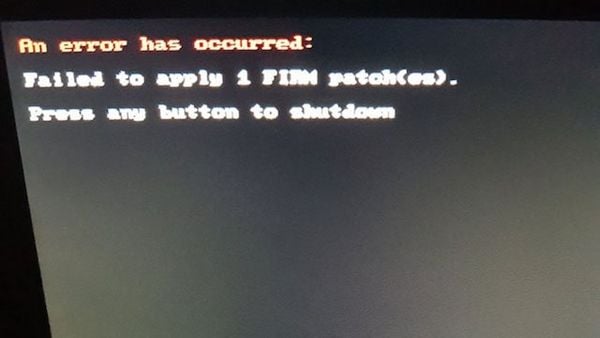
For those of you in Ho Chi Minh City, the solution is relatively simple: visit nShop to fix the software and download the .cia game to play. But for some of you who live far away or in other provinces, sending the phone back and forth is relatively troublesome. nShop would like to guide you some tips to continue fighting 3DS games on hacking machines!
1 / Handling status 2DS – 3DS cannot boot after firmware update 11.8
When your device updated to firmware 11.8 and got an error “An error has ocurred: Failed to apply 1 Firm patch (es). Press any button to shutdown “ – Can not boot in, you do the following:
C1 – Update Luma 3DS to version 9.1
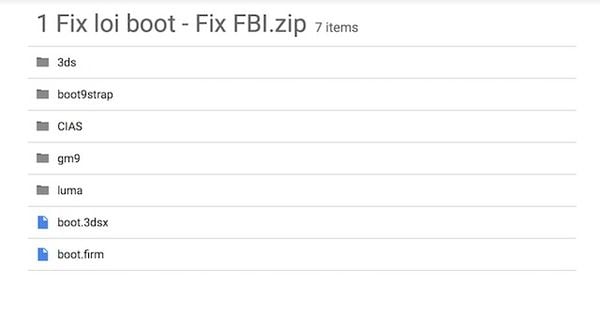
- Copy all the files to the 3DS memory card (Put in root – the outermost of the memory card)
- Turn on the device will see the table as below:
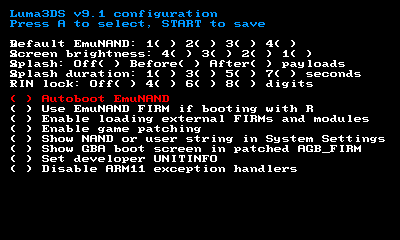
- Press Start and then the machine will reboot normally. You have fixed it yourself!
C2 – Old 3DS hacked machine and updated to new Luma 9.1
For some A9 hacking machines (Arm9Loader) and use old Luma versions (Like luma 6.0) then you do C1 not update Luma to 9.1 because you have to update hack from A9 to B9 C2 this. Here are the update steps:
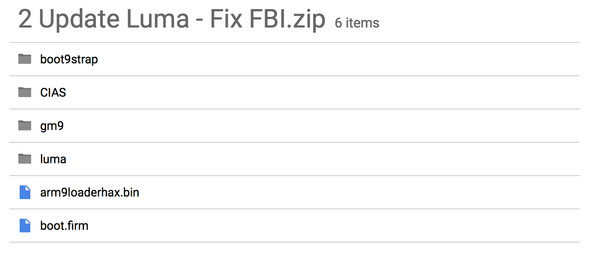
- Copy all the files to the 3DS memory card (Put in root – the outermost of the memory card)
- Turn on the device and see Luma 7.0.5 config panel
- Follow these instructions quickly: Press Start then let go and quickly press Start again and hold down the Start button until the screen shows the instructions to install B9S.
- Press the key combination on the screen to install B9S & The machine will automatically install until finished, the machine will prompt you to press A to continue.
- Reboot the computer and the Config Luma 9.1 panel appears, now click Start to complete.
2 / Reinstall the FBI program
To reinstall the lost FBI program you still use the downloaded package above to update Luma and continue to follow these steps:
- Turn off your 2DS, 3DS
- Keep key Start on the machine then turn on Power, the machine will run into Godmode
- At this point, if the machine appears asking if you want to backup or not, if you want to change the date, just press B to cancel. Then choose to enter SDCARD -> folder CIAS -> move to file FBI.cia and Press A
- Note the screen below of the machine: Select CIA image options … -> Mount image to drive
- Notice the screen on the machine, press the down arrow key to select the next line 000.687C0154.app -> press A
- Notice the screen below select the line NCCH image options … -> Inject to H&S
- The machine will ask if you are sure -> Press A -> Press according to the key combination that appears on the screen below, requiring you to press to confirm
- After finishing Press A to continue. Then press Start to restart the machine
- After rebooting the machine, this time the program Health & Safe on 2DS – your 3DS has been turned into an FBI and can be used to install the .CIA tail game!
3 / Install .CIA game by FBI
To download 3DS games with .cia extension you download in the NintendoVN forum:
To use the FBI to install the game, see nShop’s guide link:
If you have any questions, do not hesitate to call the hotline 0909848921 for advice or click the bottom right corner of the screen to chat with a support agent to help you. Note that these steps are a bit complicated, so if possible, you should visit nShop for staff to help you.
Source link: Freeshop is dead, instructing to install FBI on his computer to continue fighting 3DS games
– https://emergenceingames.com/



