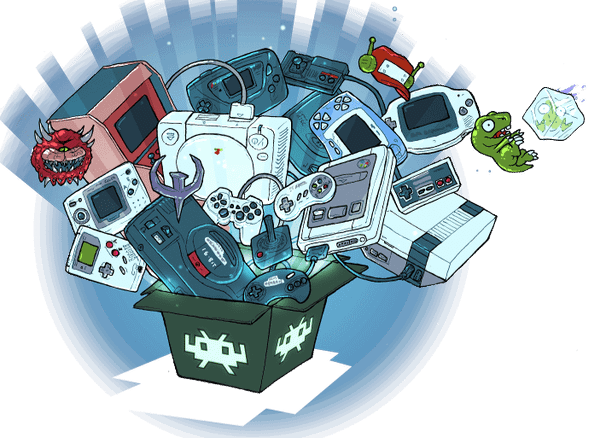
Emulator for PS Vita (Emulator) for those of you who love classic games on four-button electronics, 6-button electronics or childhood Gameboy, Playstation 1 games like Super Mario Bros, Na lookup mom, Banana picker , Three Thanh Thien, Moc De, Shooting tanks … but too bored with poor quality Chinese game machines that are flooding the market?
With only a Sony PS Vita with firmware 3.68 or less, you can unlock and copy these emulator games to play comfortably with you. Let’s find out about the emulator uses today!
Introducing RetroArch – the emulator program for PS Vita
RetroArch is a program that combines all the emulators of the old game consoles such as nes, snes, gba, PSX … and some other old game machines. RetroArch supports multiple platforms, runs on PCs, Macs, Linux, even on handheld game consoles including PS Vita.
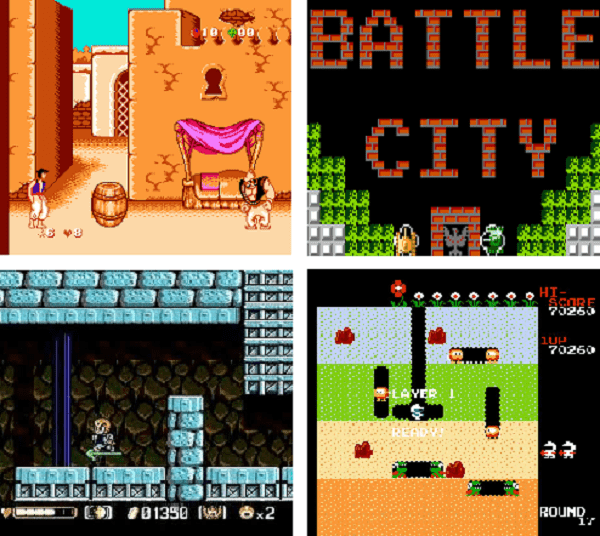
One thing is that the RetroArch application is relatively difficult to use and set up due to the number of features that support and customize too much such as support for shaders, overlays, maximum frames. But in return, RetroArch is still constantly updated, if you know how to take advantage of the features of this application, you will have an experience completely similar to the old systems.
Below is a brief guide on how to install the old emulator program on the hacked PS Vita.
Instructions for installing RetroArch PS Vita
- Prepare:
-
Setting:
- Copy files “RetroArch.vpk” anywhere in ux0 then install it on the vita.

- Extract the Bios.rar file, copy all the bios to the path “ux0: data / retroarch / system“on Vita.
- Extract the PS Vita RetroArch 1.7.3.zip file, copy to the path “ux0: data“on Vita.
- Copy files “RetroArch.vpk” anywhere in ux0 then install it on the vita.
At this point, the installation of the old emulator on the PS Vita has been completed. The next step is to guide how to run the software and load the core to play the game.
Guide to run and load core RetroArch PS Vita
After the installation is complete, go to the main menu of PS Vita. At this point, the emulator for PS Vita, RetroArch, will appear on the menu:

Run the emulator for PS Vita and the menu will appear as shown below

To load the game, we choose “Load Content” then select the path to the game where nes, snes, gba, or PSX … for example, in the picture below we choose the game “Adventure Island 3” of the machine nes in the path is “ux0: / Games / Top 10 game nes”

After selecting the game, the program will ask you which core emulator you want to run, choose one of those programs. For example, in the picture below, if we choose the game of GBA, the program will have 2 emulated cores, namely gpSP and VBA sp … we can choose whichever.

And then let’s play game! NES, SNES, GBA, or PSX games all do the same.


Some reference pages to download ancient games:
See more:

Source link: Emulator for PS Vita to play NES, SNES, GBA, PSX … with RetroArch
– https://emergenceingames.com/



