If you think that using the Nintendo Switch is the same as other tablets or handheld game consoles simply plug in / open the game and play, stop playing, unplug it, turn it off or sleep mode regularly. you should be careful because more or less will affect the life of the machine. Share below is small but will be very helpful for those who are interested in how to properly use the Nintendo Switch to protect and prolong the life of the machine!

How to use your Nintendo Switch directly affects the lifespan of your device
In the article 3 common Nintendo Switch errors & Tips to help you use the most durable machine, the shop has instructions on the basic errors in the process of playing games with physical effects such as removing Joy-con, reaping analogue, pressing game … However, the problem of machine error may not arise. Sometimes it also occurs in everyday use problems like turning off and on the machine.
Nintendo Switch Error Code 2153-0321 error
Error status: When playing the Nintendo Switch in normal handheld mode, but plugged into the dock immediately came up with a black screen with a warning Error code 2153-0321 Contact Nintendo Support. Turning off the computer and turning it on again still has this error, in this situation many gamers worry that their USB-C HDMI output port has a problem, so when plugging in the dock to output the error message.
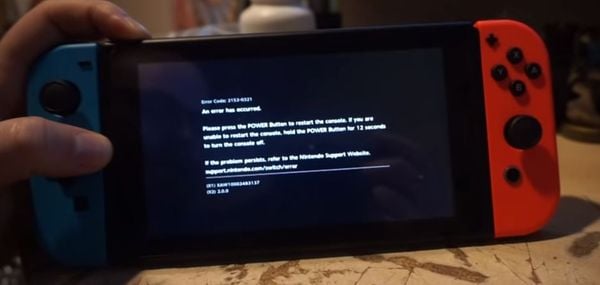
How to use the Nintendo Switch continuously without shutting down the computer leads to a software conflict error …
In fact, the error occurs due to the process of using your Nintendo Switch for a long time without turning off the computer plus the times you plug the dock into and remove the dock continuously, many times the machine will error the sound when turning off the sound and opening the sound – Adjusted when outputting to HDMI.
✅ Solution: Go to Setting -> System -> Select Turn off “Mute volume when headphones are unplugged” then go out to Home. Press the Power button and select Turn off System to shutdown and try again: 95% success rate
– Another note this situation also occurs in Handheld mode when you use headphones and unplug continuously. The solution is the same as above, but when you turn on the device to set up, you need to plug in a headset to open it.
? How to properly use Nintendo Switch for prevention: Although your Switch rarely runs out of battery completely due to the ratio of your handheld and TV mode playing 50/50 (When playing TV Mode the device will fully charge) but should have periodic shutdown schedule about 2-3 days shutdown and reopen when necessary. The above error is due to the system software of the machine, but there is no guarantee that one day you will fall into the last 5%, unable to fix the above method due to a system conflict that only sends Nintendo to fix it.
Nintendo Switch does not charge 100% of the battery fully
Do you have a situation when the battery is charged to 99%, the device will stand still? This situation is quite common in smartphones or tablets when charging and stopping charging at less than 100% occurs frequently causing many causes such as battery bottle, battery display error. Now it also appears on the game machine due to the innocent use of the Nintendo Switch. First you should check if the battery display error or not due to the battery bottle.

Using the Nintendo Switch lacks science easily leads to battery bottle
- Update firmware to the latest device
- Set Auto-Sleep mode to Never (Both “Playing on Console Screen” and “Connected to TV.”)
- Plug the AC adapter directly into the machine to charge until full (If the device still does not go up to 100%, leave it there until the charging time is over 3 hours).
- After fully charging, leave the device plugged in for another 1 hour
- Then, leave the device in the Home Menu and unplug it, leave it for 3-4 hours to drain the battery
- After the battery is almost exhausted, turn the phone off and leave it for 30 minutes
- Repeat the above operation 2-6 times to complete the process of discharging the indicator showing the battery will recover
If your device has a real bottle of battery then condolences you that the Nintendo Switch battery is quite difficult to find and almost battery “zin” is not available (Nintendo does not retail batteries – Only spare batteries should be available. You don’t need to spend time searching because some claims of zin batteries actually take out old devices, but disassembling means that the batteries are used, more or less everything is worn out). Explore more 3 steps to recover Nintendo Switch battery life see if you can save any.
? How to properly use Nintendo Switch for prevention: Refer Tips to use 2DS, 3DS, Nintendo Switch to avoid the battery bottle everyone should know and properly used avoid “Loss of the new cow shed lo”.
5 tips on how to use the right Nintendo Switch for you
Buying a game console for entertainment, sometimes worrying too much about how to use the Nintendo Switch to get the right thing or not. However, the following tips will not take much of your time to take care of the machine to avoid damage later:

5 easy-to-remember tips on using Nintendo Switch for you …
✅ It is recommended to turn off the device when removing the memory card from the Nintendo Switch to avoid system error & running software conflict
✅ If you only play games in TV Mode often but rarely remove it from the Dock, sometimes you should remove the device from the Dock to press shutdown to give the device a break (In TV Mode only Sleep Mode, Power Off cannot be turned off).
✅ Charge the battery through the USB-C cable, so choose the Adapter with the corresponding current, suitable for the machine. Avoid using the power of an iPhone or some feature phones with insufficient current – slow charging will more or less affect the battery
✅ The way to use Nintendo Switch with the least battery bottle is to try to fully charge, unplug the cord, avoid charging 8-90% with urgent work.
✅ When the battery is low, save game – turn off the device or find the source to charge. Avoid playing – loading game – installing game – loading game and letting the computer shut down suddenly will affect the system.

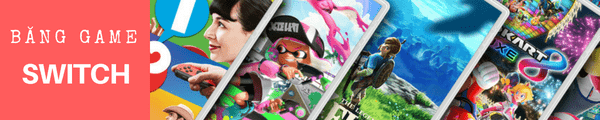
Hopefully this article will help you to use the Nintendo Switch more scientifically, keep the device more durable over time and continue to accompany 3-4 years or longer with many exciting titles coming soon. next. If there are any additional errors detected during use, do not hesitate to bring nShop or chat support as well as share it back to the shop to update and add more experience for other gamers!
Maybe you are interested: Nintendo Switch Cleaning Maintenance – Homemade Home Guide with 5 Steps!
Source link: How to use the Nintendo Switch properly: Even shutting down the camera affects longevity
– https://emergenceingames.com/



