Related Posts
- Instructions on how to update Adobe Flash Player on CocCoc, Firefox, Opera
- How to install Flash Player, install Adobe Flash Player on computers and laptops
- How to enable, disable, activate Adobe Flash Player Plugin on Google Chrome
- Fix Please Log on with administrative Privileges and try again when installing Flash Player
- How to Hide, Disable, Disable Adobe Flash Player on Chrome, Coc Coc, IE, Firefox, Safari, Opera
When using a computer, many people must have known the concept of Flash Player, now there are many tools to replace Flash Player, but in general, downloading Flash Player to use “dynamic” content on computers is still quite popular. variable.

Most computers, laptops Asus, Dell, HP, Lenovo, when purchased, will have Flash Player installed by technicians. However, if you want to reinstall or update Flash Player, with the following three effective ways of Emergenceingames.com, you will definitely install Flash Player quite easily.
Summary of 3 ways to install Adobe Flash Player on Windows computers
Emergenceingames.com will synthesize Adobe Flash Player installations on Windows computers based on the easiest way for users to easily access.
Method 1: Download and install Adobe Flash Player from Adobe’s homepage
This way is quite simple and users will be able to install Flash Player version from old to latest easily.
Step 1: Visit the download page and install Adobe’s Flash Player Here.
Step 2: Click on the item Get the latest version to install the latest version of Flash Player.
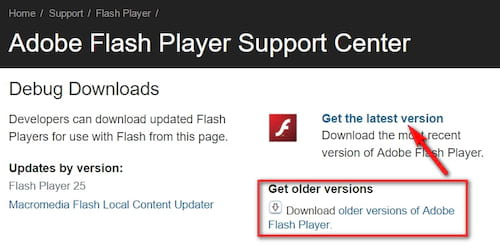
Especially here, Adobe also provides a link “Get older version” allows you to download and install an earlier version of Flash Player if you are experiencing some content incompatibility with the highest version of Flash Player.
Step 3: The current latest version is displayed at Version in the left corner of the screen.
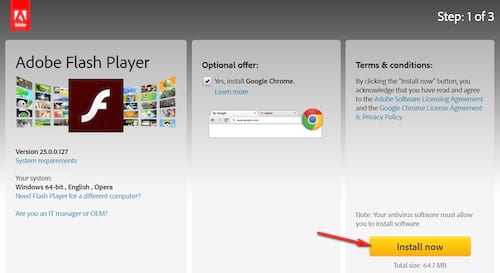
Press Install Now to download the latest Flash Player to your computer. In addition, Adobe also provides the option to install with the Flash Player installer, if you do not want to download that software, you can uncheck the box and just click Install Now to download.

Step 4: Wait for the installation file to finish downloading, double-click the file and start installing Flash Player. Restart your browser for the Flash Player to take effect.

Method 2: Install Flash Player through flash content
This method requires you to access a certain Flash Player application on browsers such as Google Chrome, Firefox, Opera, Coc Coc, etc. If the browser does not support it or the computer does not have Flash Player, you will click be notified that the latest version of Flash Player needs to be installed or if you already have one just press Active to start up. However, if you want, you can still update Flash Player to the latest version.

If you already have Flash Player on your computer, you will receive a request to update to the new version.

If you do not have Flash Player on your computer, you will receive a notification to install the latest version of Flash Player.
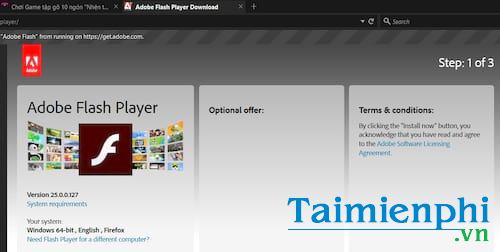
After pressing Get the latest FlashPlayer or Check for Updatethe user will be taken to the Flash Player installation page introduced in method 1. And here, you just need to follow the instructions above of Emergenceingames.com.
Method 3: Install Flash Player through the plugin check page installed on your computer
This method uses a Firefox plugin test page to check if your computer has Flash Player installed or not.
Visit Firefox’s plugin testing page here.
Here you will know if your computer has Flash Player installed or updated. If the displayed status is a security error, that is, the version is old, remember to click the Update button now to start updating Flash Player on your computer.

Installing the latest version of Flash Player makes it easy to avoid the risks associated with flash vulnerabilities and to experience more flash content more easily.
The option to install Flash Player on the computer is quite a lot and this helps readers have more options when installing Flash Player, especially those who are new to computers and have no experience in installing new software. There is an important note, that is, the process of using Flash Player is prone to many errors, and in order to fix Flash Player errors, it is imperative that users find out the cause carefully, because in many cases the Fix Flash Player It depends on the browser type and version, for example, in the future, Google Chrome will stop supporting Flash Player completely.
https://thuthuat.Emergenceingames.com/tong-hop-4-cach-cai-adobe-flash-player-tren-may-tinh-windows-22676n.aspx
Many Android users can completely install Flash Player for phones like Samsung Galaxy, Oppo or HTC … how to install Flash Player for Android has been guided by Taimienphi in detail, if interested, please refer. . As for iOS devices such as iPhone or iPad, because iOS does not support Flash Player, it is impossible to install Flash Player on iPhone or iPad, instead of trying to install Flash Player on iPhone, please use the following software. Browse Flash support on iPhone to view Flash videos and photos.
Related keywords:
how to install adobe flash player on windows pc
install flash player, install flash player ,
Source link: Summary of 3 ways to install Adobe Flash Player on Windows computers
– Emergenceingames.com



