In the guide on how to open websites that are not compatible with Edge browser with IE, readers will understand why it is easier to open some websites that do not support ActiveX on IE than when opening on Microsoft Edge.
Emergenceingames.com will explain why we can only use IE to browse the web instead of Microsoft Edge in many cases.
*Why can’t open ActiveX-enabled websites on Microsoft Edge but have to open websites with IE
ActiveX control is understood as a small application that allows websites to provide content such as videos or games right on the web browser. ActiveX allows users to interact with content such as toolbars even while surfing the web on Google Chrome, Firefox or Coc Coc.

Even so, ActiveX is often prone to contain malicious code, or deliver malicious content, to collect user data. That leads, Microsoft has decided to stop supporting ActiveX on Microsoft Edge for maximum security for users.
However, there are still many websites and content that are still supporting ActiveX, which leads to users not being able to access those pages in Microsoft Edge. However, we can solve that problem by opening the website with IE (Internet Explorer).
Instructions to open websites that are not compatible with Edge browser with IE
Step 1: Access the Microsoft Edge browser by pressing Start Menu > click select Microsoft Edge or you can press Start Menu and type the same name to search.
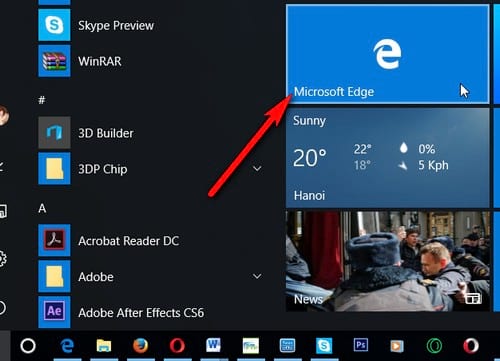
Enter Microsoft Edge by pressing directly on the Start Menu.
Step 2: Open any website on Microsoft Edge, especially websites that do not support ActiveX on Microsoft Edge.
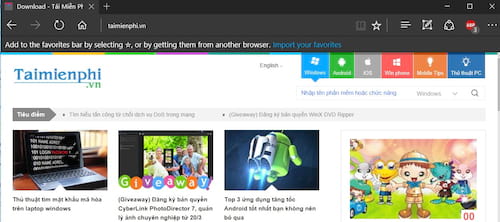
Step 3: Press the button More in the top right corner of Microsoft Edge and select Open with Internet Explorer.
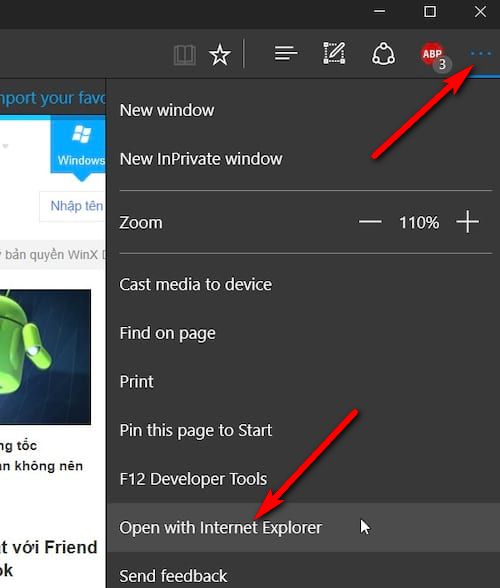
Now websites that do not support ActiveX on Microsoft Edge can be opened directly in IE and users can access a lot of content on the page easily.
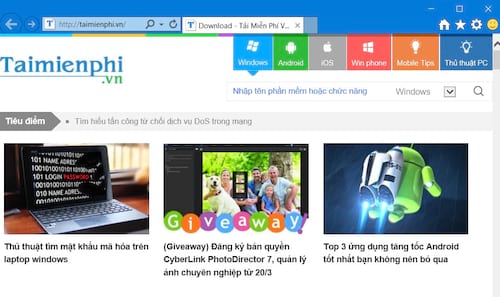
*How to pin IE to Start Menu or Taskbar for faster access
For websites that do not support opening on Microsoft Edge, users will need to constantly open on IE and that leads to users should pin IE to the Start Menu or Taskbar for easier operation.
Step 1: Press Start Menu > type search Internet Explorer
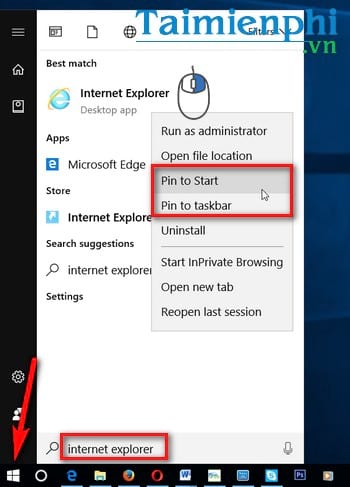
Step 2: Right click on the search result and select Pin to Start or Pin to Taskbar.
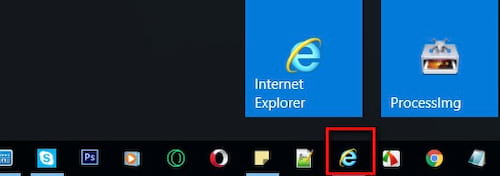
After clicking these two options, IE can be pinned in the Start Menu or Taskbar of the computer so that users can quickly access this browser when opening websites that support ActiveX control.
In general, ActiveX is one of the tools that is quite necessary today and still cannot be stopped for many websites. However, in case you are using Microsoft Edge to browse the web daily and encounter some websites that do not support ActiveX, you can try to follow the instructions to open websites with IE instead of Microsoft Edge of Emergenceingames.com to continue. Browse the web easily.
Microsoft Edge browser is one of Microsoft’s new web browsers compared to other browsers like Google Chrome, CocCoc, however, Microsoft Edge is quite powerful and has better security features than downloading Chrome, or Firefox. , CocCoc. You can even speed up Microsoft Edge by turning off flash in the app easily. Although a convenient extra feature, flash often brings with it many security risks that lead users to need to turn off flash to speed up Microsoft Edge which will be significantly more effective.
https://thuthuat.Emergenceingames.com/huong-dan-mo-trang-web-khong-tuong-thich-voi-trinh-duyet-edge-bang-ie-22054n.aspx
Good luck!
Related keywords:
a website that doesn’t like that on the edge of ie
a website with IE, use IE to use the web instead of Microsoft Edge,
Source link: Instructions to open websites that are not compatible with Edge browser with IE
– Emergenceingames.com



