To learn more how to enable HTTPS for WordPress without buying an SSL certificate, readers refer to the detailed instructions in the article below of Emergenceingames.com.

The importance of HTTPS
In addition to security benefits for website users, SSL or HTTPS certificates are also one of the factors to improve website rankings in Google search listings.
Google says HTTPS is one of several factors that affect a site’s search rankings, and HTTPS pages are indexed by default. Google’s Gary Illyes says that only 10% of URLs crawled and discovered on the web are HTTPS URLs, and 30% of search results on the first page contain at least one or more HTTPS URLs.
So if possible you should switch to HTTPS.
Preparation steps before enabling HTTPS
You can of course enable HTTPS for WordPress without purchasing an SSL certificate. However, Emergenceingames.com should only do this with websites that are regular blogs or simple websites. If your site is an e-commerce site or a site that requires personal user information (such as usernames, passwords, credit card information, …) you should consider buy and set up an SSL certificate for your domain name from SSL certificate provider the best.
Alternatively you can get a free SSL certificate from LetsEncrypt.
How to Enable HTTPS for WordPress Without Buying an SSL Certificate
Here’s how to enable HTTPS for WordPress without purchasing an SSL certificate. You just need to follow the steps below:
Step 1: Migrate your site after CloudFlare
CloudFlare offers a free CDN, which includes many other benefits besides providing a free CDN to enable HTTPS and HTTP/2 on your website. Sign up for CloudFlare and follow the instructions to move your website’s hostname to point to CloudFlare.
Step 2: Enable Felixble SSL in CloudFlare
Once your site is set up with CloudFlare, go to the Crypto tab on your CloudFlare dashboard and select the option Flexible in the SSL section. Leave the rest of the settings in the Crypto tab.
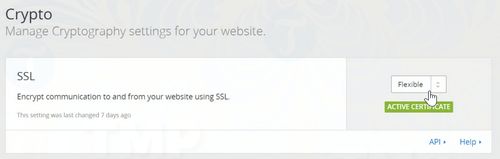
Step 3: Install CloudFlare Flexible SSL for WordPress
CloudFlare acts as a reverse proxy for your website and fetches the site through a regular HTTP request even while serving HTTPS pages to your visitors.
What you need to do is detect such requests and make an HTTPS request for WordPress output pages.
Luckily you can use a plugin to do this. Just install CloudFlare Flexible SSL for WordPress and you can access the site via HTTPS.
Download CloudFlare Flexible SSL for WordPress and install it here: Download CloudFlare Flexible SSL
The CloudFlare Flexible SSL plugin for WordPress does not require any additional installation, and users will see a lock icon in the address bar when accessing their site via HTTPS.
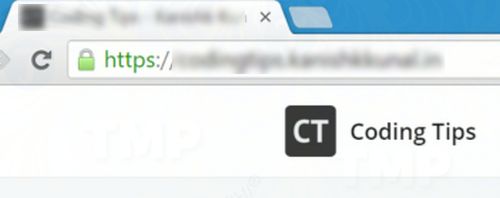
Step 4: Fix Mixed Content error
Sometimes a plugin or a theme is not properly coded and may not work properly when you try to access the site through HTTPS. If this happens, you will receive a Mixed Content error message on your browser’s console and will no longer see the lock icon in the address bar.
If faced with this, you will have to fix the error by switching to better coded WordPress themes and plugins.
If the above is not available, you can install another WordPress plugin to fix Mixed Content errors on your WordPress site.
Install SSL Insecure Content Fixer on your WordPress site and configure it as follows:
Select Simple or Nội dung give Fix insecure content.
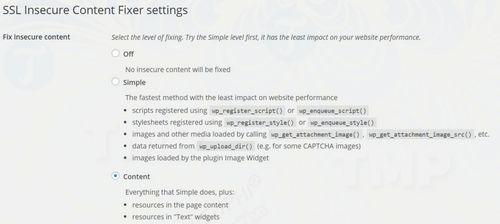
Item HTTPS detectionyou choose HTTP_CF_VISITOR. You can also choose HTTP_X_FORWARDED_PROTO as suggested by the plugin as both options are set when using CloufFlare HTTPS.
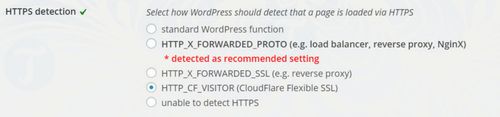
SSL Insecure Content Fixer also allows users to edit plugins such as WooCommerce on WordPress site for HTTPS. You can choose to enable these options if needed.
Once done, you will see a lock icon appear in the address bar and the Mixed content error warning no longer appears.
Step 5: Redirect traffic over HTTPS
Make sure to verify your site via HTTPS before performing this step. Once you’ve verified your site’s content is being properly routed over HTTPS, you can migrate the entire domain to use it over HTTPS. To do this, you use CloudFlare’s site rules.
Access Page Rules tab in the domain on the CloudFlare dashboard and add the following rules:
URL Pattern: http://*yourdomain.com/*
Always use https: On

Note: to replace yourdomain.com with your website domain name.
Save the rules page. Once this step is done, whenever you visit your website, you will be redirected to the HTTPS version.
https://thuthuat.Emergenceingames.com/cach-bat-https-cho-wordpress-ma-khong-can-mua-chung-chi-ssl-33397n.aspx
Above Emergenceingames.com just showed you how to enable HTTPS for WordPress without buying an SSL certificate. The steps are not too difficult. Wish you success and don’t forget to share your opinion for Emergenceingames.com.
Author: Nguyen Hai Son
4.0– 14 evaluate)
Related keywords:
enable HTTPS for WordPress without purchasing an SSL certificate
how to enable HTTPS for WordPress without buying SSL certificate, enable HTTPS for WordPress for free,
Source link: How to Enable HTTPS for WordPress Without Buying an SSL Certificate
– Emergenceingames.com



