Play Pokémon Unite with friends Definitely a great experience. Here are How to invite friends to play the game Pokémon Unite.

Pokémon Unite is the latest multiplayer Pokemon game on Nintendo Switch, iPhone and Android. In this MOBA game, the player chooses a Pokemon and battles the opposing team to try to get the highest score. And playing Pokemon Unite with friends is always more fun than enjoying the game alone.
How to invite friends to play Pokemon Unite
How to invite friends to play Pokémon Unite on Nintendo Switch
Inviting friends to play Pokemon Unite on Nintendo Switch is quite simple. You just need to exchange the code with that person.
1. Open Pokemon Unite.
2. In the main menu, select Unite Battle and enter the lobby.


3. Select one of the plus signs around your character or press the . button Y to open the friends list.
4. Select the person you want to invite, then click Player Info.


5. Then select Invite Friends.
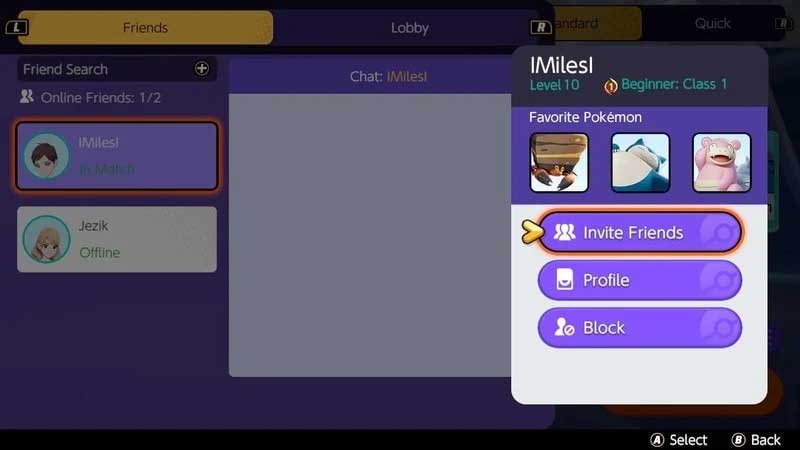
The invitation you sent will appear on your friend’s screen. They only have to interact with that notification to enter your lobby.
How to invite strangers to play Pokemon Unite with Lobby ID
If you want to play Pokemon Unite with strangers, you can still invite them into the game without adding a friend code.
1. Start up Pokémon Unite.
2. Select Unite Battle and open a lobby.
3. Look at the top left of the window, you will see Lobby ID. Share that ID so others can use it if they want to play games with you.

It’s done. That player only has to enter Lobby ID Go to the Lobby search option in the main menu.
How to invite cross-platform Pokemon Unite players
You don’t need a friend code to invite them, but you do need to share a Trainer ID.
1. Open Pokémon Unite.
2. While in the main menu, press OFFER to open Trainer Info.

3. Share the code at the bottom of the screen so your friends can join.
How to invite friends to play Pokémon Unite on Android
To invite friends, you first need to add them to the Friends list in the Pokemon Unite MOBA game as follows:
1. Go to Lobby in Pokemon Unites.

2. Tap the blue friend icon.
3. You will receive a special code to send to your friends.
4. That person can use that code to enter your lobby.
If you already have friends, the process is simpler: Go to the lobby > tap the friend icon > select the person you want to invite to the game and that person will receive your invitation.

If you received an invite to someone’s Pokemon Unite game, here’s how to accept it:
1. Go to the main menu.
2. Select the trainer icon.
3. Scroll down to select Friends.

4. Check Friend Requests.
5. Select Accept on the request you want.

Above is How to invite friends to play Pokemon Unite game. It’s simple right? You can also refer to how to level up quickly in Pokemon Unite to win faster.
Source link: Pokémon Unite: How to invite friends to play
– https://emergenceingames.com/


