If you are a fan of MOBA games, you will be delighted to know that on BlueStacks 3, Android emulator software with MOBA mode integration allows players to control the character just like when we play games on the computer. Specifically here, when we play Arena of Valor on PC, it will be like you are playing League of Legends, the mouse operation is 100% optimized. In addition, the response speed between mouse and keyboard with BlueStacks is almost instantaneous, the latency is very low, so there will be no delay in operations when playing Arena of Valor on PC or unintentional mouse loss errors. would like.

Also when playing MOBA mode on BlueStacks 3 you will notice that clicking the mouse on the screen is now equivalent to clicking the mouse in League of Legends, no longer a touch operation like before, but of course. If you don’t like this MOBA mode, you can still switch it back to how it was before.
Instructions to play MOBA mode on BlueStacks 3
Step 1: To be able to play MOBA mode on BlueStacks 3 you just need to download BlueStacks Latest version here.
Step 2: Then you proceed to download any MOBA game, here we choose Arena of Valor and when entering the game immediately, BlueStacks 3’s system will classify the game, then a message will appear. use MOBA mode or not – Use MOBA mode.

Accompanied by very detailed instructions of the publisher and the BlueStacks 3 system as you can move any hero with just a mouse click as usual.

Using the key Space to aim and attack instead of left-clicking.

Using traditional skill key blocks like computer games, of course they we can fix it these buttons.

With skills that require high accuracy, you absolutely can use mouse movements to adjust direction in the most reasonable way.

Finally, the system does not forget to introduce function keys as well as movement to make it easier for you to understand when playing Arena of Valor.
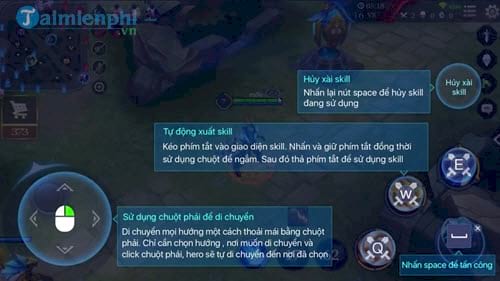
Step 3: In case you forgot to enable MOBA mode on BlueStacks 3, please click keyboard icon as shown below.
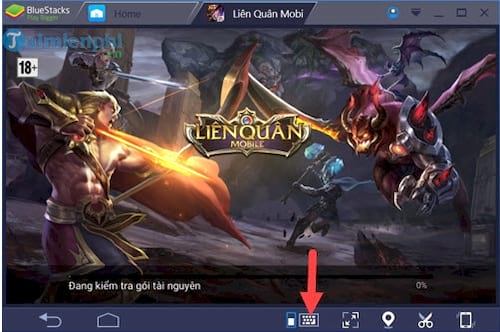
Step 4: Here the keyboard system will be divided into 2 types: MOBA mode and WASD mode.

With WASD mode very basic and not as optimized as MOBA mode, you can see the image above and below for comparison.

In addition to the system recognizing and activating the MOBA mode on BlueStacks 3, you also know how to turn it on yourself, changing the shortcuts is completely comfortable so you can create your own. I have my own set of skills so that the most suitable hand manipulation is okay.
Above are instructions on how to play MOBA mode on BlueStacks 3, activate game mode specifically for phone applications that want to play games like on computers. Maximum support for gamers to rank up the game Arena of Valor, and if you are a person on the way to dominating Rank, don’t forget to choose for yourself the strongest generals of Arena of Valor, there are 3 nominations that Taimienphi .vn wants to send to readers in the article about The strongest general in Arena of Valorthat readers should refer to.
https://thuthuat.taimienphi.vn/huong-dan-choi-moba-mode-tren-bluestacks-3-24930n.aspx
In addition to how to play MOBA mode on BlueStacks 3, you can play this game on Nox App Player, to know if Nox App Player or BlueStacks 3 is better, you can refer to the review. Compare BlueStacks 3 and Nox App Player is here to choose for yourself the best Android emulator on PC.
Author: Nguyen Hai Son
4.0– 14 evaluate)
Related keywords:
play moba mode on BlueStacks 3
enable moba mode on BlueStacks 3, set up moba mode on BlueStacks 3,
Source link: Instructions to play MOBA mode on BlueStacks 3
– https://emergenceingames.com/



