TeamViewer works on most platforms, including Linux, Windows, Mac OS, Chrome OS as well as mobile operating systems like iOS, Android, Windows Universal Platform and BlackBerry.
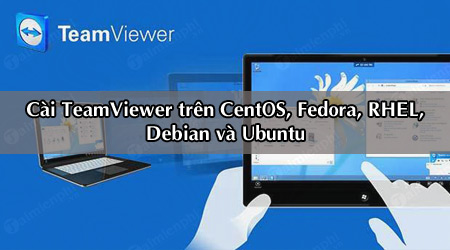
Previous posts Emergenceingames.com showed you how to install Teamviewer, setup Teamview to connect remote computers on Windows computers. The following article Emergenceingames.com will guide you further install TeamViewer on CentOS, Fedora, RHEL, Debian and Ubuntu.
– Download Teamviewer for Android devices: Teamviewer for Android
– Download Teamviewer for iOS devices: Teamviewer for iPhone
Features of TeamViewer
Before learning the steps to install TeamViewer on CentOS, Fedora, RHEL, Debian and Ubuntu, let’s first refer to some of the features of TeamViewer below:
– Multi-platform support, can remotely connect PC to PC, mobile to PC, PC to mobile devices, and even mobile devices to each other, including the main operating system that Emergenceingames.com mentioned above.
– Compatible with many different platforms, from new operating systems to old operating systems.
– No configuration required.
– Easy to install and easy to use.
– Supports more than 30 different languages.
– High performance with intelligent connection and routing settings, efficient use of bandwidth, fast data transmission, giving users a better and more reliable experience.
– High security with the latest technologies.
– The application is completely free.
– Portable version does not need to be installed.
– Support customizing QuickSupport, QuickJoin and Host modules.
– Support user application integration through API.
– Available apps for mobile platforms, including Android and iOS.
Install TeamViewer on CentOS, Fedora, RHEL, Debian and Ubuntu
Install Teamviewer on RedHat, CentOS, Fedora
You can download the package for the Linux distribution based on .rpm on Teamviewer download page or you can use command wget below to download and install the software.
– On 64-bit systems, use the following command:
wget https://download.teamviewer.com/download/linux/teamviewer.x86_64.rpm
yum install teamviewer.x86_64.rpm
– On 32-bit systems, you use the following command:
wget https://download.teamviewer.com/download/linux/teamviewer.i686.rpm
yum install teamviewer.i686.rpm
If you encounter the “missing public key” error, you can download and enter the Public key there using the command below:
wget https://download.teamviewer.com/download/TeamViewer_Linux_PubKey.asc
rpm –import TeamViewer_Linux_PubKey.asc
After entering the Public key, run the command “yum install” again to install the Teamviewer rpm:
yum install teamviewer.x86_64.rpm
To start Teamviewer, enter the following command in the Terminal window:
teamviewer
The Teamviewer application should work properly on your CentOS 7 system.
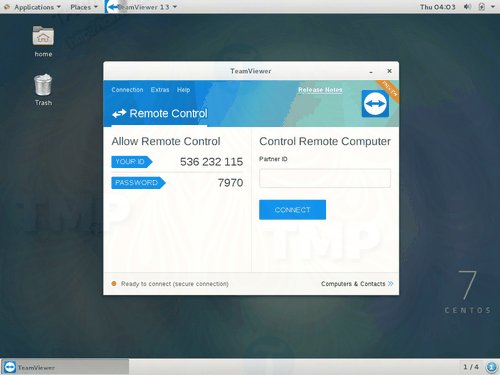
Install TeamViewer on Debian, Ubuntu and Linux Mint
Similarly you can download packages for Linux distributions based on .deb on Teamviewer download page or can use command wget below to download and install the software:
– On 64-bit systems, use the following command:
wget https://download.teamviewer.com/download/linux/teamviewer_amd64.deb
sudo dpkg -i teamviewer_amd64.deb
– On 32-bit systems, you use the following command:
wget https://download.teamviewer.com/download/linux/teamviewer_i386.deb
sudo dpkg -i teamviewer_i386.deb
If you get the “missing dependencies” error, run the command below to install those dependencies:
sudo apt-get install -f
Once the installation is done, you can start Teamviewer from Terminal or go to Ubuntu Dash Home, type teamviewer Go there and click on the icon to run the application.
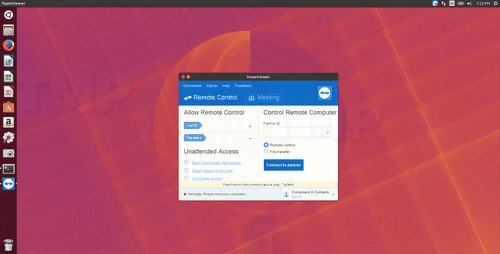
To launch TeamViewer on Linux Mint, go to Menu => Internet => Teamviewer and click Accept License Agreement to run the application.
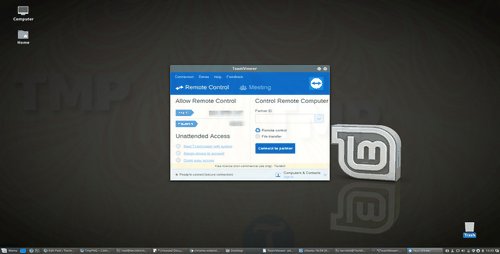
https://thuthuat.Emergenceingames.com/cach-cai-dat-teamviewer-tren-centos-fedora-rhel-debian-va-ubuntu-41189n.aspx
Thus, the above article Emergenceingames.com has just shown you how to install TeamViewer on CentOS, Fedora, RHEL, Debian and Ubuntu, remote desktop connection software. In addition, if you are new to it or do not have much experience, readers can refer to the article on tips for using TeamViewer effectively to know how to exploit and use the application more effectively.
Related keywords:
How to Install TeamViewer on CentOS Fedora RHEL Debian and Ubuntu
install TeamViewer on CentOS, install TeamViewer on Fedora,
Source link: How to Install TeamViewer on CentOS, Fedora, RHEL, Debian and Ubuntu
– Emergenceingames.com



