Currently, there are many ways to help individuals or businesses reach Facebook users, of which the most common way is to use Facebook UID. The following article will show you how to convert Facebook UID to Facebook Email using Excel so that you can easily reach customers.
With its continuous development, Facebook entails a lot of benefits for businesses, Facebook users for business purposes with a huge number of customers on Facebook. However, not everyone knows how to access this huge customer resource. So Facebook UID what? Facebook Email what? How can convert Facebook UID to Facebook Email using Excel?

How to convert Facebook UID to Facebook Email using Excel
There are many software and tools that can help us get a person’s Facebook UID, most of which are quite expensive paid software. The following article Emergenceingames.com will introduce to you a free tool to do this change Facebook UID to Facebook Email by Excel. We invite you to follow us.
HOW TO CONVERT FACEBOOK UID TO FACEBOOK EMAIL WITH EXCEL
First we will find out what Facebook UID and Facebook Email are.
– Facebook UID: When you create a Facebook account, you will be assigned a default number to identify your account called FacebookUID. Facebook UID will contain all personal information about your account such as registered phone number, email, name, year of birth….. You follow the article how see Facebook id here
This sequence of numbers is the sequence of numbers right at the bottom of your Facebook link.
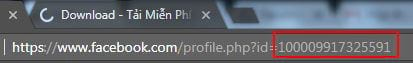
In addition, if your Facebook link has been named by you with certain letters or numbers, you can check your Facebook UID by pointing at your Avatar and see the link below. Facebook’s UID is going to be the fb_id sequence.
![]()
– Facebook Email: Basically, Facebook Email is an email address for your Facebook account. Facebook Email will allow you to receive messages or emails like other types of Email like Gmail or Hotmail. This email address will look like “username”@facebook.com with the username being everything after the dashes of “facebook.com/” in your profile.
For example: I have a Facebook address facebook.com/Emergenceingames.com, then my Facebook email address will be [email protected]. Very simple, right.
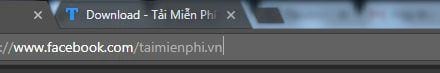
Step 1: You can download Seotools tool to your computer Here: Download SeoTools for Excel
Step 2: After downloading, you proceed to install the file
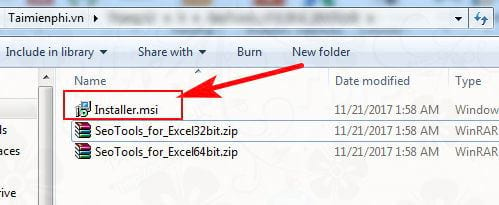
How to convert UID to Email
Step 3: You proceed with the normal installation. After successful installation, an Excel window will open, you will see the SeoTools tab on the Menu bar.
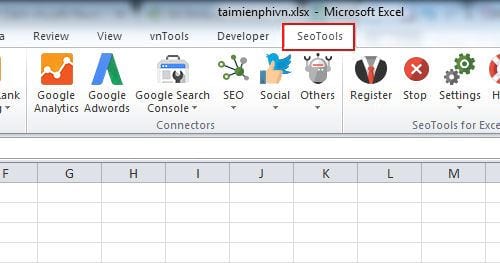
Instructions to convert UID to facebook email and vice versa
Step 4: Because Facebook UIDs are integers, you need to format the column containing Facebook UID as an integer without decimals. You choose column A, choose Format Cells. In the Format Cells dialog box, select the tab Numberin Decimas places adjust the value to 0.
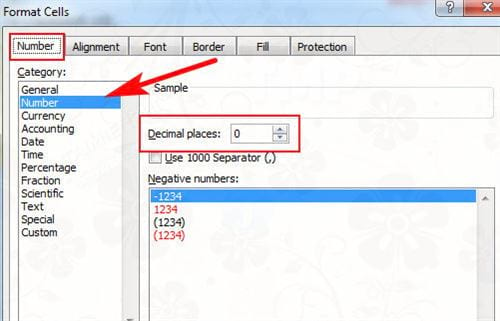
How to Convert Facebook UID To Facebook Email Using Excel
Step 5: You enter the Facebook UID you already have in column A.
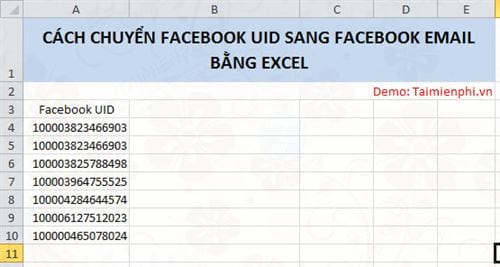
Step 6: You enter the following command line in cell B4: =”http://graph.facebook.com/”&A4. This command line will get the UID of facebook into a URL with the prefix http://graph.facebook.com/
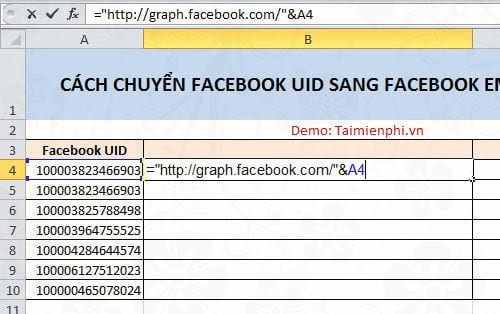
You proceed to copy the formula down the lines below to complete the cells below
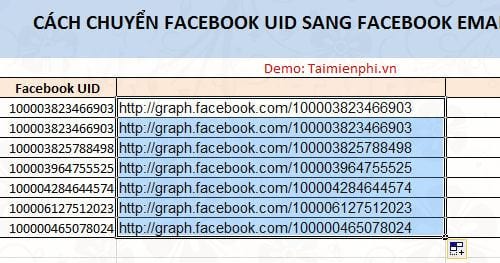
Step 7: You enter the following command line in cell C4: =JsonPathOnUrl(B4, “username”). This command line will have the function to get facebook user username from UID
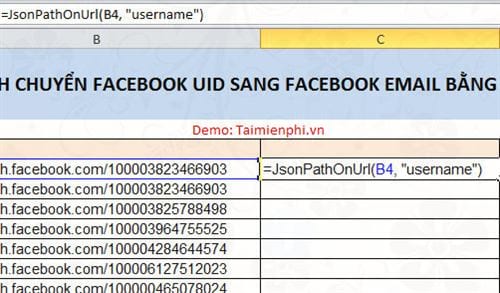
You proceed to copy the formula down the lines below to complete the cells below
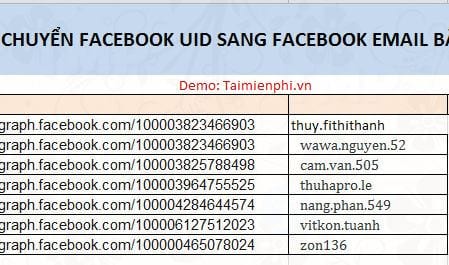
Step 8: Finally we will get the Facebook Email by entering the following command line: =C4&”@facebook.com”
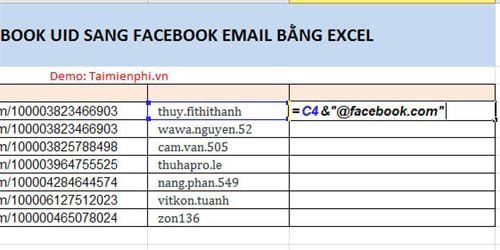
The fastest way to convert Facebook UID to Facebook Email with Excel
You proceed to copy the formula to the lines below to complete the cells below
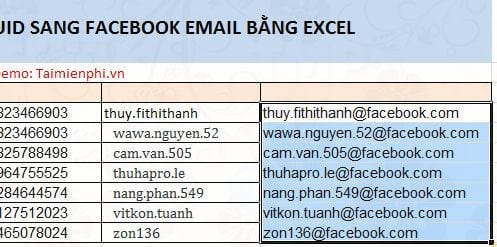
So you can get it Facebook Email of Facebook users. The article on how to convert Facebook UID to Facebook Email with Excel above has detailed instructions for you how to get Facebook Email from Facebook UID. If you use Facebook for business purposes, you will be able to easily send product information to Facebook users’ inboxes so you can promote your products directly to users. If during the implementation process, you encounter difficulties, do not hesitate to comment Emergenceingames.com’s technical team will support you.
https://thuthuat.Emergenceingames.com/cach-chuyen-facebook-uid-sang-facebook-email-bang-excel-29378n.aspx
On Facebook displays a lot of user information, if you want to hide your Facebook birthday notifications, follow the steps to hide birthday notifications on Facebook that Taimienphi shared.
Related keywords:
convert Facebook UID to Facebook Email using Excel
Convert Facebook UID To Facebook Email, convert uid to email,
Source link: How to convert Facebook UID to Facebook Email using Excel
– Emergenceingames.com



