For those who have a laptop but do not use it broadcast wifi from laptop giving your phone or surrounding devices is a waste. Especially in case your home network is using or your workplace WiFi is too far from your location, we can broadcast wifi from laptop. As long as that laptop catches WiFi or uses a network cable, it can become a completely free hotspot.

Currently, there are many ways to broadcast WiFi on laptops to help users do it easily, of which using Connectify is an example, and with just a few basic clicks we can play WiFi on laptop with Connectifyturn your laptop into a portable WiFi transmitter anywhere, anytime.
1. Play wifi from laptop without using software.
In this article, we will show you how to broadcast wifi from a laptop for Windows 10 version. The reason we choose this version of Windows 10 is because currently the number of laptops using Windows 10 is a lot, In addition, newer laptops also support Windows 10 better than other versions.
Step 1: To play wifi from a laptop without using software, we choose to press the combination Windows key + A to open the tool Action Center then right click on Mobile Hotspot then choose Go to Settings.
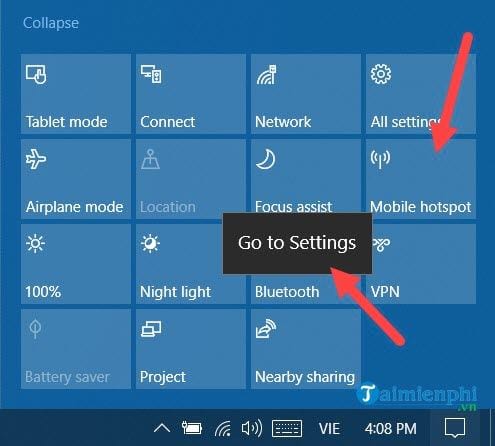
Step 2: Here you activate On above Mobile hotspot and then choose Edit to change the default WiFi name and password.
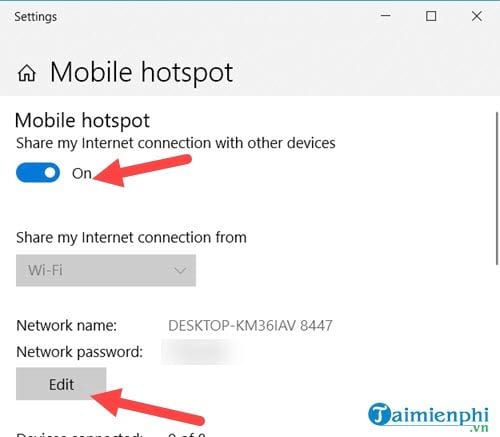
Step 3: Then you go in and set up your own network and password for more security.
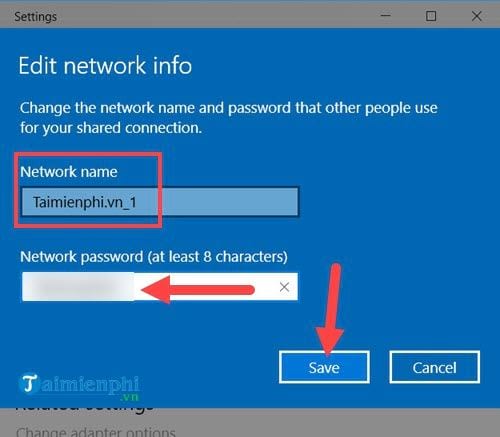
And as soon as an external device connects, you will see the name of that device in the Mobile hotspot.
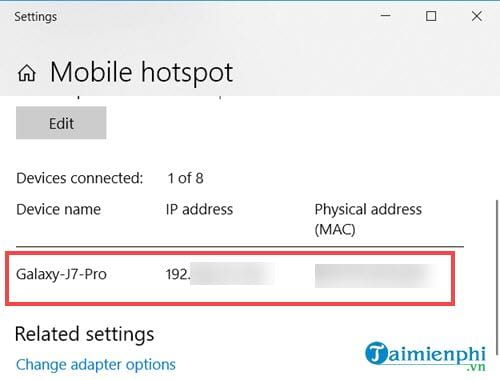
Connect to WiFi on your phone
Step 1: On your phone, you can easily connect to WiFi on your laptop like normal WiFi networks.

Step 2: Proceed enter password as usual.
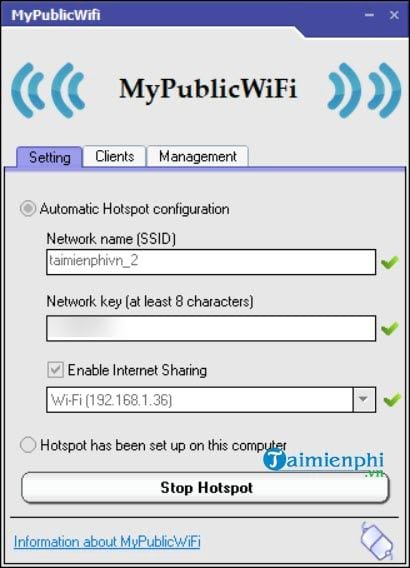
Step 3: Immediately after connecting to WiFi Emergenceingames.com tested the WiFi connection at a time when WiFi showed that the connection speed was quite good even during peak hours of connection.
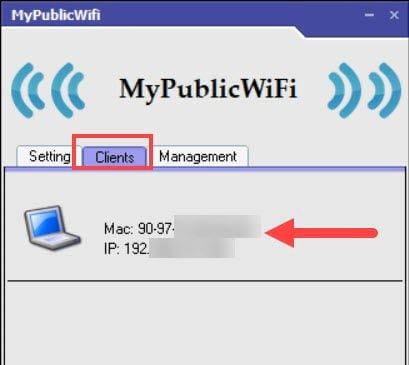
2. Broadcast wifi from laptop with MyPublicWifi.
– Download MyPublicWifi here, download MyPublicWifi.
MyPublicWifi is software that helps you broadcast wifi from laptop simply but completely free. The instructions below will help you to broadcast wifi from your laptop with MyPublicWifi.
Step 1: Once the download is complete, install it MyPublicWifi normally and then have to restart the computer to complete the installation.
Step 2: Here the setup is very simple, after running MyPublicWifi with rights Administrator you will have the interface as below.
– Network Name: Select the WiFi name to display.
– Network key: Select WiFi password.
Enable Internet Sharing: Select the network, WiFi you are using to broadcast wifi from the laptop.

After setting up, click Set up and Start Hotspot to proceed to broadcast wifi from laptop using MyPublicWifi.
Step 3: As soon as Stop Hotspot appears, it means that your laptop is broadcasting WiFi, you can use your phone or other connected devices. To stop playing you just need to click again on Stop Hotspot.

And any connected device leaves an address for you to manage.
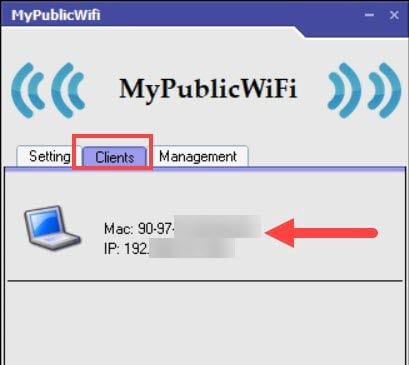
https://thuthuat.Emergenceingames.com/cach-phat-wifi-tu-laptop-34506n.aspx
Above are 2 ways to help you broadcast wifi from laptop including broadcasting wifi from laptop without software and creating free WiFi hotspot using MyPublicWifi, free WiFi transmitter software completely free. There are still many ways to broadcast free WiFi that we want to share with readers, but this article will stop here. Emergenceingames.com will meet again in a tutorial article on how to broadcast WiFi in the near future.
Related keywords:
connect wifi to laptop
free WiFi hotspot, free WiFi hotspot,
Source link: How to broadcast wifi from laptop
– Emergenceingames.com



