Before proceeding compare new Gmail and old Gmail Have you tried the new interface yet? Gmail users can now change the completely new Gmail interface, applicable to any user in any country, not a limited experimental feature as before. So proceed to change the new Gmail interface right away, if you don’t know where to change it, this guide will help you change the new interface.

It’s been a long time since Google changed its Gmail interface, and it’s no coincidence that they do so, partly to catch up with trends and the rest to meet user needs, so what are the cons as well as the disadvantages? Limitations when using the old Gmail, let’s compare the new Gmail and the old Gmail in the article below to see what its difference is.
Gmail’s new interface with a more elegant appearance, you have converted to this new interface but find yourself not suitable for the new interface and want to change the old gmail interface but don’t know how, don’t worry, Gmail also has a built-in feature to change the old gmail interface for users.
How to change the new Gmail interface
If you do not receive a notification to change Gmail to a new interface, you can click on the icon Settings – settings and choose try new Gmail.
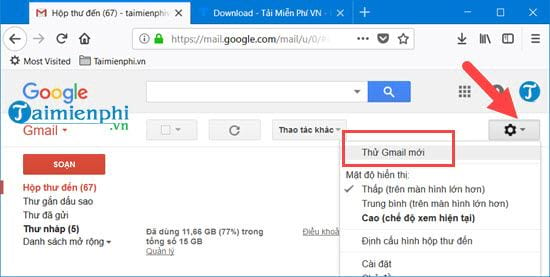
Immediately the system will download the new Gmail for you and this only happens once. The next time you go to Gmail, it will default to the new interface.
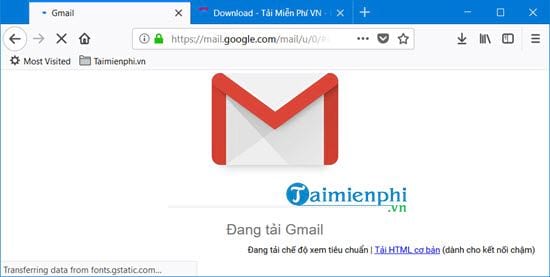
A new Gmail welcome message appears, tap Next.
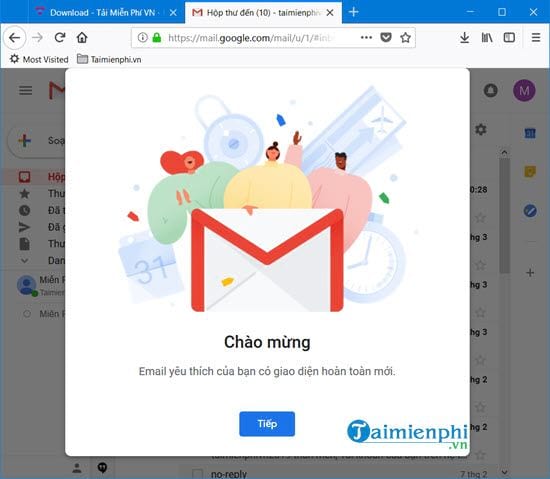
Next you can choose one of three modes: default, normal or tight, and depending on how you use gmail with the screen, the display is also somewhat different.
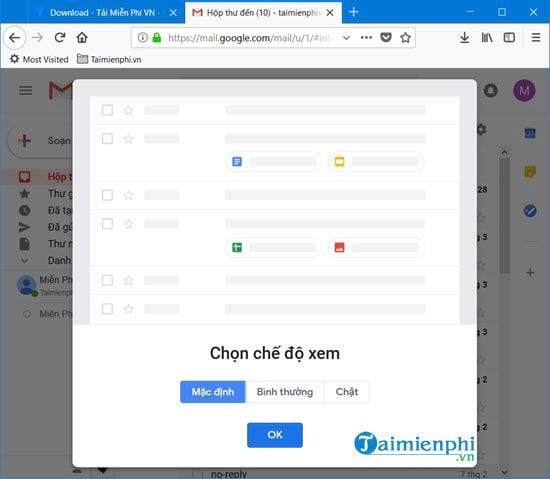
And immediately you will experience the new interface of Gmail, and try to compare the new Gmail and the old Gmail to see if it has anything different and similar to the old version.
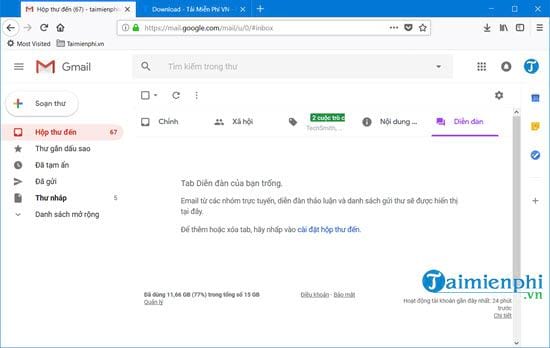
Compare new Gmail and old Gmail
First, let’s talk about the interface of both versions, this is also a difference, although not much, but brings a lot of convenience to users. With the old version we also have a fairly complete interface, more convenient for users.
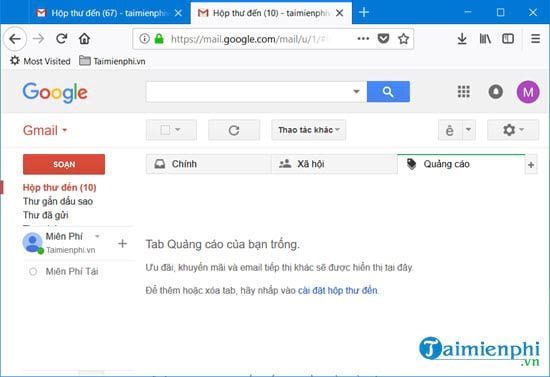
Then with the newly refined version, the icons and effects are reworked to be more beautiful, curved to create a more luxurious and modern feeling than before.
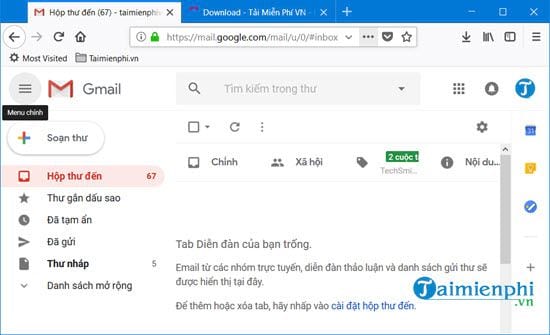
Not only that, the new Gmail version also allows us to allow compact the interface when necessarythe shortened icons still look very eye-catching and recognizable.
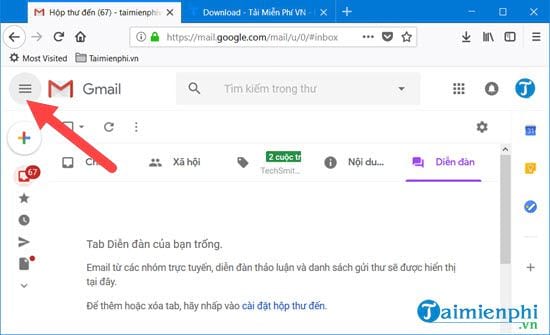
The interface of opening mail in the old version is intuitive with a course layout that is easy for users to manipulate.
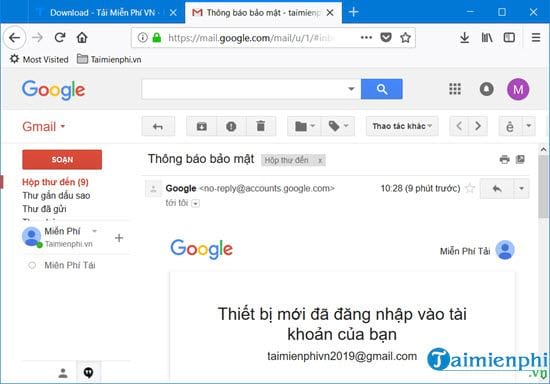
The new version, too, has been taken care of to be more beautiful, in this part nothing has changed much.
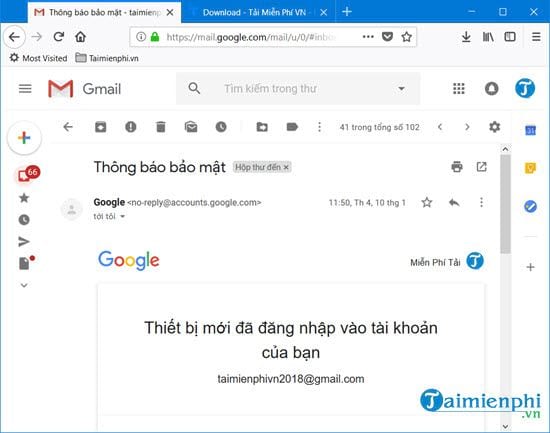
Even the mail reply section when comparing new Gmail and old Gmail is the same, the features are not much different, but the font is different.
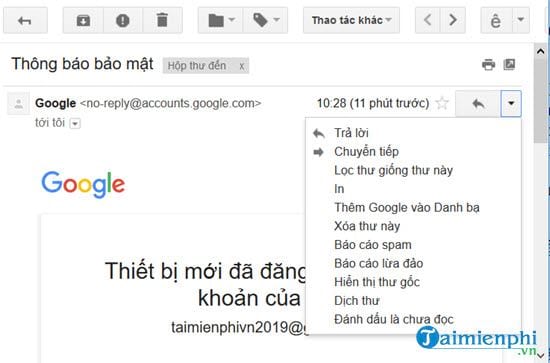
And also the layout of the new version makes us feel The font is smaller, more beautiful and the lines away from each other than.
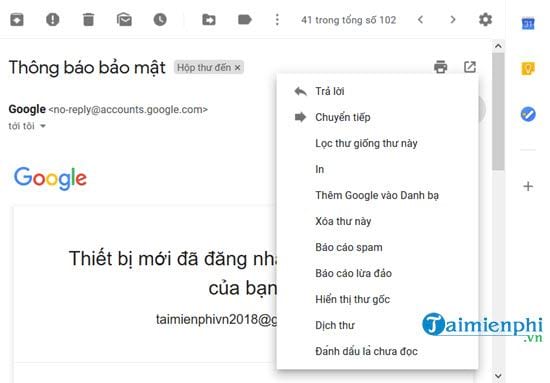
The Gmail quick reply section has been slightly rearranged in terms of interface, but you can also find that the old interface does this pretty well and there’s nothing to complain about.
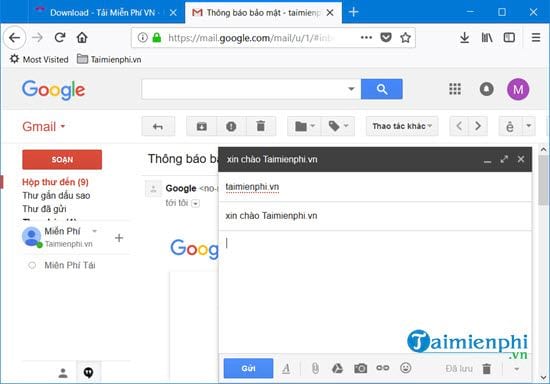
When compared with the new interface, we see that this interface is emphasized more on the address section and in addition, the live image icon has appeared below.
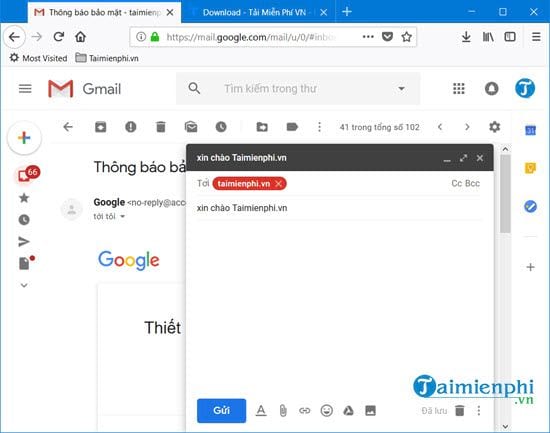
On Gmail’s main mail receiving interface, the old interface is the default and cannot be changed, in addition, the optimization has done very well.
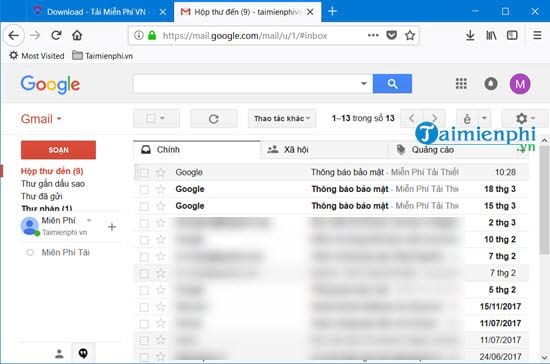
However, with the new dynamic interface, you can archive messages immediately or use the hidden message feature, a new feature added in 4th place.
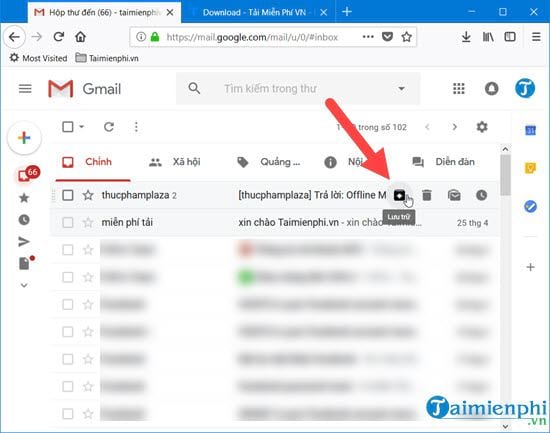
Finally, a set of 3 new features that are not really new on Gmail when comparing the new Gmail and the old Gmail, perhaps Gmail has built-in Calendar, Note, Task for users on the right side, allowing users to do more on Gmail.
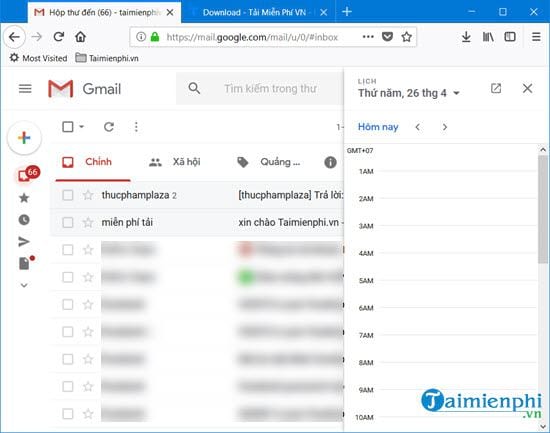
In notes section The interface is added to the right edge, you can take notes directly after viewing a certain letter, this is very convenient for those who need to remember the work.
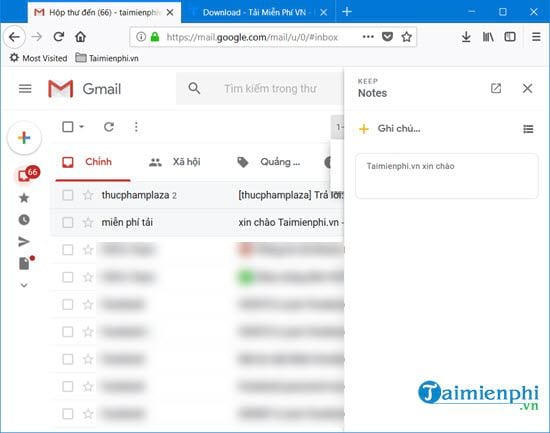
Finally My Tasks section It’s similar to Note when it comes to setting and editing right on the right side of Gmail.
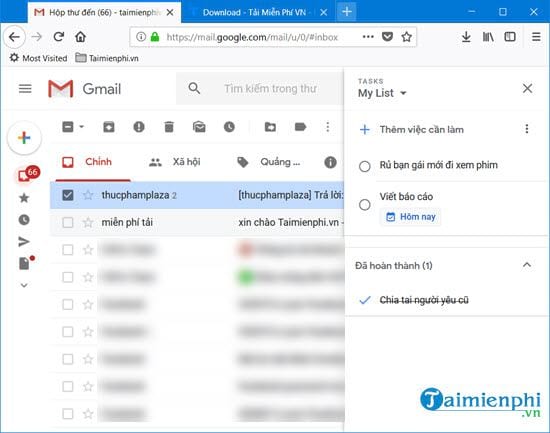
Above is a comparison of the new Gmail and the old Gmail through our basic experiences. Emergenceingames.com firmly believes that the new version of Gmail is not only capable but also full of other features. We’re still researching and learning more about the different features available in this Gmail, and if you’ve discovered any other features, let us know.
You can download Gmail to use on your mobile device here
– Download Gmail for iPhone
– Download Gmail for Android
https://thuthuat.Emergenceingames.com/so-sanh-gmail-moi-va-gmail-cu-34548n.aspx
For those who often use Gmail, they will certainly find there are many useful Gmail features that can be discovered during use, but you will not need to explore any more, but you can see more Useful Gmail features here to save yourself time and use Gmail more efficiently.
Related keywords:
compare my gmail and my gmail
compare gmail moi, compare gmail cu,
Source link: Compare new Gmail and old Gmail
– Emergenceingames.com



