Many nShop customers who buy Nintendo Wii game consoles will find that when they are sold, there is usually a section called Homebrew Channel on the home menu. So what is it used for and how to use it. Today, the shop would like to have a small tutorial to help you bring many benefits to your Wii!
1. What is the Homebrew Channel on the Wii machine?
Homebrew Channel is a portal for you to load programs that individual developers make and share on the internet (Unlike game developers that usually sell, homebrew programs are usually made and shared.) Use when your game machine has been unlocked.

You will easily see some machines such as 3DS, Wii, Wii U, and Nintendo Switch after unlocking which usually has a Homebrew Channel. Homebrews are very diverse, but the most popular and most used are NES emulators, SNES, GBA …
2 / How is the Homebrew Channel on the Wii?

Homebrew usually runs on SD (or USB) cards. For the sake of convenience, the shop will take an example of a NES game emulator on the Wii for you:
- Download this package:
you get the file FCE.Ultra.GX.3.3.9.zip - Extract the file FCE.Ultra.GX.3.3.9.zip, go to the directory FCE.Ultra.GX.3.3.9 just decompressed there are 2 folders named apps and fceugx => Copy both to root memory card or USB (outer directory).
- Game download format .nes copy to folder root: fceugx roms
- Insert the memory stick, USB into the Wii and then on the Homebrew Channel on the Wii
- Run the program FCE Ultra GX and then load the game to play
As such, most of the Wii homebrew programs have the .dol extension and are located in the root directory: apps [Tên homebrew – đặt theo ý thích của bạn cho dễ nhớ] boot.dol
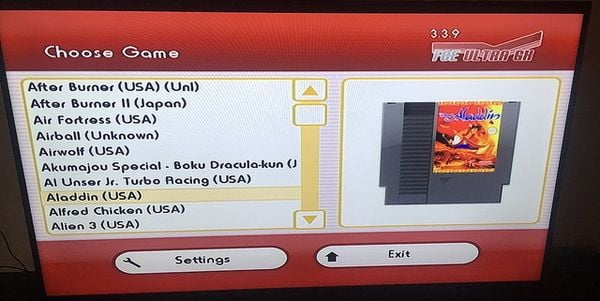
If you want to test other homebrews, you can also remove the file from the above structure and the Wii will get it. Besides, other folders when downloading depending on the program also put the root of the memory card (For example, NES emulator has a fceugx folder without rom and save, cheat …)
Note also that homebrew usually runs on an SD memory card, some old hacking machines do not support loading homebrew from a USB port.
3 / A number of other emulators on the Wii
Play SNES on the Wii:
Note: The game copy to the root directory: snes9xgx roms and the game of SNES is .smc, not .snes.

Play GBA on Wii:
Note: The game is copied to the root directory: vbagx roms and the program is compatible with all gameboys including GB, GBC, GBA.
============================
- This guide works for both Wii and vWii (Wii mode on Wii U).
- Some emulators, homebrew you can refer to: .
- If you still find it complicated, you can bring your Wii and SD card to the nShop so that the staff can assist you in copying the emulator. In addition, the shop has a .wad channel file that can create a Channel directly out of the Home Menu without having to go to homebrew every time you play a game, which takes many steps.
Don’t have a Wii? Buy now at nShop:

Your Wii machine has not been hacked, or the old hack cannot play Gamecube, emulator NES, SNES, GBA …? Come now nShop to upgrade hack now for only 200,000 VND!
Source link: Using the Wii Homebrew Channel to play NES, SNES, GBA … is easy
– https://emergenceingames.com/
