In the new Windows 10 Creators Update, many people will be surprised with the new SET ASIDE feature on the Microsoft Edge browser. So what function does SET ASIDE on the new Edge browser have? How to use this feature. Taimienphi will guide you to use the new SET ASIDE feature on Microsoft Edge
Microsoft Edge being one of the Web browser Best on Windows computers by fast browsing speed, simple interface and many preeminent features. In the recent Windows 10 Creators Update, Microsoft Edge has added more features SET ASIDE.

With this feature, you can move move some tabs to another location without showing the active tab list. With this feature, with a tab you don’t need, you can move move that tab to Aside for later use without closing the tab or affecting the current tabs.
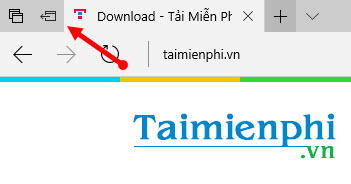
As you can see, on the new version of Edge browser, 2 more buttons have appeared
Set these tabs aside
Tab you’ve set aside
Set these tabs aside is used when you want to put all the current tabs in the aside list. These tabs will disappear on the tab management bar and put on the aside list. You can manage these tabs by clicking Tab you’ve set aside
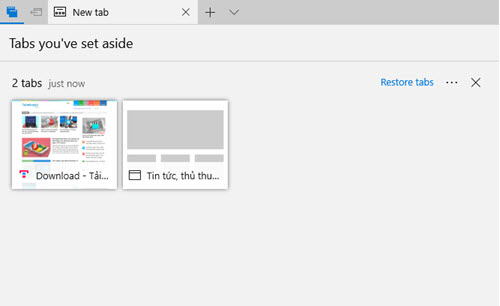
In the section Tab you’ve set aside , you can see the tabs put in the aside list. For working tabs that need to be restored, press Restore To restore, these tabs will return to the tab manager and disappear from the aside list
Purpose of the SET ASIDE feature on Microsoft Edge
The most important purpose of this feature is to allow you to Better management of the work being done. For a person who works a lot with a web browser, opening too many tabs in parallel will cause confusion, when the tab bars appear in the necessary number, they will shrink, no longer display as original, very difficult. to manage. With this feature, unused tabs will be moved to the aside list and you can access and restore whenever you want.
In addition, each open tab, even inactive, will consume computer resources. These aside list tabs will significantly save your computer resources.
The only disadvantage of SET ASIDE is that there is no feature to move each tab to the ASIDE section, so users will have to access the management list to restore all working tabs.
The above article introduced you to SET ASIDE feature on Microsoft Edge browser. Microsoft Edge will be a worthy replacement for the browsers you often use with many advantages and continuous improvement, you can also improve your work performance by using Microsoft Edge. top 5 best utilities for Microsoft Edge that we introduced in the previous tutorial.
https://thuthuat.Emergenceingames.com/su-dung-tinh-nang-set-aside-tren-trinh-duyet-microsoft-edge-23008n.aspx
Currently Windows 10 Creators is quite HOT, if you do not know how to install Windows 10 Creators for your device, refer to the article on installing Windows 10 Creators using USB that TAIMIENPHI has shared.
Source link: Use the SET ASIDE feature on the Microsoft Edge browser
– Emergenceingames.com



