GIF Movie Gear helps create unique and attractive animations that are only available to you, have you tried the experience of creating animations on this software? The following article of Emergenceingames.com will help you make GIF animations with GIF Movie Gear, follow along to know how to do this.

Instructions for creating animations with GIF Movie Gear
Step 1: Download and install animation software.
– You can download the latest version of GIF Movie Gear here.
– Installation: Quite simple, you just need to follow the instructions.
Step 2: Start the software and select Insert Frames to select the image to insert.
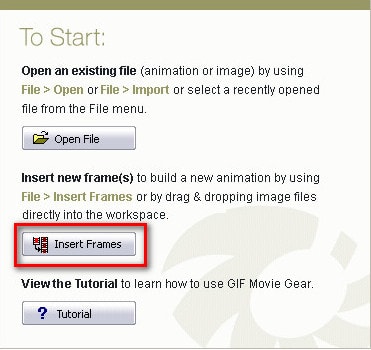
Step 3: After selecting, drag and drop the photos to arrange the order of the photos.
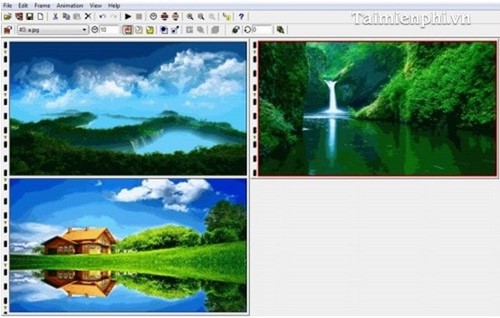
Besides the usual tools found in any animation software such as: Crop, Resize, Rotate, Timing… Gif Movie Gear also owns tools to create its own brand, which is a set of tools to reduce output animation size:
– Reduce Colors: Color reduction
– Optimize: Optimize images
– Thin (Reduce Frame Count): Reduce the number of frames.
But as we know, animation is caused by many static images stacked on top of each other, so the size of the animation is quite large compared to still images. However, with Gif Movie Gear’s toolkit, this is no longer a problem. more thought-provoking topic. You can enter the card Animation to choose the right tool.
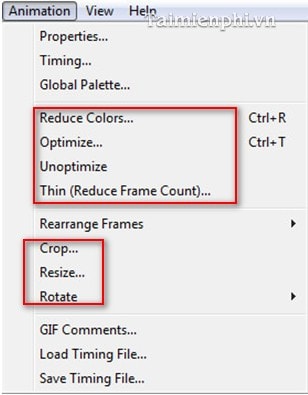
Step 4: Adjust the motion speed. Please come in Animation/Timing to set parameters.
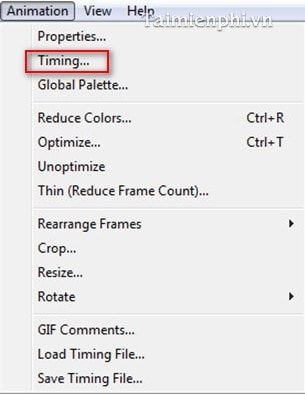
A dialog box appears:
– All frame delays: Select the transition time between photos. Click the blue arrow to execute.

Step 5: In the end, you just have to choose Save as to save the newly created image. And this is the result.
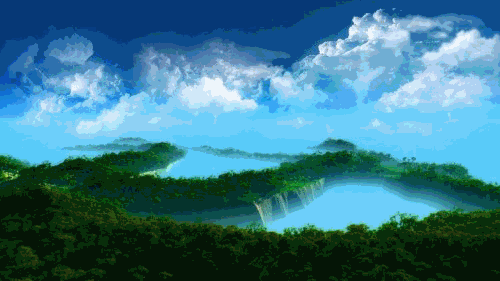
With just the detailed instructions above, surely anyone can create their own unique animations with GIF Movie Gear software. Using this animation software, the generated animations are also reduced in size to facilitate sharing them.
Simple, lightweight but effective – that’s what Gif Movie Gear software brings to those who like to create animations. Although it does not support many effects, in return, Gif Movie Gear provides you with most of the tools needed to create animations, making creating an animated photo simpler and easier than ever. . Besides, you can refer to and use other animation software on Emergenceingames.com that are used a lot like Beneton Movie GIF or Easy GIF Animator, in which the application makes gif images. Benton Movie GIF Guided by schools to teach students
https://thuthuat.Emergenceingames.com/tao-anh-dong-bang-gif-movie-gear-1140n.aspx
Creating a happy birthday animation using the above method is also very effective, if you are looking for a happy birthday animation GIF Movie Gear will be a great choice for you.
Author: Nguyen Hai Son
4.0– 18 evaluate)
Related keywords:
create animation with GIF Movie Gear
make animation, make gif animation,
Source link: The easiest and fastest way to create animations, make GIFs with GIF Movie Gear
– Emergenceingames.com



