With a recent update to Google’s Gmail app, users can now send and receive money through the Gmail mobile app for Android phones. Are you curious and want to use this new feature? Let’s follow the article below.
Gmail not a chat application but it is the most commonly used email client in the world today with a much larger number of users than other services like Yahoo! nice Microsoft. Google’s move to provide a new feature to send and receive money through the Gmail mobile application is considered in line with the trend when competitors like Snapchat, Facebook all provide similar features on chat applications.
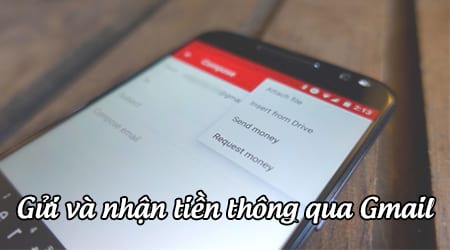
Google Wallet It’s really not new to many people as it has been integrated into Gmail on the web since 2013. However, now Google has implemented a new merger between Gmail and Google Wallet on mobile devices. , which means you don’t need to use the Google Wallet mobile app and can still transfer and receive money with just the Gmail mobile app, at least on Android. Starting from 14/03/2017, people who log in Gmail on Android will be able to send and request to receive money to everyone, including non-Gmail users, all with a single tap of the screen. So how are we supposed to do it? send and receive money through Gmail login? All will be in the following article.
Send and receive money through the Gmail mobile app
To transfer money on your Android phone, log into Gmail on your phone > Click the compose new message button (with a pencil image) in Gmail > click on the file attachment icon (paper clip image) and then select the item. Send Money (If you want to ask that person to send you money, select Request Money).
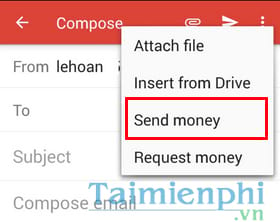
Next, enter the amount you want to send and choose where to get the money (it can be Wallet Balance, Debit Card or Bank Account), then click tiếp tục below.
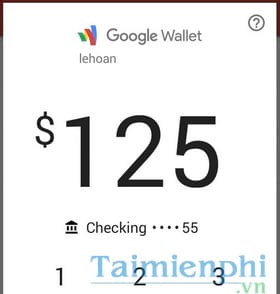
Next, enter a note for this transfer (the recipient can’t read the note) and then press the . button Attach Money.
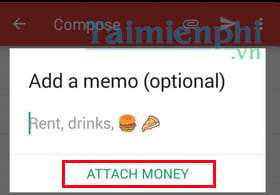
Finally, click on the icon Send (with kite) to send.
The service will be added to the email as an attachment and you can send or request payment to any email address stored in the directory on your phone and Google Wallet.
Recipients also need to declare Debit Card, Bank Account to transfer money to; Gmail deposits are not charged.
The way to receive money is also very simple, the recipient just needs to open the letter and then press the Claim Money button in the letter to transfer to Google Wallet to proceed with the procedure to receive money. The recipient can also return this amount immediately by pressing the Return Money button.
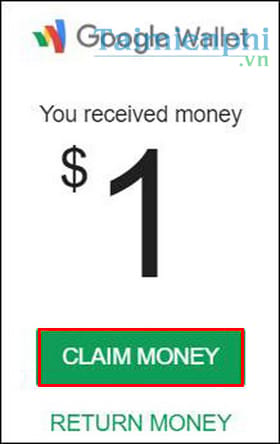
Note: You can send money This method works for non-Gmail email addresses, but recipients will also have to have a Gmail account (or create a new one if they don’t have one) to receive funds through Google Wallet.
So above are the entire instructions for sending and receiving money through the Gmail mobile application that Taimienphi wants to share with readers. This feature is quite interesting and convenient, but currently, this feature is only available in the US and for Android device users. Devices running on the iOS platform are not yet supported with this convenient payment tool.
You download Gmail for Android devices: Gmail for Android
If you do not have a gmail account, you should register for gmail, create a gmail account right away to experience the extremely useful feature on gmail of Google, the gmail registration process does not take too much of your time, and you can You can use this gmail account to register for many other attractive services on the internet.
Follow along with the article on how to change the default gmail to replace the new gmail interface that Google has updated in the past few months, this is also the difficulty that most of you readers have requested. support to Emergenceingames.com, changing the default gmail is not difficult, you can complete it quickly and simply.
https://thuthuat.Emergenceingames.com/gui-va-nhan-tien-thong-qua-ung-dung-gmail-tren-di-dong-22451n.aspx
Related keywords:
send money via gmail
receive money via gmail, gui and make money via gmail,
Source link: Send and receive money through the Gmail mobile app
– Emergenceingames.com



