However, some users have reported that they encountered an error when using Mail and Calendar on Windows 10. Error 0x80040154 making it impossible for users to use Mail and Calendar. In this article, Emergenceingames.com will show you how to fix errors when using Mail and Calendar on Windows 10. Sometimes updating Windows 10 won’t help you completely fix this error, maybe we have to wait for the next steps. the next win 10 update if you want to use it this way.
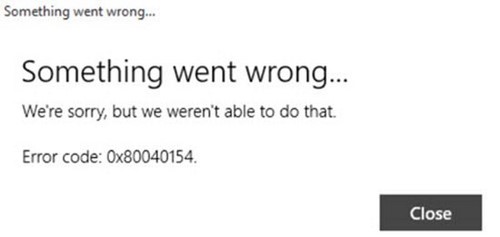
Before trying to use the methods below to fix error 0x80040154 on Windows 10, you should create a Restore point in case the worst case scenario occurs. You can refer to the article Backup data with File History.
fix error 0x80040154 on Windows 10 when signing in to Mail and Calendar
1. Use Windows Store Apps troubleshooter.
The first solution you should try is to run the error finder and fix that Microsoft provides. You can download and install the Windows Store Apps troubleshooter here: Download Windows Store Apps Troubleshooter.
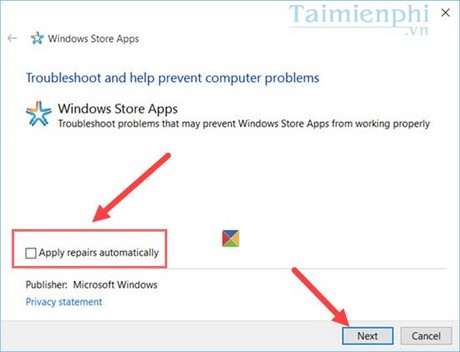
The Windows Store Apps troubleshooter will scan and try to fix errors on your computer. If you still can’t fix the above error, try the other methods below.
2. Reset Mail and Calendar.
Maybe during the start-up process there is an error that interrupts the operation of Mail and Calendar, try restarting the application.
Step 1: Go to settings Settings by using the key combination Windows + I. Select System.

Step 2: Click select Apps & featuresfind the item Mail and Calendarselect Advanced options.
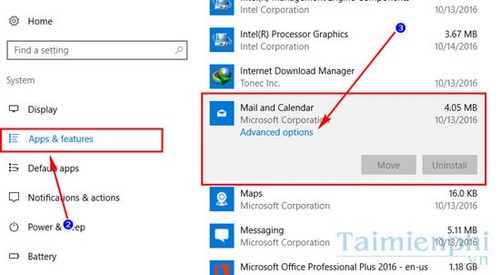
Step 3: Click select Reset to restart Mail and Calendar.
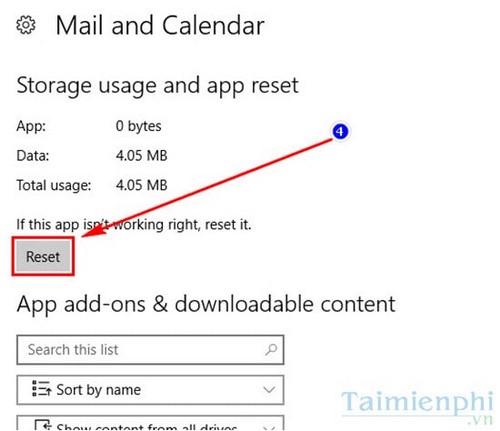
Windows will erase the Mail and Calendar applications data on the drive, your application will be set up from scratch. If it still doesn’t fix the error, try using the method below.
3. Use the System File Checker.
Using Command Prompt with the command line sfc /scannow. Windows will scan the system files and try to fix errors that arise during the operation of Windows.
Step 1:Use the key combinationWindows + X, select Command Prompt.
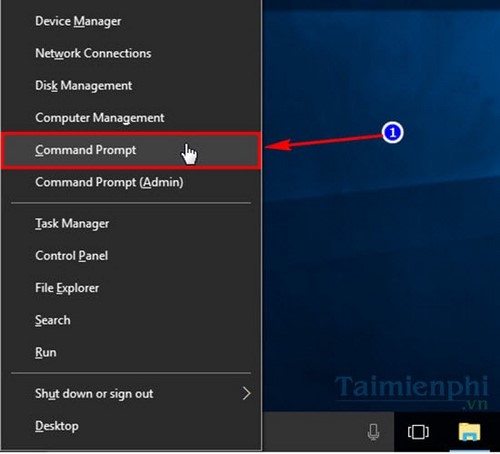
Step 2: Enter command sfc /scannow and press Enter.
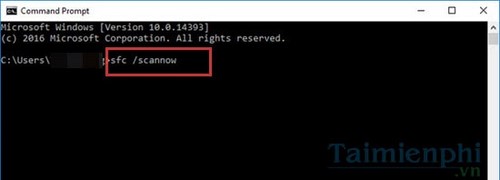
The system will check and try to fix errors on Windows.
4. Rename Comms folder in AppData.
You access it in File Explorer by following the following link: C:Users
Find the folder named Comms and changed its name to Comms-old.
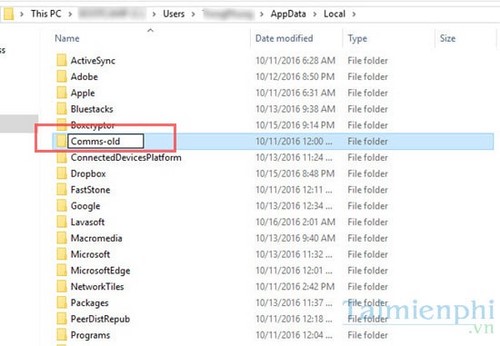
Then, restart the computer to save the changes. If you still can’t fix it, try the methods below.
5. Reinstall Mail and Calendar apps with 10AppsManager.
You can download and install the 10AppsManager application here: Download 10AppsManager
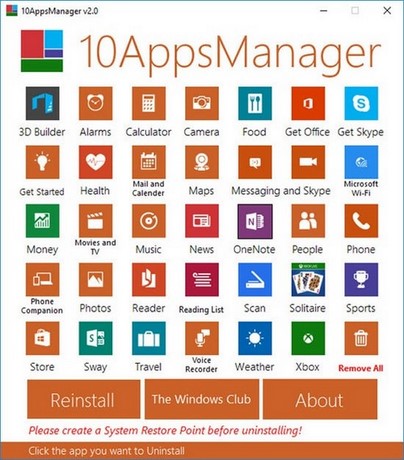
Application developed by author Lavish Thakkar. Supports Windows 10 32bit and 64bit operating systems. Once installed, select the app Mail and Calendar then choose Yes for Uninstall application.
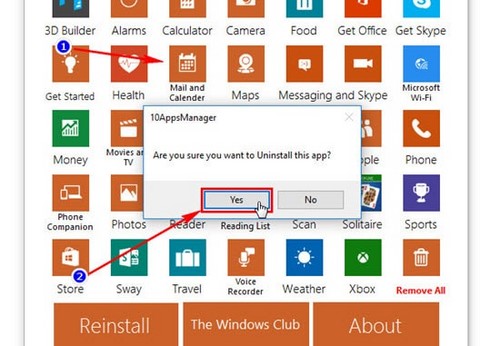
Then re-download the Mail and Calendar app from the Windows Store.
https://thuthuat.Emergenceingames.com/sua-loi-0x80040154-tren-windows-10-12341n.aspx
Thus, Emergenceingames.com has just shown you how to Fix error 0x80040154 on Windows 10. You can refer to the article Sending mail with Sticky Note on Windows 10 to be able to send mail while waiting for the fix, with how to send mail by using Sticky Note on Windows 10. Sticky Note on Windows 10 will require you to update Windows 10 Anniversary to work better. Moreover, Windows 10 Anniversary also has a lot of new features and fixes some old features. If you haven’t updated to Windows 10 Anniversary yet, do it now.
Author: Nguyen Hai Son
4.0– 16 evaluate)
Related keywords:
sua type 0x80040154 on windows 10
type 0x80040154 on mail, change type 0x80040154 on calendar,
Source link: Fix error 0x80040154 on Windows 10 when logging in to Mail and Calendar
– Emergenceingames.com



