Microsoft Edge is a new web browser from Microsoft that comes pre-installed on Windows 10 operating system. Born as an alternative to Internet Explorer browser, publisher Microsoft confidently asserts that Edge is more secure than any other browser. any other browser. Is Microsoft Edge browser really more secure than Google Chrome or Firefox?
The efforts of the development team cannot be denied Microsoft Edgewith a new, more user-friendly interface that you can also easily change change Edge interface With a few simple operations, the speed is significantly improved, etc. However, users always ask the question whether Microsoft Edge browser is really more secure than Chrome or Firefox? In the era of information security is very concerned today.
Is Microsoft Edge browser really more secure than Chrome or Firefox?
According to the report, which was compiled by Microsoft from a unit that researches threats and reduces risks for businesses. They tested with 304 threats SEM (Socially Engineered Malware) and phishing site on all 3 browsers Microsoft Edge, Google Chrome and Mozilla Firefox. The report shows that SmartScreen – A protection tool on Windows 8.10 and Edge browser blocks up to 99% of SEM threats while Google Chrome and Firefox only block 85.8% (Chrome) and 78.3% (Firefox) ).
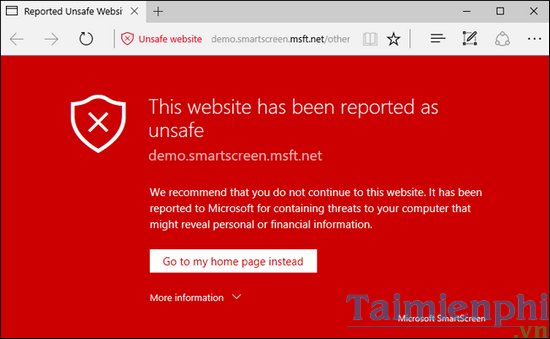
SmartScreen It was first introduced by Microsoft in Internet Explorer 7 as a phishing site filter and has been improved with each update. Chrome and Firefox browsers also have similar filters and warnings, but not quite the same red warning site as Edge browser. The SmartScreen feature scans websites, apps and checks from the list available from the developer. So it can be said that in preventing malware, phishing pages, Edge works better than Chrome and Firefox.
“Microsoft Edge blocks 21% moresocial engineered malwareJust because Edge blocks more than 21% of SEM threats doesn’t mean it’s completely secure. SmartScreen is very useful and powerful for the browser, but you may need an additional protection, antivirus, and malware protection tool installed on your computer to prevent threats that SmartScreen cannot prevent. . Emergenceingames.com recommends Avira Free Antivirus as a free virus prevention and finder for your computer.
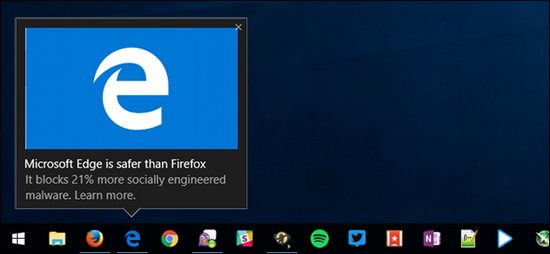
Microsoft Edge and Chrome both use Sandbox technology (Let’s find out What is Sandbox?) help maximize security, reduce the risk of malware infiltrating your browser. Sandbox separates browser tabs into individual processes, so you can easily close a failed tab without fear of affecting other tabs like on Firefox. Therefore, with the separate operation of each tab, the browser utility has a Sandbox that makes it harder for threats to penetrate and spread on your browser and computer.
Browsers are automatically updated on a regular basis for security enhancements and patches. Microsoft Edge is a browser that is always automatically updated through Windows Updateso you should not turn off Update Win 10. Although updating Edge from Windows Update will be a bit slower than Chrome, Firefox browsers and need to restart, but in the future Edge will be moved by Microsoft to update. Updates through the Windows Store help you update more often without having to restart your computer.
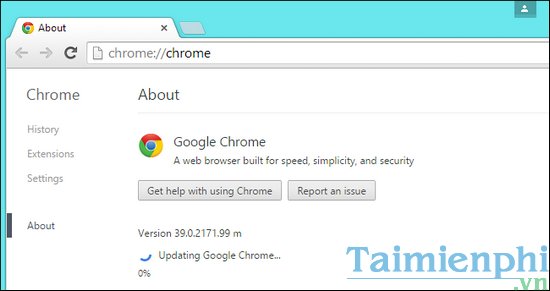
Chrome, Firefox and Edge all have quite similar privacy modes (Incognito on Chrome, Private Browsing on Firefox and InPrivate on Edge) that help users access websites without saving any data (history, cache, etc.) cookies,…). However, this function does not help you avoid the tracking of some websites.
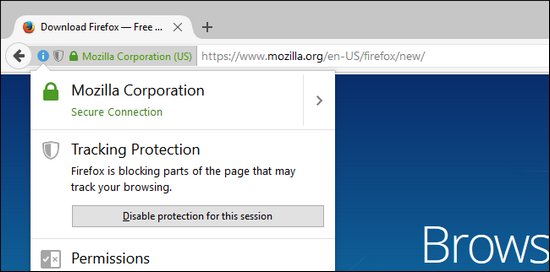
In this regard, Firefox is the browser with the best ability to stop as developer Mozilla has introduced the feature Tracking Protection (Tracking Prevention) on Firefox in 2015. This feature completely removes tracking elements from the pages you visit in Private Browsing mode.
https://thuthuat.Emergenceingames.com/trinh-duyet-microsoft-edge-co-thuc-su-an-toan-hon-chrome-hay-firefox-h-22044n.aspx
Can Microsoft Edge browser really be more secure than Chrome or Firefox? confirmed by Microsoft developers quite firmly. Google Chrome and Microsoft Edge both have pretty similar security features, but Edge is still a bit better thanks to being based on an always-updated list of bad websites from Microsoft developers. However, to ensure the safety of your computer, you should still install the best anti-virus software on your computer.
Related keywords:
Edge browser is more secure than chrome
is edge browser more secure than Firefox, is edge browser more secure than cork,
Source link: Is Microsoft Edge browser really more secure than Chrome or Firefox?
– Emergenceingames.com



