One of the outstanding features that Opera recently integrated for users is allowing WhatsApp chat on Opera directly, being able to chat WhatApp on Opera makes users very excited just like Facebook Messenger recently.
You must have heard recently that you can use Facebook on Opera starting with Opera version 44. Yes, Opera has integrated Facebook Messenger so that users can chat with friends using Facebook Messenger right on Opera. . It is worth mentioning that all features on Facebook Messenger are identical to the previous individual web version. Also included with it is Chat Whatapp on Opera.

It can be said that the feature of using Facebook Messenger on Opera or chatting Whatapp on Opera is one of the newest features.
How to chat WhatsApp on Opera
Step 1: To use the WhatsApp chat feature on Opera you must use Opera version 44 or higher, or later versions of Opera. Opera on Emergenceingames.com. In addition, we always update the latest version of Opera, so readers can rest assured.
Step 2: After you have completed the description and installation of Opera, start Opera you will see in left corner of the screen You will see a Whatapp icon and you can click on it to launch WhatsApp right on the Opera browser.
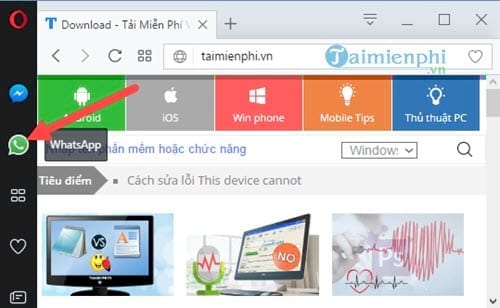
Step 3: The Whatapp interface appears to occupy a part of the screen of the Opera browser, of course we are completely allowed to drag it larger or smaller to suit the use. It is also allowed to pin Whatapp on Opera to open any website, any tab can chat Whatapp on Opera.
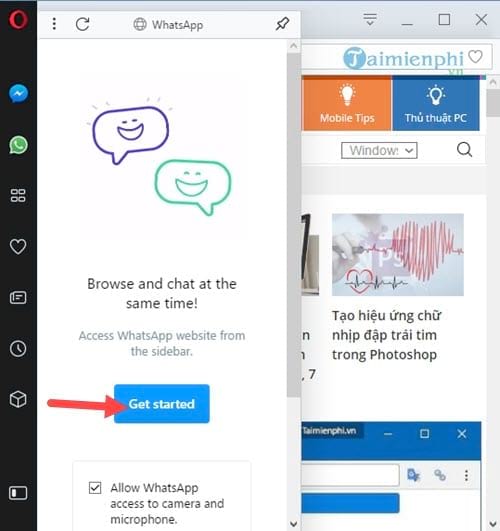
Step 4: The next familiar job is to log in to Whatsapp but not in the usual way because WhatsApp requires you to confirm login with Q Code on the phone.
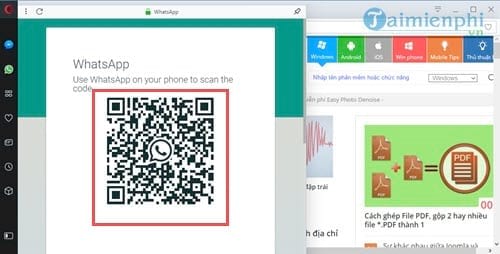
Step 5: Now you open Whatsapp on your phone, click on vertical 3 dots icon ie the entry bar Menu Settingsthen select WhatsApp Web and start using Whatsapp login feature with Q code.
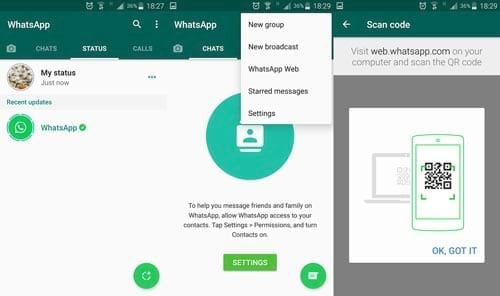
Step 6: Immediately you will be successfully logged into Whatsapp and from now on you can use it to chat Whatsapp on Opera just like the previous PC version.
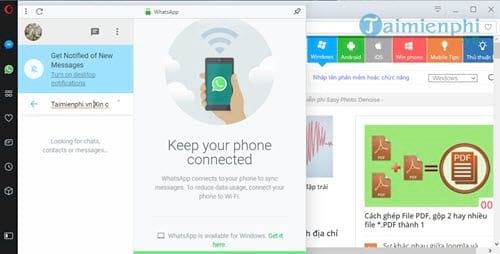
Above, Emergenceingames.com has guided Whatsapp chat on Opera, a feature that helps to access Whatsapp quickly, directly on Opera. There are also many other features on Opera that you can explore using this browser. However, what you need to do now is learn Opera keyboard shortcuts to be able to use them more proficiently. By memorizing the keyboard shortcuts Opera, or any browser will help you manipulate many times faster than before.
Similarly, you can chat facebook without messenger on Android devices, if you do not know how to not have to download Messenger on your phone, please follow the facebook chat without messenger to do it yourself. can be done.
https://thuthuat.Emergenceingames.com/cach-chat-whatsapp-tren-opera-23718n.aspx
In addition, Opera also supports users with ultimate security when surfing the web, so if you need to surf the web in private mode, avoid being snooped or leaving traces, you should refer to the article on how to do this. Surf anonymously on Opera that Emergenceingames.com has compiled.
Related keywords:
use whatapp on opera
install Whatapp on opera, chat Whatapp on opera,
Source link: How to chat WhatsApp on Opera, use WhatsApp directly on Opera
– Emergenceingames.com



