Currently, Facebook’s social network on phones and on computers has similar features, so you can set up hide followers on facebook on your computer browser as well as the application on your phone easily without any obstacles.
- See also: How to follow other people’s Facebook
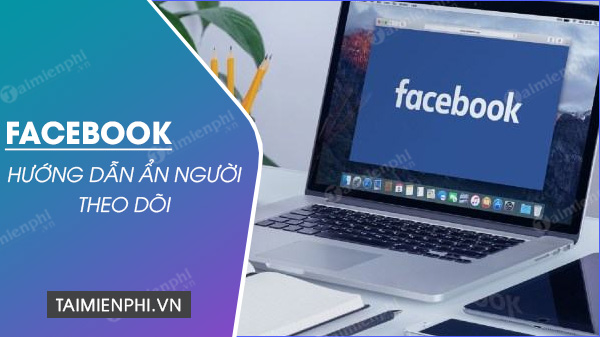
Instructions on how to hide your followers on Facebook, hide who you follow
1. How to hide followers on Facebook with iOS, Android phones
Requirements: Facebook version must be latest:
– Load Facebook for Android
– Load Facebook for iPhone
Step 1: On the phone interface, you Open the Facebook app and log in go there.
Step 2: You click on the icon with 3 dashes (Figure 1). Slide the screen upyou click “Settings & Privacy” (Figure 2).
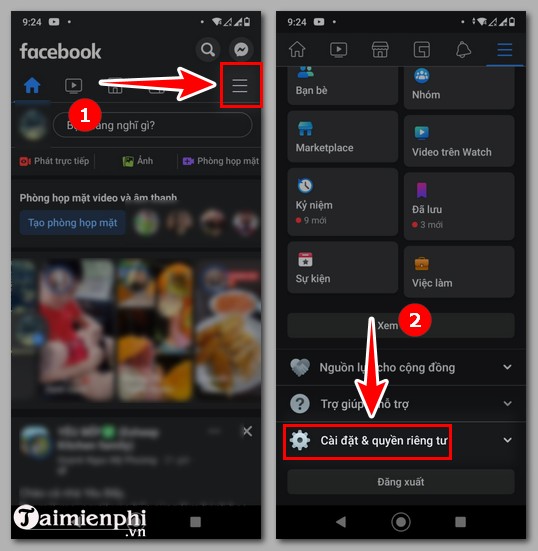
Step 3: You click “Setting” (Figure 3). You slide the screen upclick on “Followers and public content” (Figure 4).
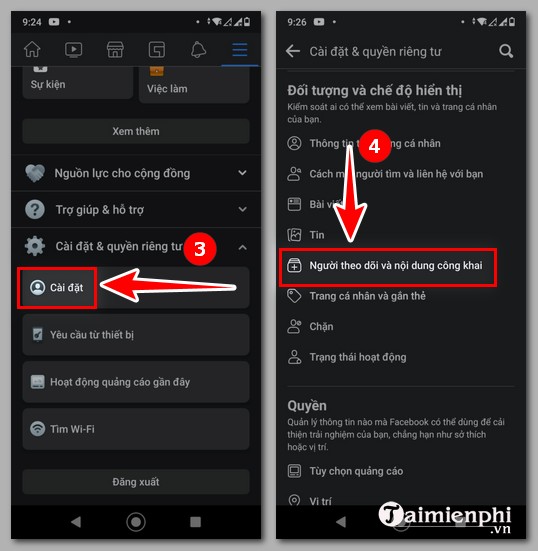
Step 4: You continue slide the screen again then click on “Who can see the people, Pages and lists you follow” (Figure 5). At this point, you click “see more” (Figure 6).
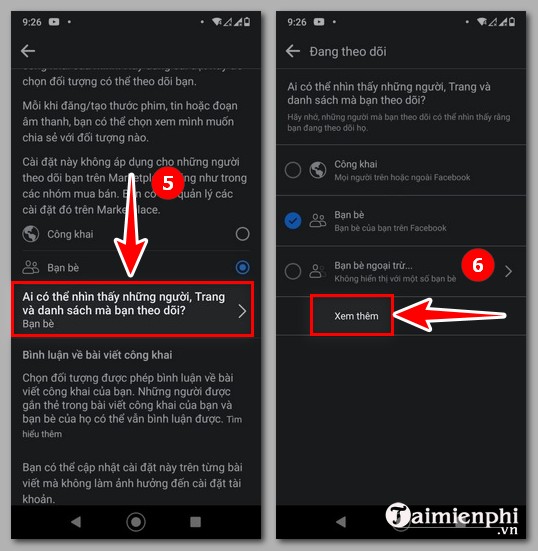
Step 5: You click on the box “Only me” (Figure 7). When you Only I changed from black to blue means you have successfully hidden your followers (Figure 8).
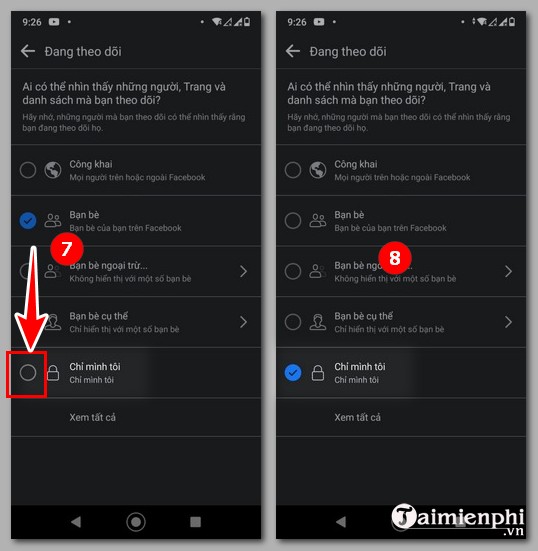
Above is how to hide the number of followers on Facebook by phone. In addition, you can also refer to how to see who is on your Facebook at to know information about that person.
- See also: See who’s on my Facebook
2. How to hide the number of followers on Facebook using a computer
Method 1: Hide Facebook followers through settings
How to hide fl on FB by computer is also very simple, similar to how to hide follow on Facebook by phone.
Step 1: On the browser, you Open Facebook and proceed to login account.
Step 2: You look in the upper right corner, click on icon as shown below.
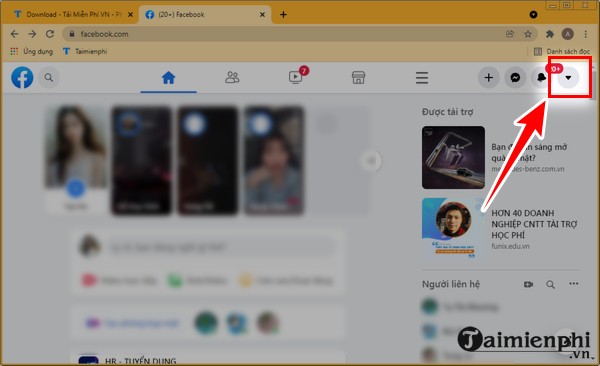
Step 3: You click “Settings & Privacy“.
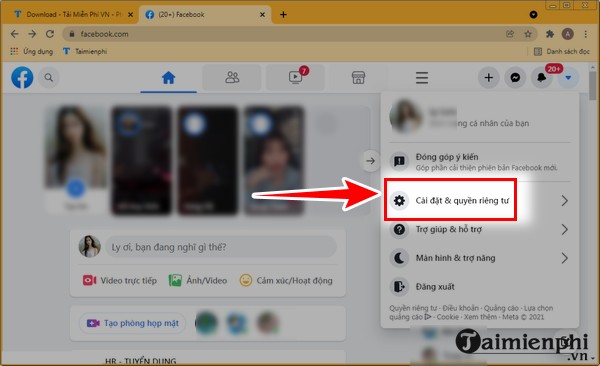
Step 4: You click next”Setting“.
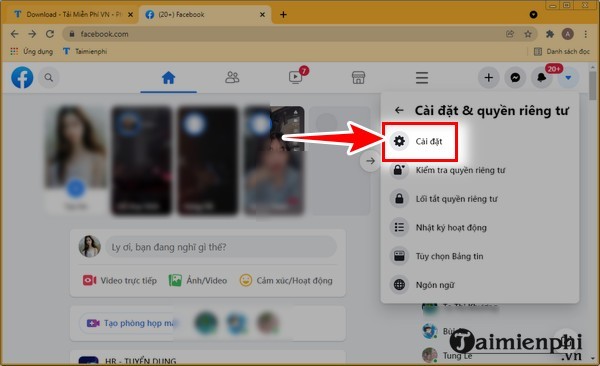
Step 5: On the left side, you click “Privacy“.
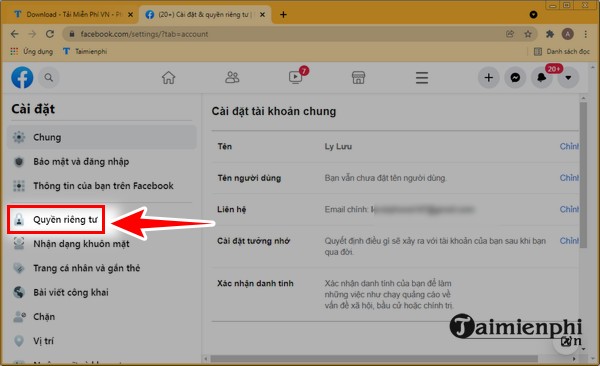
Step 6: In the Your activitiesthere is a part Who can see the people, Pages and lists you followyou click “Edit” in that part.
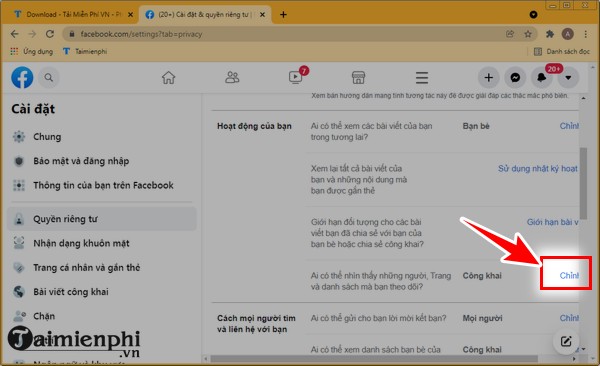
Step 7: You click “Public“then select”Only me“.
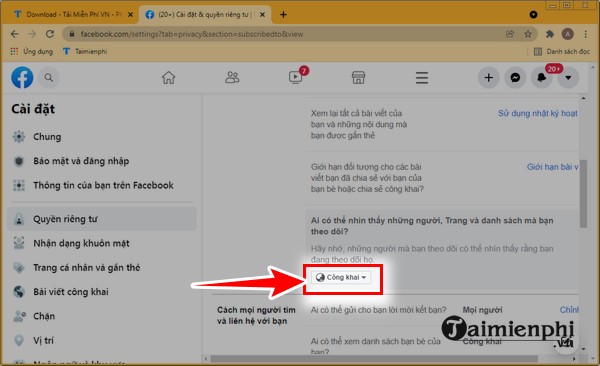
As shown in the image below, you have set up the hiding of followers.
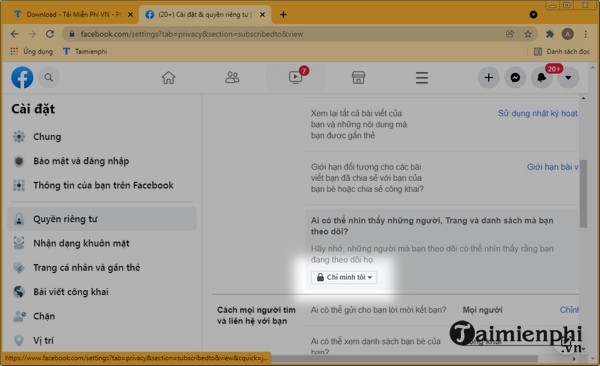
Method 2: Hide followers on Facebook by computer via personal page
Step 1: Access, log in Facebook on the device and go to personal page item selection Friend.
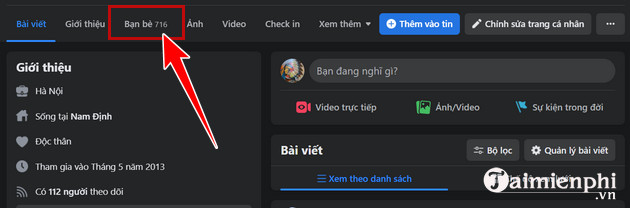
Step 2: In the Friends section Click on the icon 3 dots then choose next Edit privacy.
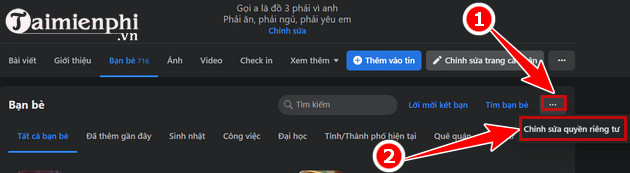
Step 3: Here you switch all items to Only me is to be able to hide your Facebook follower information.
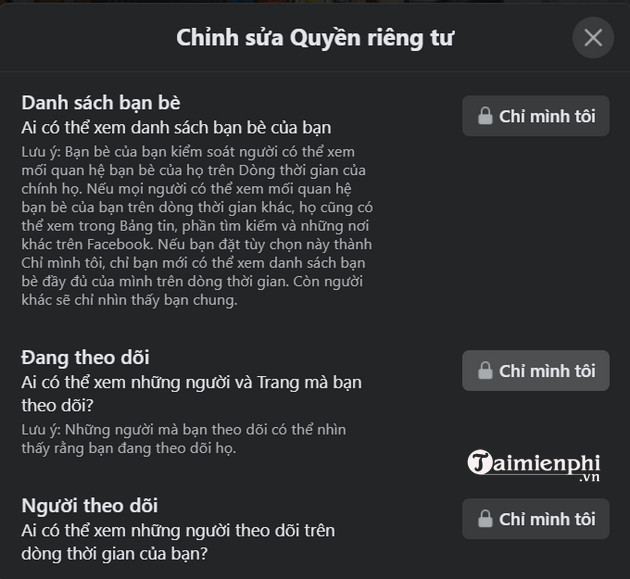
https://thuthuat.taimienphi.vn/huong-dan-an-nguoi-theo-doi-tren-facebook-65757n.aspx
So, whether using a computer or an Android or iOS phone, you can still hide followers on Facebook easily and quickly with the instructions above. What else do you want to set up on Facebook such as how to find groups that have joined on Facebook, how to delete messages…, you can leave a comment below, Taimienphi.vn will guide you in detail.
- See also: How to find joined groups on Facebook
Related keywords:
A follower on Facebook
how to follow Facebook by phone, how to follow Facebook by phone,
Source link: Instructions to hide followers on Facebook
– Emergenceingames.com



