The Safari browser is rated to give Mac users the fastest and most efficient browsing experience. Apple also constantly improves and optimizes performance for its brainchild.

Instructions to speed up and improve Safari browser performance
However, like other browsers, after a period of use, Safari will gradually become slow. In the article below, Taimienphi.vn will introduce to you 10 tips to speed up and improve Safari browser performance.
10 tips to speed up and improve Safari browser performance
1. Update and Restart Mac
In many cases, restarting the device can help fix many problems, not just a slow browser.

Besides, if you notice that Safari browser works slowly, try updating to new browser versions by accessing App Store =>Updates to speed up and improve browser performance.
2. Close unnecessary tabs
You may not know, the Safari browser keeps the tabs you have open in the background, even when you don’t use them. Opening too many tabs at the same time is also the cause of slow browser performance.
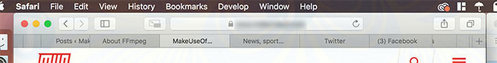
One of the fastest ways to speed up and improve Safari performance is simply closing unnecessary tabs.
Or, if you want to keep browsing sessions, you can use extensions like Sessions. This extension allows users to save all open tabs to reopen later, so you can close unnecessary tabs to reopen later.
3. Clear cache and temporary files
Like other popular browsers, Safari also caches the pages the user visits and related data. However, this inadvertently occupies free hard drive space, gradually affecting application performance because the hard drive does not have enough free space for programs and applications to work properly.
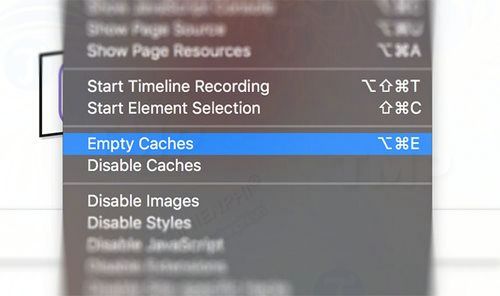
To speed up and improve Safari browser performance, the next solution is to clear cache and temporary files.
To clear the Safari browser cache, follow the steps below:
Step 1: Open Safari browser, then click Safari =>Preferences on the menu bar at the top corner of the screen.
Step 2: Click select Advanced tabthen tick Show Develop menu in menu bar in the bottom corner of the window.
Step 3: Close the Preferences window, then click Develop =>Empty Caches on the menu bar at the top corner of the screen.
4. Disable 3rd Party Extensions
Sometimes extensions are the culprits that directly affect the browsing experience. A good example is TamperMonkey, which can change the way the website is displayed and user scripts.
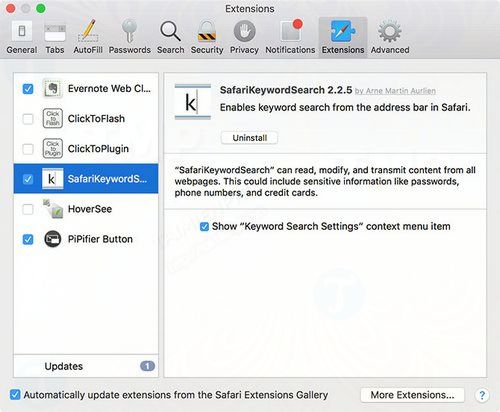
To isolate the extension that is causing Safari to slow down, try disabling all extensions in Safari =>Preferences =>Extensions. To disable an extension, simply uncheck the box next to the extension name, then re-enable the extensions one by one to find the culprit.
To uninstall the extension, click Uninstall button located next to the extension in tabExtensions.
5. Restrict plugins
Plugins such as Adobe Flash or Unity Player are also sometimes responsible for affecting browser speed and performance. To maintain maximum browser speed and performance, the solution is to set up plugins to ask before running.
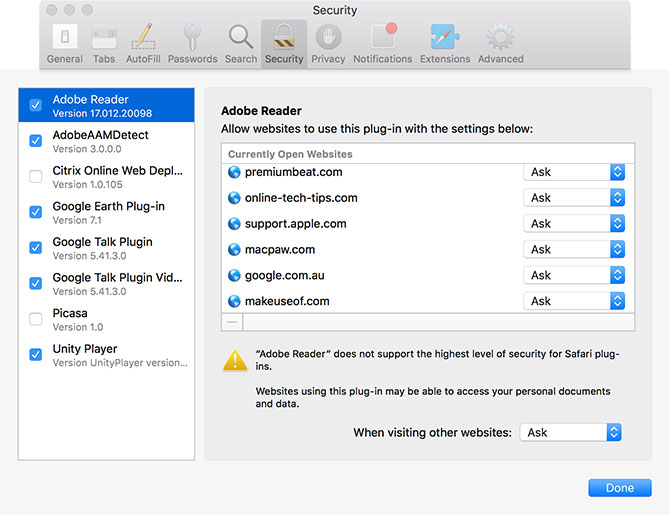
To configure these plugins, go to Safari => Preferences => Security => Plug-in Settings.
Here you can disable any plugin that is no longer in use by unchecking the box next to the plugin name. The Safari browser also allows users to configure default behavior for any open web page from the list. You can set the default behavior for all websites in the menu When visiting other websites.
By restricting plugins, the Safari browser will favor modern web technologies like HTML5 and ignore outdated and insecure plugins like Flash.
6. Upgrading macOS
New macOS updates often include bug fixes, security patches, new features and improvements, along with new Safari browser updates.

The new version of Safari browser with compatibility with the latest web technologies will definitely give users a better, smoother browsing experience.
7. Identify the sites that are the culprits
Sometimes the Safari browser can slow down crawling due to website problems, such as too many scripts, auto-playing ads, deceptive extension settings, or embedding issues.
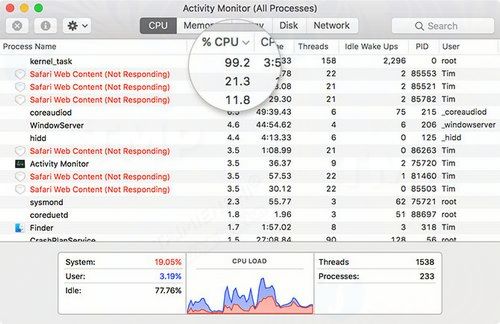
Usually sites like this will take up more system resources, and sometimes it can cause browser crashes. To fix this situation, follow the steps below:
Step 1: Open Activity Monitor located in Applications =>Utilities.
Step 2: Above CPU tabclick on column % CPU to sort running processes by power usage.
Step 3: Select the website or tab with the error, then click the icon X in the top left corner to kill the process.
Step 4: Confirm again to kill the process, follow the same steps for other tabs and websites.
8. Free up free space
Insufficient free space can cause many problems, improperly functioning applications, affect overall system performance, … . The Safari browser is one of the first victims of the lack of free space.

To optimize system performance, the solution is to maintain system free space around 10GB or more. Readers can refer to the article for more information Free up free space Mac by deleting large applications on Taimienphi.vn for more detailed steps.
9. Other performance related issues
By improving the overall performance on the system will contribute to speed up and improve Safasri browser performance.
Disable all applications that start with the system in the System Preferences =>Users =>Login Items. Close all background apps that take up system resources like Photoshop or Final Cut Pro.
10. Check for network connection problems
In addition, a slow Internet connection is also the cause of the slow Safari browser. Try checking the network connection to see if there is any problem.
Changing DNS settings can improve network connection speed. If you are facing persistent network connection problems, it is best to try this solution to fix the error.
Above Taimienphi.vn has just introduced you 10 tips to speed up and improve Safari browser performance. Besides, you can learn more 9 tricks Safari browser experience better. In addition, if you want to add or suggest other solutions for Taimienphi.vn, readers, please leave your comments in the comment section below the article.
https://thuthuat.taimienphi.vn/10-thu-thuat-tang-toc-va-cai-thien-hieu-suat-safari-36004n.aspx
In case you are using Coc Coc browser on Windows, if you want to speed up, you can refer to speed up browsing on Coc Coc using Cheat Engine here.
Related keywords:
Get the best results and improve the understanding of safari operations
losing the safari tour, the safari tour,
Source link: Top 10 tips to speed up and improve Safari browser performance
– Emergenceingames.com



