With tricks empty Facebook profile picture, lose cover photo on Facebook In this article we will know a unique trick about editing on Facebook, if you are proficient, you can use it to tease your friends or create a uniqueness that only Facebook has.

Empty, lose Facebook profile picture and cover photo
On the social network Facebook, if you feel too bored with the existing features, why not make it more interesting. Just like before, Emergenceingames.com has shown you how to use videos as very interesting personal Facebook cover photos. Feature use video as cover photo Facebook is normally only applied to fanpages, but we can completely apply it to individuals with extremely special tricks.
Instructions to empty Facebook profile picture
Step 1: The first step we need to do before emptying the Facebook profile picture is to upload a video under 30 seconds on my Facebook first.
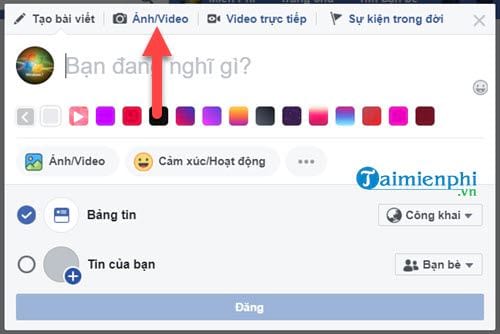
Step 2: Proceed to select any video under 30 seconds, don’t try to choose music video In case of copyright, we will use this video to lose the cover photo on Facebook only, so don’t try to be picky.
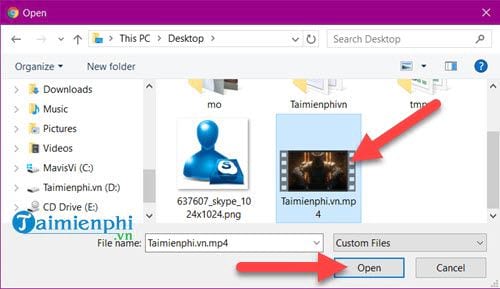
Step 3: Then you proceed to upload the video and let it be posted on Facebook after the system controls.
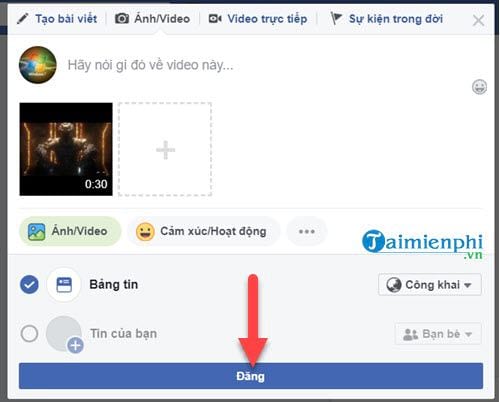
Step 4: After the video is uploaded, click on it and copy the ID of the video, save it somewhere because we will need it, like in this case 259877111295732.
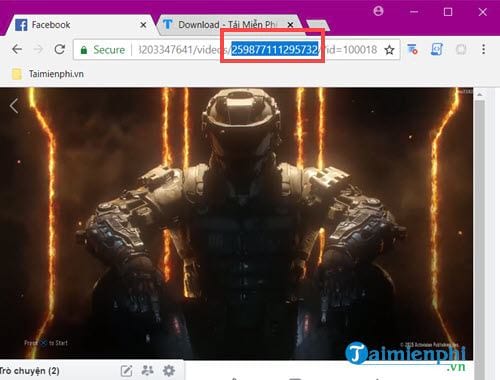
Step 5: Next click on cover photo update >choose artwork.

Step 6: Press F12 and click on arrow icon after entering the artwork selection.
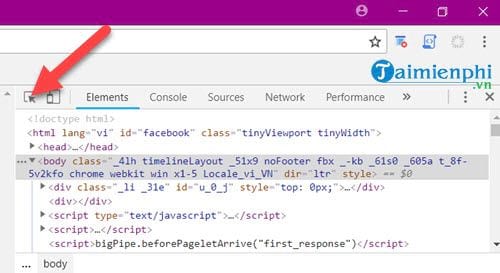
Step 7: Click on a video you intend to use as artwork.

Step 8: At the table Console you will see automatically redirected to a piece of code, here you will see there are 2 identical ID segments, please replace those 2 IDs with ID 259877111295732 which you obtained above.
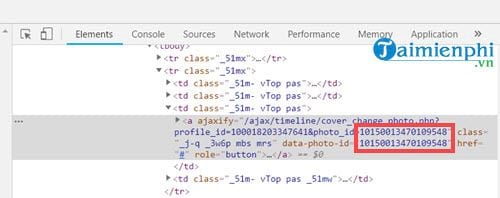
After replacing, you just need to turn off the Console section this goes by pressing again F12.
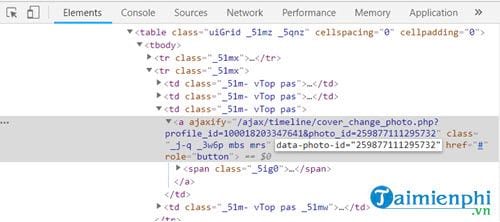
Step 9: Then you click on the selected video to replace the cover photo for you and see the results.
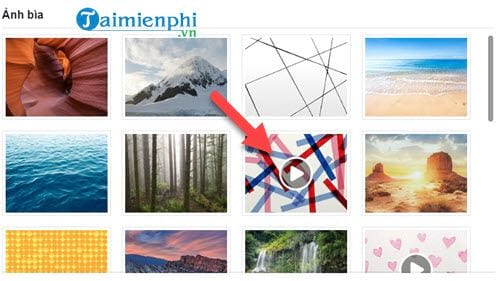
Step 10: Confirm save or change to change Facebook cover photo After this step, this is also how you can use video as your Facebook wallpaper.

Step 11: However, to be able to empty the Facebook profile picture, lose the cover photo on Facebook we have to click delete that video on your wall.

Step 12: After deleting it, wait 30 seconds press F5 back result will be as below. Your wallpaper and avatar are gone.
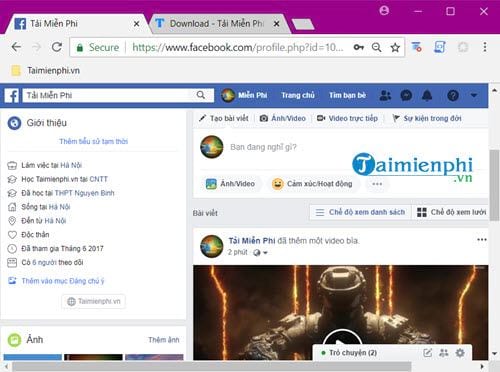
So we have finished emptying the Facebook profile picture, losing the cover photo on Facebook already. To go back to the way it was, you just need to re-upload the photos and videos to be able to go back to the way they were, or else, re-upload it on mobile, the computer version will be back to the way it was.
https://thuthuat.Emergenceingames.com/huong-dan-lam-trong-trang-mat-anh-dai-dien-va-anh-bia-tren-facebook-36771n.aspx
If readers are interested, in addition to using video as the Facebook cover photo that we mentioned above, we can also use video as a Facebook avatar, however the use video as avatar Facebook will be much simpler than the cover photo, if interested, visit the guide right here to know how to do it in detail.
Related keywords:
working in the light of day facebook
make friends with daily life on Facebook, make friends with facebook beer,
Source link: Instructions to empty, white, lose avatar and cover photo on Facebook
– Emergenceingames.com



