Job Project your laptop screen to Smart TV It’s really easy with today’s Smart TVs because they support a lot of technology and it’s not inferior to a phone. Although the operating system used by Smart TVs is still a long way from being able to be like phones, Smart TVs already have their own interfaces, network connections or applications.

Usually, we often connect laptops to TVs through HDMI, HDMI or VGA cables before. This connection also has its own advantages and disadvantages, but with wireless technology like today we can connect laptops to TVs via lan or more advanced WiFi.
Instructions for projecting laptop screen on Smart TV
Note: In this article, we show the laptop screen to Smart TV on LG Smart TV, other brands may have a slightly different implementation.
Step 1: On your Smart TV remote please press and hold for a few seconds on the button Settings.

Step 2: Then go to the network section to see if the WiFi or wired connection is available. If using WiFi, it must be on the same WiFi network, and the wired connection must be with the wire.
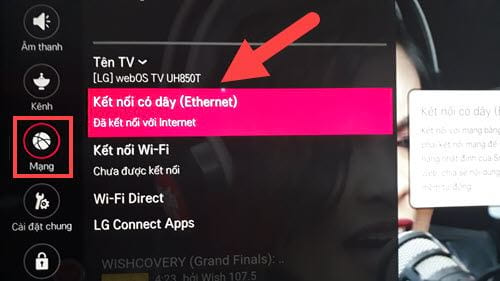
Step 3: Immediately turn on the feature Screen Shareis a default application of Smart TV up.
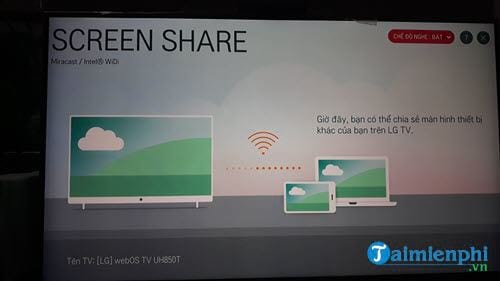
Step 4: On the computer, check whether the wired network or WiFi is synchronized, this determines whether to project the laptop screen on the Smart TV or not.

Step 5: Press the key combination Windows keys + A to open Action Center, here you choose Connect.
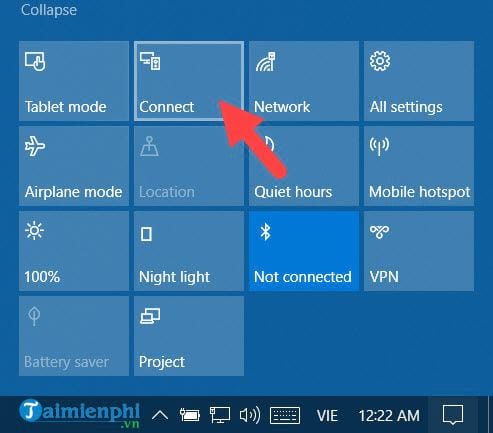
Step 6: Then the system will automatically search and connect to Smart TV with the same system.

When there is an announcement Connectedthe projection of the laptop screen on the Smart TV is completed.
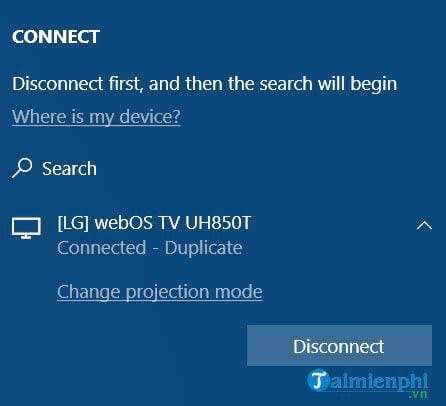
Step 7: Not done, press Windows keys + A again, here select Project to edit the display style.
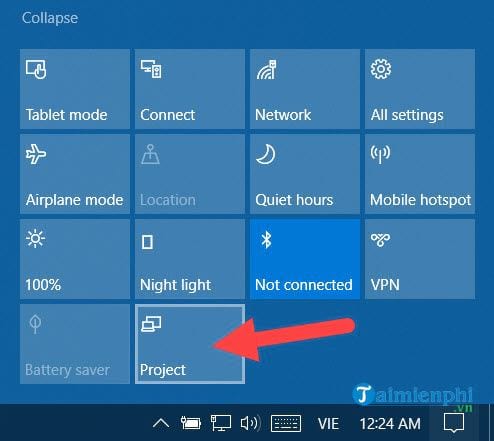
There are 4 display types that you need to know when projecting your laptop screen on Smart TV.

– Disconnect: Disconnect the laptop screen projection to Smart TV.
– Duplicate: Display the laptop screen and Smart TV exactly the same.
– Extend: Display laptop screen and Smart TV are separate, consecutively.
– Second Screen only: Display only the Smart TV screen.
And here we will choose Duplicate to project the laptop screen on Smart TV.
Step 8: Then also review the results that you have projected the laptop screen on the Smart TV.
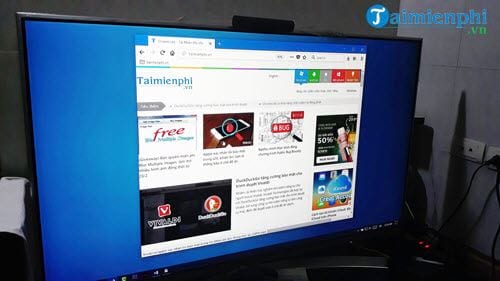
Any operation on the laptop will be displayed immediately on the Smart TV. So we have finished projecting the laptop screen on Smart TV.

https://thuthuat.Emergenceingames.com/huong-dan-chieu-man-hinh-laptop-len-smart-TVi-33388n.aspx
Above is how to project a laptop screen on a Smart TV, this connection is simple, easy and convenient, not inferior to how to connect a laptop to a TV running Android. Although devices running Android have better support, connecting a laptop to a TV running Android and projecting the laptop screen to a Smart TV in this article is equivalent.
Related keywords:
view laptop screen with smart tv
connect to laptop with smart TV, connect to laptop screen with smart tv,
Source link: Instructions for projecting laptop screen on Smart TV
– Emergenceingames.com



