Edge is a new browser developed by Microsoft and brought to Windows 10 operating system. With many significant improvements, especially in speed and features such as support for extensions compared to the previous Internet Explorer browser. In this article, you will be guided to install the Extension on Microsoft Edge, install the extension on Edge to help you get attractive utilities to increase the experience when surfing the web.
Microsoft has simplified the use and installation of additional features for their Microsoft Edge browser. With positive results in terms of browsing speed, elegant interface, support for many different extensions are making Edge one of the best. Best browser. Installing the extension on Microsoft Edge, installing the extension on Edge will add useful features such as blocking ads, auto-filling forms, … for this great browser.
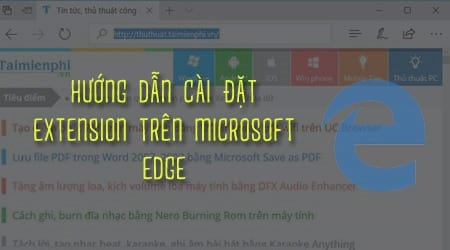
Instructions for installing Extensions on Microsoft Edge, installing extensions on Edge
Step 1: From your Microsoft Edge browser window. Click the icon three dots in the right corner of the window, then in the pop-up menu, select Extension .
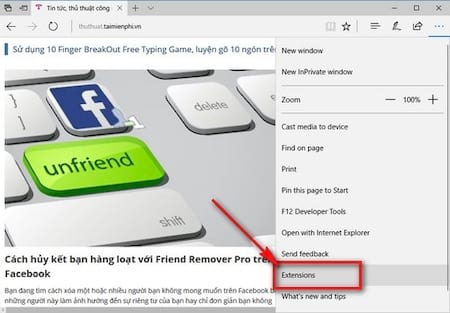
Step 2: Continue to choose Get extension from the store to find Edge extensions from the Microsoft store.
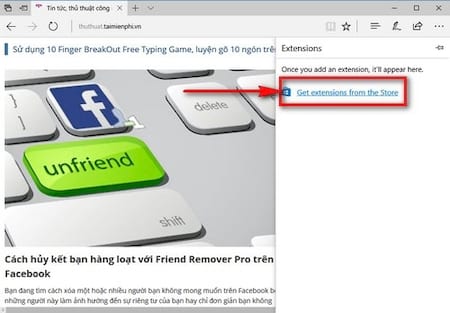
Step 3: On the Store window you will see the extensions that can be selected to install on the Edge browser. In this example Emergenceingames.com will choose to install the extension Adblock Plus on Microsoft Edge. Adblock Plus is a very effective ad blocking tool on other browsers such as Google Chrome, Mozilla Firefox,…
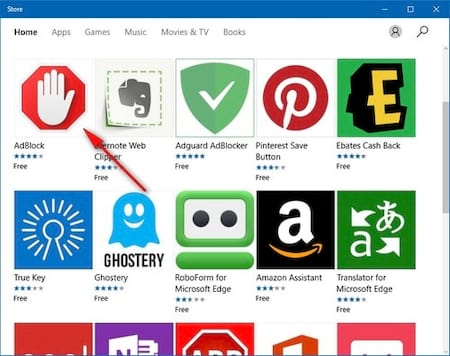
Step 4: You will be taken to the page introducing information and images about the extension, press Get to download the extension to your browser.
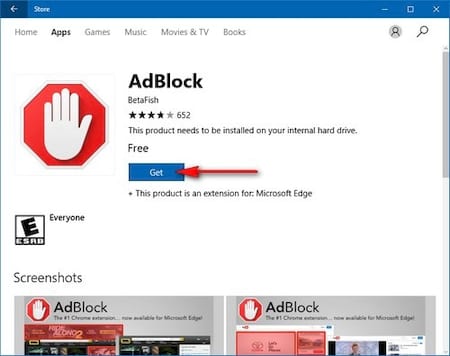
Step 5: It will take a short time for the download to complete. Press the button Launch to return to your browser and install the extension on Microsoft Edge.

Step 6: Edge browser will notify you that you have a new extension You have a new extension . To activate this extension, click Turn it on or Keep it off to temporarily disable that extension.

Step 7: Upon successful extension activation, you will see the extension (Adblock) with its status (On) displayed in the Extension pane. You can click on that extension to choose from some more options for the extension.
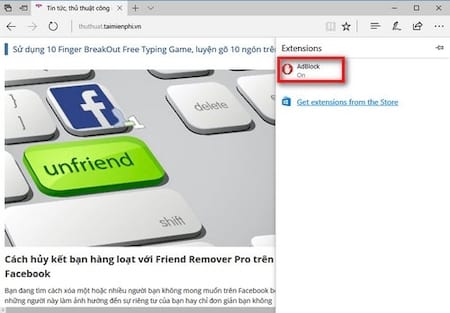
Step 8: The options pane of the extension is quite simple, you have the following settings:
Extension name (Adblock) : Enable or disable by bottom slider.
Show button next to address bar : Displays the extension’s shortcut next to the address bar.
Options : Select more settings, permissions of each extension.
Uninstall : Uninstall the extension.
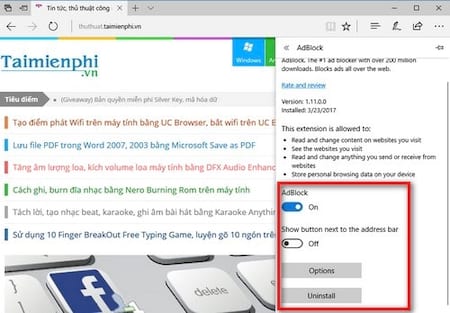
With the instructions for installing the extension on Microsoft Edge, installing the extension on Edge will help you add the necessary features for the Edge browser to help you comfortably browse the web, save operations,… There is still a limit on the number of extensions that can be downloaded from the store, but Microsoft is showing that they are always working to make Edge as comprehensive as possible going forward.
https://thuthuat.Emergenceingames.com/huong-dan-cai-dat-extension-tren-microsoft-edge-cai-phan-mo-rong-tren-edge-22341n.aspx
In addition to browsers like Edge, Chrome, Firefox, there is another browser that is used by many people, CocCoc, CocCoc browser with a beautiful interface, supporting many preeminent features. If you do not know how to use this browser extension, please refer to how toggle extension on Coc Coc by Emergenceingames.com okay. Good luck !
Author: Nguyen Canh Nam
4.0– 24 evaluate)
Related keywords:
install extension on microsoft edge
remove power from the edge,
Source link: Instructions for installing Extensions on Microsoft Edge, installing extensions on Edge
– Emergenceingames.com



