Chromium is the default browser on the operating system Raspbian for Raspberry Pi, but if you want to search for a browser to replace Chromium or download the DEB file. Here are the 8 best browsers for Raspberry Pi 3 that you can choose from.
1. Chromium
By default, the Raspberry Pi Foundation accepts Chromium. If you’re using Raspbian, you’ll see Chromium in the Internet menu. The browser has been integrated since the September 2016 update of Raspbian Jessie.
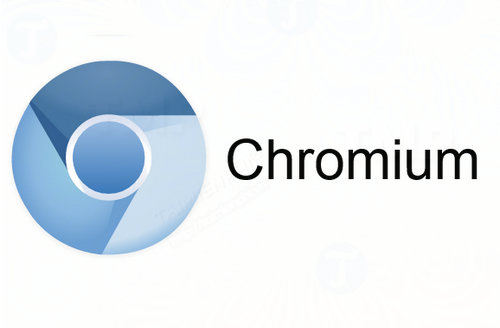
If you haven’t updated Raspbian in a while, you can download and install a new image or upgrade to the latest version:
sudo apt-get update
sudo apt-get dist-upgrade
Update Chromium:
sudo apt-get install -y rpi-chromium-mods
sudo apt-get install -y python-sense-emu python3-sense-emu
Chromium is optimized for use on Raspberry Pi. Most extensions work fine in the browser, although the hardware requirements of the Raspberry Pi may be limited. In addition, Chromium can handle websites like Facebook, play videos on YouTube and Vimeo, ….
2. Luakit
Although based on webkit tools, Luakit still has some limitations and shortcomings, such as no browsing history. Also some websites will default to the mobile view.
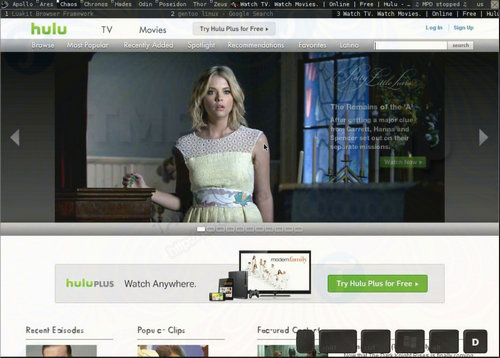
To install the browser, enter the following command in the Terminal window:
sudo apt install luakit
Agree to install the browser, a few minutes later you will see Luakit displayed on the Internet menu.
3. Midori
Before Chromium was integrated as the default browser on Raspbian, Midori was also one of the favorite browsers. Light and fast are the advantages of Midori. Unfortunately, the browser is not as flexible as Chromium and does not have all the features.

If you want to install Midori, you use the browser:
sudo apt install midori
4. Dillo
First released in 1999, Dillo is suitable for devices with older hardware and systems. A lightweight browser that runs on Raspberry Pi. However, the minus point is that the browser does not support Adobe Flash, JavaScript or Java.
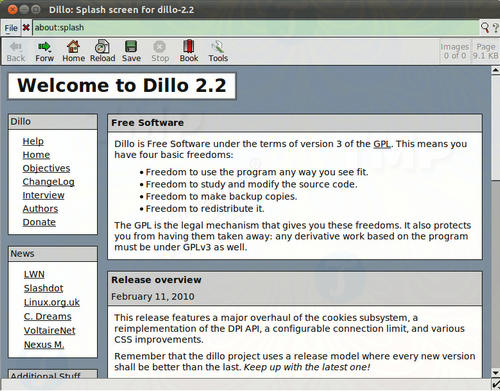
If you want to install Dillo, open a Terminal window and enter the following command:
sudo apt install dillo
5. GNOME Web
Fast and easy to use, GNOME Web offers a full range of menu options and preferences with control over bookmarks, browsing history, and common browser features, plus an option to “no track“.
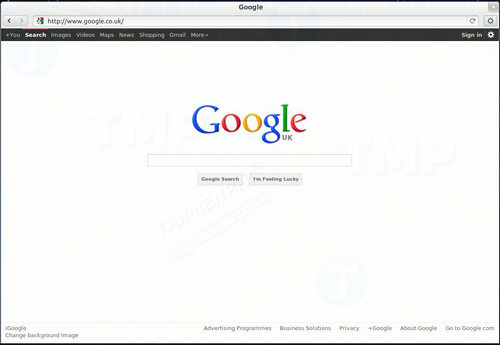
GNOME Web was formerly known as “Epiphany”, if you are using Raspbian and you want to experience the browser, use the command below:
sudo apt-get install epiphany-browser
Open the browser with the command:
epiphany-browser
6. Netsurf
Netsurf is an open source browser, originally developed for the RISC operating system (also running on Raspberry Pi) and available on older, but uncommon operating systems.

To install the browser, open Terminal and enter the command below:
sudo apt install netsurf
To run the browser, enter the command:
netsurf
7. Lynx
Born in 1992, Lynx is the oldest of the 8 best browsers for Raspberry Pi 3, and is still under development. The browser’s limitation is that it doesn’t support Adobe Flash and JavaScript.
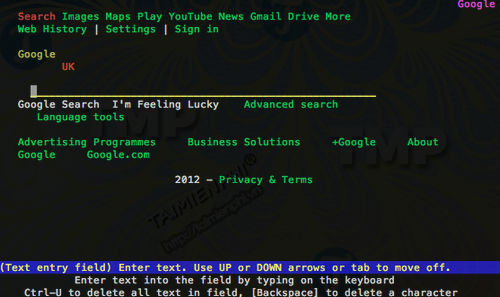
Lynx is the ideal solution for Raspberry Pi. To install the browser, enter the following command in the Terminal window:
sudo apt install lynx
To open Lynx, enter the command:
lynx
Use the arrow keys on the keyboard to select links or enter URLs by typing G. Configure browser via file config.
8. Vivaldi
First released in 2016, the first Vivaldi browser appeared on the Raspberry Pi in late 2017.

wget
“https://downloads.vivaldi.com/stable/vivaldi-stable_1.13.1008.34-1_armhf.deb”
sudo dpkg -i /path/to/deb/file
sudo apt-get install -f
The Vivaldi settings will show up on the Internet menu on the Raspian desktop. The browser includes most of the features, available for Windows, macOS and Linux.
The left panel gives you easy access to common things like bookmarks and downloaded files, browsing history, and more. Website tracking is disabled by default.
https://thuthuat.Emergenceingames.com/8-trinh-duyet-tot-nhat-cho-raspberry-pi-3-30191n.aspx
Among the 8 best browsers for Raspberry Pi 3, you can choose for yourself the best browser to use. Good luck!
Related keywords:
Best browser for Raspberry Pi 3
browser for Raspberry Pi 3, good browser list for Raspberry Pi 3,
Source link: 8 best browsers for Raspberry Pi 3
– Emergenceingames.com



