While accessing any video on Youtube, you receive a message that this video is not available on Youtube. It’s not that the video is faulty, but there are many reasons why you can’t watch this video. The following guide will help you fix the error This video is not available when watching Youtube on Android devices, iPhone and iPad.
Of course, this Video not available error has nothing to do with Youtube being blocked or anything, so you don’t need to find a way to watch blocked Youtube videos. As we said, there are many reasons, so Emergenceingames.com will give you a try. Hope the above methods will help you fix the error This video is not available on Youtube.
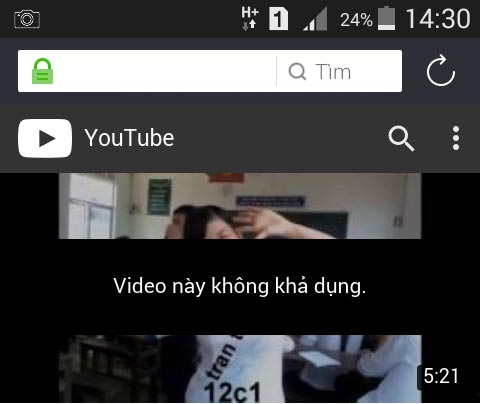
Fix error This video is not available when watching YouTube on Android, iPhone, iPad
Right now Emergenceingames.com will go into the details of the article and readers note the above methods apply to Android, iPhone and iPad.
Instructions to fix error This video is not available on Youtube.
Usually blocked videos will notify you that the video is blocked worldwide, so we can ignore this error. There are two main problems according to Emergenceingames.com that lead to this video not being available on Youtube because you haven’t yet Sign in to Youtube with your gmail account or the person who posted the video age limit. In case you manually uploaded the video, it must be due to Youtube’s error, you can try again later.
In this article, we will guide you to log into youtube on Android and iPhone, iPad.
Login Youtube account on iPhone, iPad
Step 1: You open the Youtube App on your device, select human figure in the right corner is to click login.
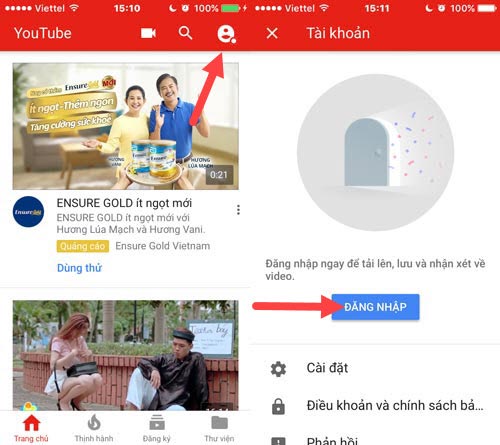
Step 2: Next, enter your gmail account name (without adding the @gmail.com extension) and enter your password.
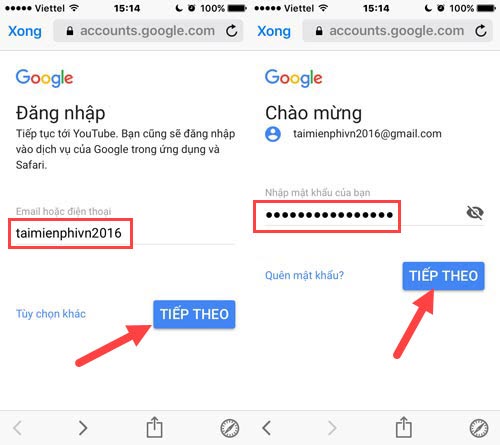
Step 3: After the success message, you can see your account icon, now try to watch the other video again. Maybe the error This video is not available on Youtube will be gone.
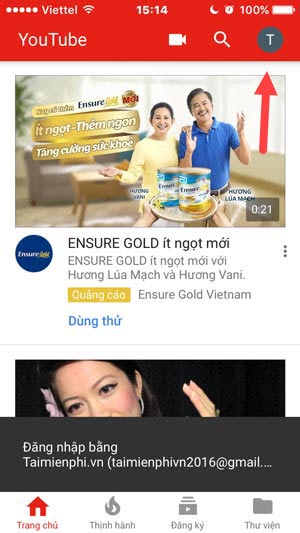
Sign in to your Youtube account on Android devices.
Step 1: Similar to Youtube on iPhone or iPad, you access the Youtube App but select the . icon three vertical dots then select Sign in to proceed with login.
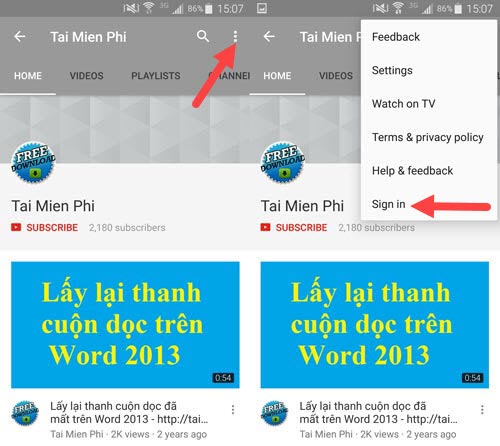
Step 2: Click sign + to add an Account if you don’t want to use an existing Account then enter your email address.
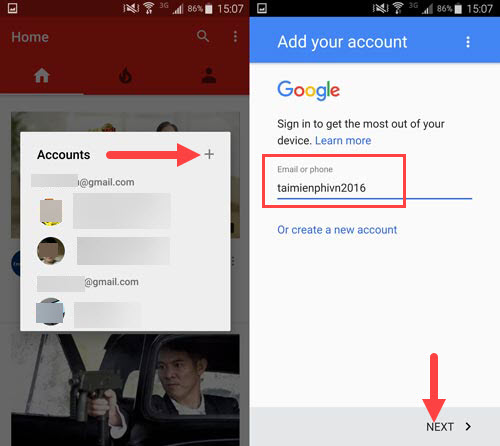
Step 3: Enter your password next until there is a confirmation of agreement from the system, press Accept.
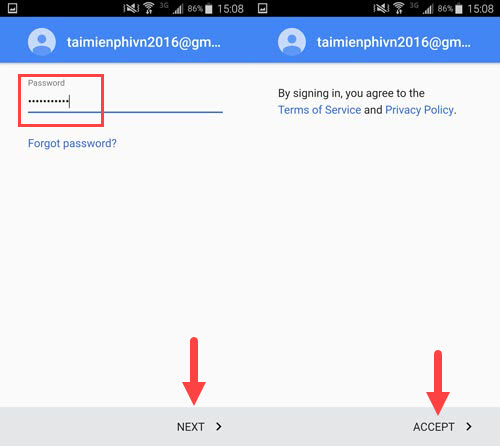
After completing this step, you can now watch the video normally, there will be no more errors This video is not available on Youtube as before.
The above method applies even in case the video is not appropriate for the age, of course when you sign up for gmail, you must be over 18 years old, otherwise, sign up for another Gmail or use a different account.
Or in case there’s a problem with Youtube’s Video system that makes it impossible for you to watch the video right now, you can try again at least 1 hour later.
https://thuthuat.Emergenceingames.com/khac-phuc-loi-video-nay-khong-kha-dung-khi-view-youtube-tren-android-iphone-ipad-22382n.aspx
Above Emergenceingames.com showed you how to fix the error This video is not available on Youtube, you can watch Youtube videos normally again and can also download youtube videos if you don’t want to watch them directly. Using 3rd party software a lot or the web browser itself can also download Youtube videos. So if you have any questions about Youtube, just leave a message at this article.
Related keywords:
This video is not available on youtube
I can’t watch youtube videos,
Source link: Fix error This video is not available when watching YouTube on Android, iPhone, iPad
– Emergenceingames.com



