Install Reading in WordPress to set relevant content to the top of the page. You can also set the number of posts to show on your website homepage. Refer to the following article of Emergenceingames.com to know how Install Reading in WordPress.

Install Reading in WordPress
Follow the steps below to install Reading in WordPress:
Step 1: In WordPress, click Settings =>Reading.
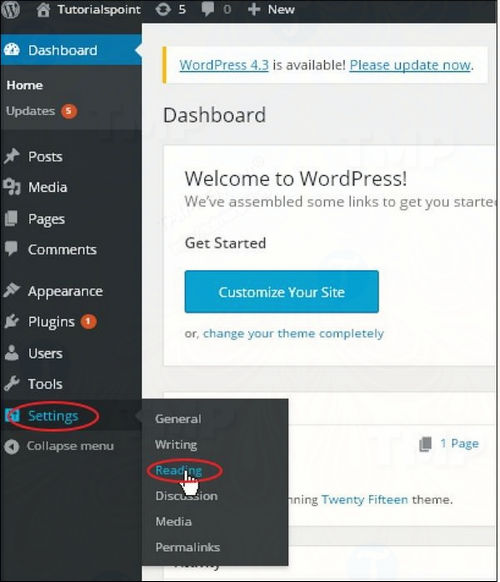
Step 2: The Reading Settings window will display on the screen as shown below:
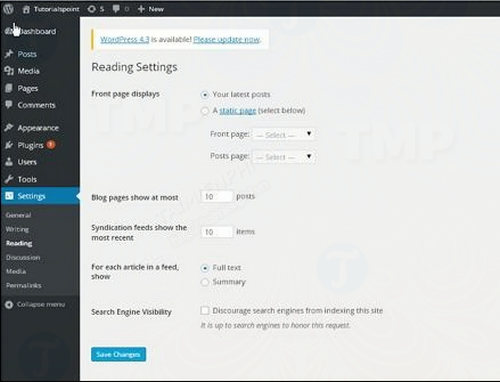
Fill in all the information in the boxes on the Reading Settings window.
– Front page displays: This section is used to display the front page in any of the following formats:
+ Your latest posts: Show the latest posts on the front page.
+ A static page: Display static pages at the top.
+ Front Page: You can select the actual pages you want to display on the first page from the menu.
+ Posts Page: You can select the page from the menu containing the post.
– Blog pages show at most: Number of posts displayed per page. The default is set to 10.
– Syndication feeds shows the most recent: Users can see the post count when they download one of the site feeds. By default it is set to 10.
– For each article in a feed, show: This section is used to display posts by choosing any of the formats:
+ Full Text: Show full posts. This option is set as the default option.
+ Summary: Display post summary.
– Search Engine Visibility: After checking the box Discourage search engines from indexing this site, your site will be ignored by search engines.
Step 3: After filling in the information, click on the button Save Changes to save the setting information on the Reading Settings window.
The article on Emergenceingames.com just showed you how to install Reading in WordPress. One of the other settings that are also important is Install Writing in WordPresssetting up writing, helps you process the information in your writing.
https://thuthuat.Emergenceingames.com/cai-dat-reading-trong-wordpress-33607n.aspx
In addition, readers can refer to some other articles on Emergenceingames.com to know how to install Writing on WordPress or WordPress speed optimization so that users can access your website faster.
Related keywords:
Install Reading in WordPress
reading settings in WordPress, WordPress,
Source link: Install Reading in WordPress
– Emergenceingames.com



