Writing settings in WordPress includes setting up additional features and editing posts, pages, post categories as well as options like remote article publishing, via email, and service updates, referencing details how Install Writing in WordPress in the following article of Emergenceingames.com.

Install Writing in WordPress, manage posts, refresh web content
Install Writing in WordPress
Follow the steps below to access and install Writing in WordPress:
Step 1: To change Wirting settings in WordPress, go to Settings =>Writing.

Step 2: At this time, the screen will display the number of Writing Settings pages as below:
Fill in all the information in the boxes:
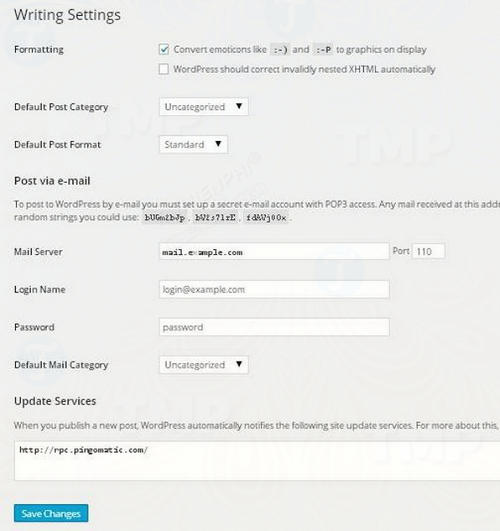
– Formatting: This framework defines 2 sub-options for better user experience.
+ First option Convert emoticons like 🙂 and 😛 to graphics on display: turn text-based emojis into graphic-based emojis.
+ Second option WordPress should correct invalidly nested XHTML automatically: autocorrect invalid XHTML placed in posts or pages.
– Default Post Category: The category applies to the post, you can leave it as Uncategorized (uncategorized).
– Default Post Format: Use themes to choose the format to apply to posts or create different styles for different post types.
– Post via e-mail: This option uses an email address to create and publish your blog posts via email. To use this option you must set up a secret email account with POP3 access, and any messages received at this address will be posted.
– Mail Server: Allows you to read emails you send to WordPress and archive them. With this option, your mail server must be POP3 compatible, and the URL should be in the form mail.example.com.
– Login Name: Create posts, WordPress will use its own email account. Login Name uses this email address and the stored address is a secret address.
– Password: Set up a password for the email address above.
– Default Mail Category: Allows selection of a custom category for all articles published through the Post by email feature.
– Update Services: When publishing a new post, WordPress automatically notifies website update services.
Step 3: After filling in the information, you click the button Save Changes to save information.
Thus, the article on Emergenceingames.com has just shown you how to install Writing in WordPress. The Reading setting in WordPress is also very important, if you do not fully understand the necessary settings in Reading, please refer to how Install Reading in WordPress here.
https://thuthuat.Emergenceingames.com/cai-dat-writing-trong-wordpress-33608n.aspx
To optimize editing time on WordPress, readers can refer to these articles for more information Editing Shortcuts on WordPress Please. Good luck !
Related keywords:
Install Writing in WordPress
setting up Writing in WordPress, WordPress,
Source link: Install Writing in WordPress
– Emergenceingames.com



