There are many ways to see the connected Wifi password on the computer but in case see connected Wifi password on Windows 10 so what ? Readers of Emergenceingames.com should not worry because any solution Emergenceingames.com will have for you and on Windows 10 this is not strange at all. The Windows 10 operating system has prepared a place for you to see the connected Wifi password on Windows 10, of course the condition to see is that you still keep the connection to that WiFi.

Instructions to view the connected Wifi password on Windows 10
In this article, Emergenceingames.com will guide you in 2 ways to view WiFi passwords, both of which are easy to do, but depending on your choice to apply the way that you feel is easiest to do. With the ways to view the connected Wifi password on Windows 10 below, it applies not only to Windows 10 but also to other operating systems like Windows 8 or Windows 7.
How to see the connected Wifi password on Windows 10
1. View the WiFi password that is connected on Windows 10
Step 1: To see the connected Wifi password on Windows 10 this way we click on the TaskBar to display it WiFi icon > right click and select Open Network & Internet settings.
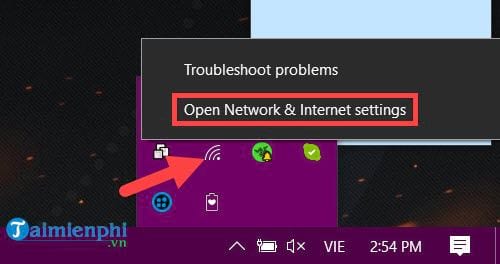
Step 2: Here you choose to continue Change adapter options to enter network management, WIFI are connecting.
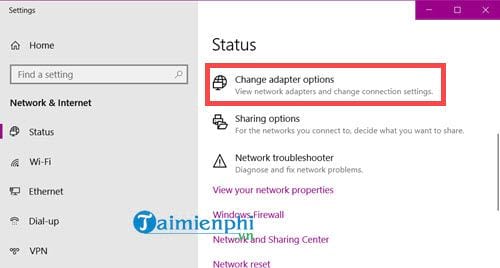
Step 3: Click next WIFI that you are using, double click to open the settings its.
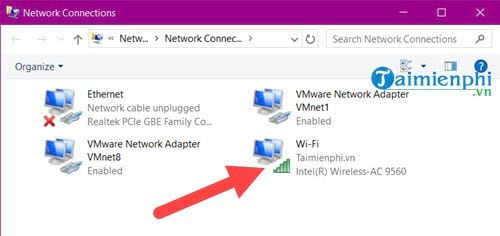
Step 4: In the state WiFi Status of the device, tap Wireless Properties.
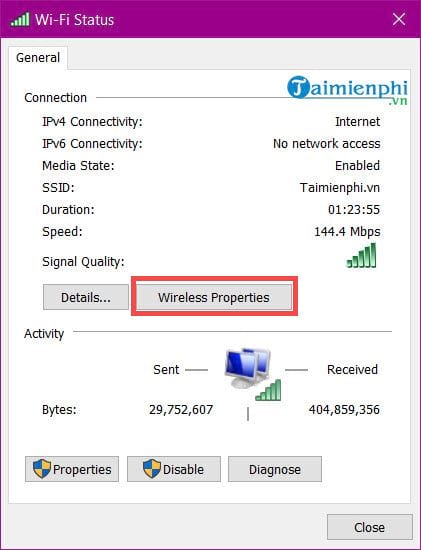
Step 5: Finally, click on the Security > choose show characters you will see the connected Wifi password on Windows 10 in the Network security key.
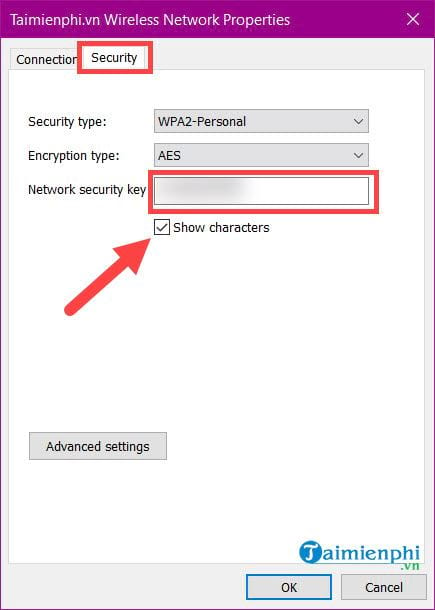
2. View WiFi Passwords Using Command Prompt / Powershell
With this view, you do not need a WiFi connection to still be able to view it and in addition you can view the connected Wifi password on Windows 10 with all previously connected WiFi.
Step 1: Press the key combination Windows + X then choose Windows Power Shell (admin) to access Powershell.
Note: In the case of the calculator you show Command Prompt you can use similar Powershell.
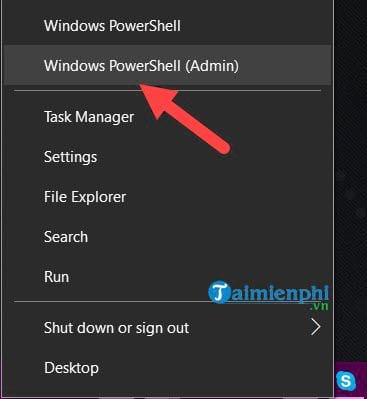
Step 2: Here you type the command netsh wlan show profiles to view all previously connected WiFi.
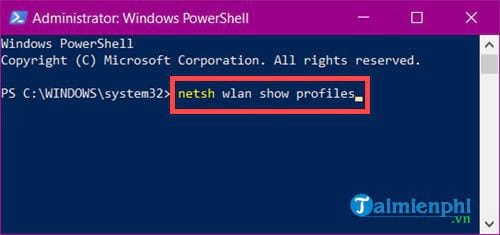
The results you can see below are the WiFi networks that you have connected to, now we will proceed to see the Wifi password connected on Windows 10 to one of these networks.
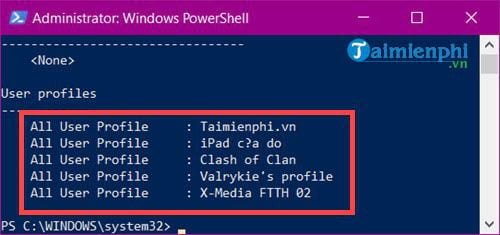
Step 3: To be able to see the connected Wifi password on Windows 10 with Powershell you enter the command netsh wlan show profile name=”WiFi name” key=clear.
– Here we choose to view WiFi Emergenceingames.com, so the syntax will be: netsh wlan show male profile=”Emergenceingames.com” key=clear.
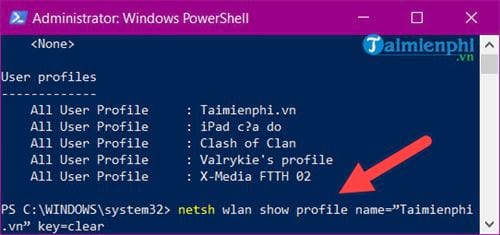
Step 4: Immediately there will be several lines of commands being run, you just need to care about the line Key Content ie that WiFi password only.
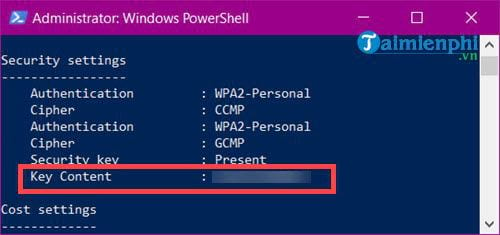
Your friends need the WiFi password but you don’t remember, if you still have access to that WiFi, don’t worry because we have a way to see the connected Wifi password on Windows 10 with the computer or laptop still keeping the connection. connect. How to do it, the above article of Emergenceingames.com has already answered for you.
https://thuthuat.Emergenceingames.com/cach-xem-mat-khau-wifi-da-ket-noi-tren-may-tinh-windows-10-36264n.aspx
The above are 2 ways to help users quickly see the connected Wifi password on Windows 10, determine what the WiFi is in use or connected with the password. With the above 2 ways, it will help users find their WiFi password simpler and faster. Each method has its pros and cons find WiFi password but you better know both ways to apply to many different cases.
Related keywords:
See the WiFi network connection on Windows 10
view WiFi connection on Windows 10, view WiFi password on Windows 10,
Source link: How to view connected Wifi password on Windows 10 computer
– Emergenceingames.com



