Regular websites only require some login information like ID, Password may need an unencrypted HTTP address, but sites that ask you to enter important personal information such as bank accounts, credit cards, etc. should have HTTPS encryption for a safe and secure connection your information, so Mozilla Firefox browser often reports unsafe login on HTTP-only addresses. Currently, not all websites are provided with HTTPS security protocol, so enable, disable the message of insecure login password on Firefox This is the best way for you to get rid of this Firefox notification when accessing HTTP websites.
How to turn on and off insecure login password notifications on Firefox
Step 1: In the address bar of your Mozilla Firefox browser, type about:config then press Enter to enter the browser’s hidden settings.

Step 2: If it is the first about:config visit, the browser will display the message This might void your warranty! Please keep pressing I accept the risk!
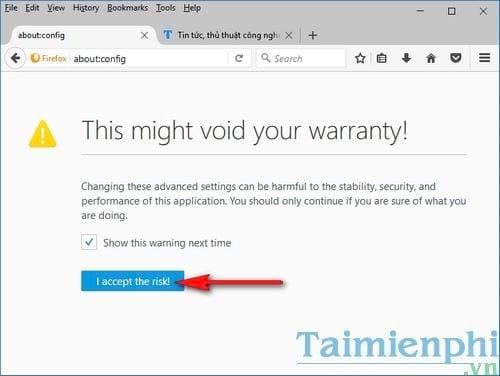
Step 3: Here you find options security.insecure_password.ui.enabled you can type on the bar Search right above to find faster.
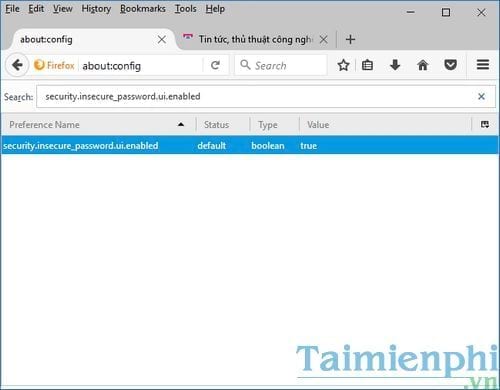
Step 4: Double-click the left mouse button on the above value to convert Value are from True Fort False .
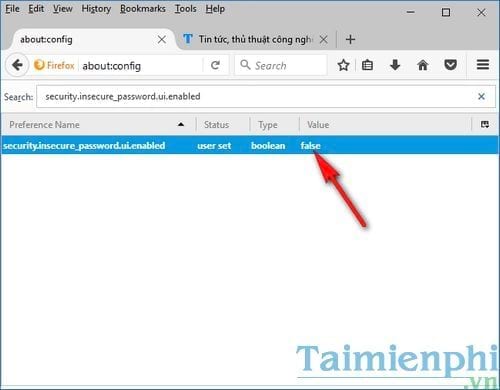
Step 5: Do the same operation with selection security.insecure_field_warning.contextual.enabled to turn on and off the insecure login password message on Firefox. You can then restart Firefox and see that it won’t show any of the same messages anymore.
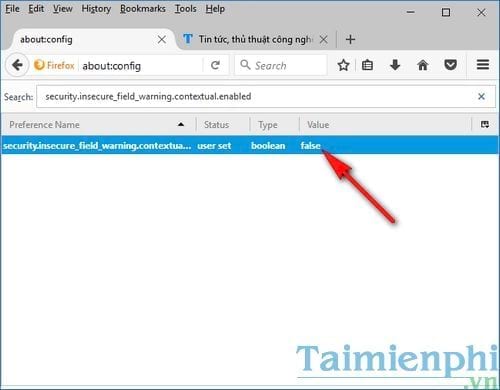
With the way enable, disable the message of insecure login password on Firefox will help you completely block this annoying browser warning. However, if you do not know the methods of safety and security of your account information as well as your computer, you should not block this unsafe login message on your computer. Firefox because it has the ability to keep you away from websites with signs of information theft or fraud.
https://thuthuat.Emergenceingames.com/cach-bat-tat-thong-bao-mat-khau-dang-nhap-khong-an-toan-tren-firefox-23255n.aspx
If you often make unsafe connections, you can create a VPN server on Windows to create a safe connection, secure data to avoid information, your connection is leaked.
Related keywords:
Please note that Firefox is not secure when logging in
check that the login is not secure on firefox,
Source link: How to turn on and off insecure login password notifications on Firefox
– Emergenceingames.com



