By default, your gmail or Google account will involve a lot of information stored on your email, Drive folder, Google docs, Google sheets… So, after logging into gmail on any phone, you should make sure you’ve signed out of your gmail account before giving it to anyone else. Details of the steps that you need to use to log out gmail on phone will be shared shortly.

Instructions to log out, Logout gmail on Android and iPhone phones
1. How to Sign Out of Gmail on iPhone
If you use an iPhone or iPad, you can sign out of gmail in one of two ways: suspend your gmail account or completely remove your Google account from your device. However, deleting the Google account is more effective.
Step 1: Open the Gmail app on your iPhone, iPad.
Step 2: At the working interface of Gmail, click on the Google profile icon on the top right corner of the screen. At this time, the screen will appear the options corresponding to the account, click “account management on this device“
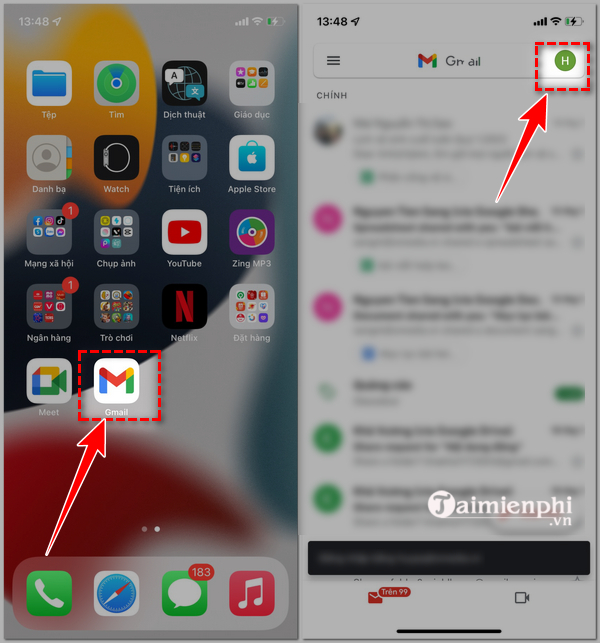
Step 3: The screen shows all the accounts signed in on your phone. You click on the account you want to log out and click “remove from this device“.
In case you want to temporarily disable your account on your device, you can click the blue switch next to the account.
Step 4: In the confirmation window to delete the account, press “to clear” to complete the process of deleting gmail account on iPhone.
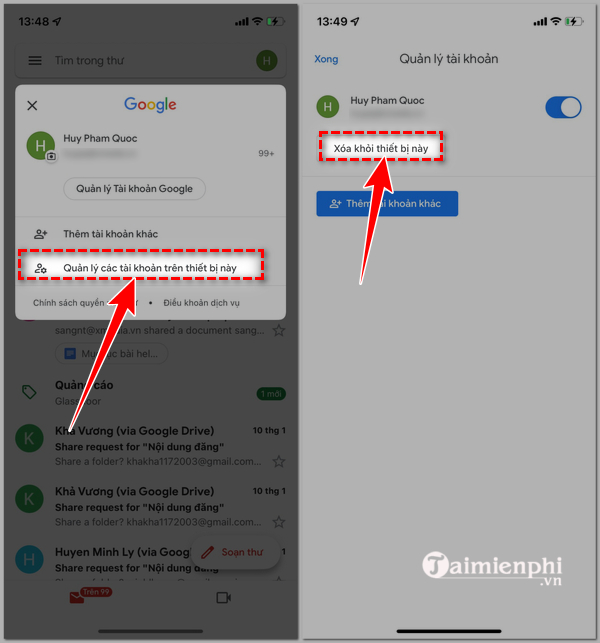
Step 5: Gmail has been completely signed out of your account. You press the button “Accomplished” at the top of the account management page to return to the Gmail interface.
2. How to Logout gmail on Android phone
To sign out of gmail accounts on Android phones (Samsung, Oppo, Xiaomi), the only way that you can use is to log out, delete all Google accounts on Android. The detailed steps to follow are as follows:
Step 1: Open the gmail app on your phone and tap the Google profile icon in the top right corner of the screen.
Step 2: Click on the option “account management on this device“
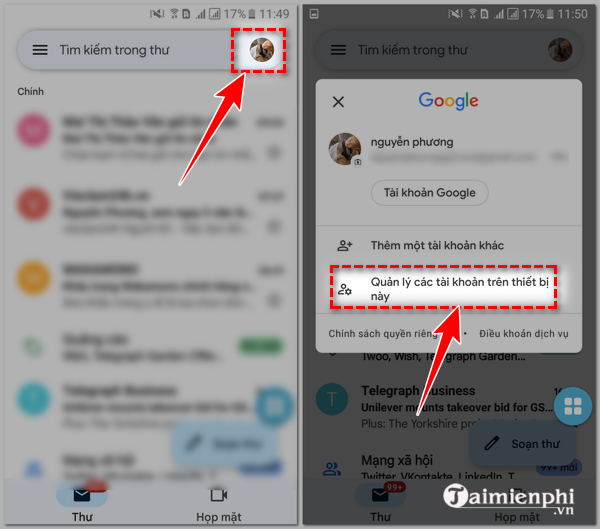
Step 3: This will open the “account” in the account settings of Android. You click on the Gmail account you want to sign out. At the Google account settings screen you just selected, click “”more than” in the right corner of the screen.
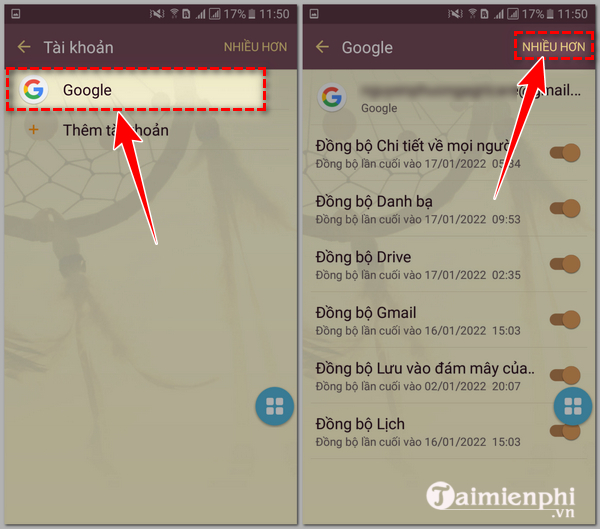
Step 4: Next, you press “Delete the account“
Step 5: In the pop-up window, press “Delete the account” to confirm the account deletion from the device.
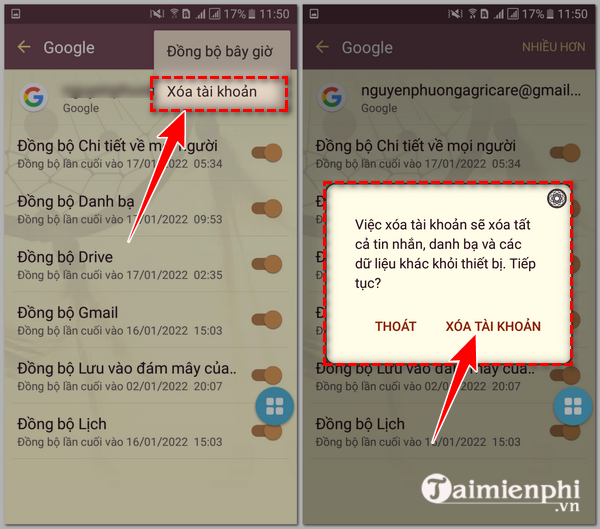
Immediately, the Google account will be removed from your Android smartphone and you will also be signed out of the Gmail app.
3. How to log out of gmail account on phone remotely
In case your phone is lost or given to someone else but forgot to sign out of gmail, you can log out gmail remotely even if you don’t have permission to use that device.
Note: To ensure security, gmail from the web browser on the phone does not allow screen capture. Therefore, in the instructions below, Taimienphi.vn will operate on the computer. You do the same on gmail web from your phone browser.
Details on how to log out of Gmail on another phone, remotely are as follows:
Step 1: Open gmail on your phone’s web browser and sign in to your gmail account.
Step 2: At the working interface of gmail, click on the Google profile in the top right corner of the screen and click the option “manage your Google account“
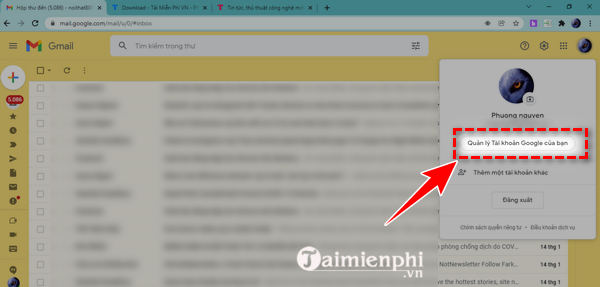
Step 3: Select tab “Security“, then click the ” buttonEquipment management“at the end of the section”Your device“.
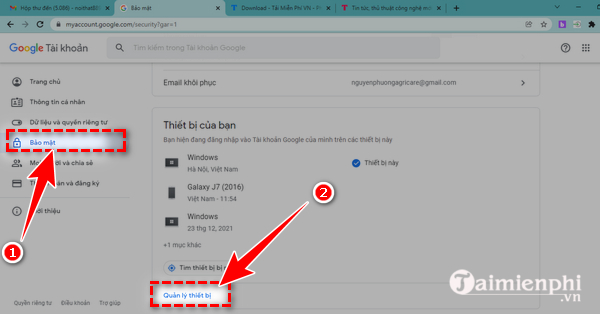
Step 4: You should now see a list of all the devices currently signed in to your Google (and Gmail) account. Find the device you want to sign out of, click the three dots next to the top, and select “log out“
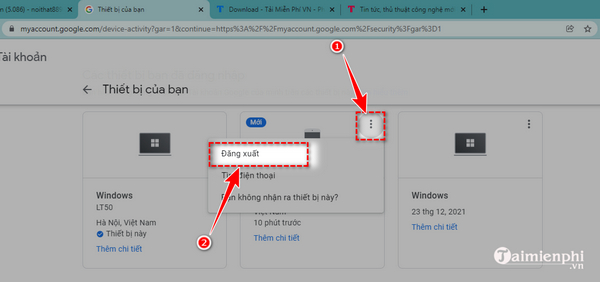
Step 5: In the pop-up window, click the “Log out” To confirm.
Your Google account will be signed out of certain devices. Repeat these steps with any other devices that you want to log out remotely.
https://thuthuat.taimienphi.vn/cach-dang-xuat-gmail-tren-dien-thoai-67289n.aspx
With these gmail account sign out yoke on phone, you can easily protect your Google account at any time. In addition, you can also refer to How to secure your Gmail account secure to enhance the security of your Google account and data.
Related keywords:
How to open Gmail on mobile phone
How to sign out of email on phone, How to sign out of Gmail on iPhone,
Source link: How to sign out of Gmail on the latest phone
– Emergenceingames.com



