Send self-destructing emails on Gmail This is one of the ways to help you control the sent messages, destroy the message content at will and this is a pretty good way to secure your messages when using Gmail to send mail. Especially for those who use Gmail to work regularly.
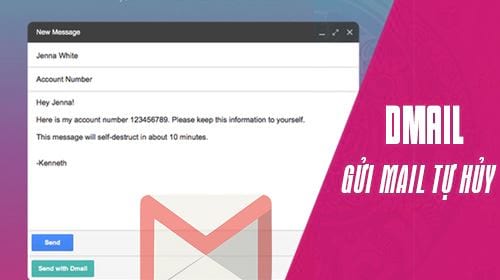
Currently, Gmail does not have this feature available for users to send self-destructing emails on Gmail, so we will have to use a 3rd party software to do this. Exactly an extension on Chrome called Dmail, and in this article Emergenceingames.com will guide you how to send self-destructing emails on Gmail using Dmail.
Instructions for sending self-destructing emails on Gmail
– To send self-destructing emails on Gmail with Dmail we need to download Extension Dmailthis here.
– Please note that Dmail only works on Google Chrome so you must download it Chrome Latest version about to run Dmail.
– Dmail only works on the old version of Gmail, so those who are using the new Gmail version have to switch the interface again.
Step 1: Follow the link we have for you to click and then click on Add to Chrome to proceed further Dmail into your Chrome browser.
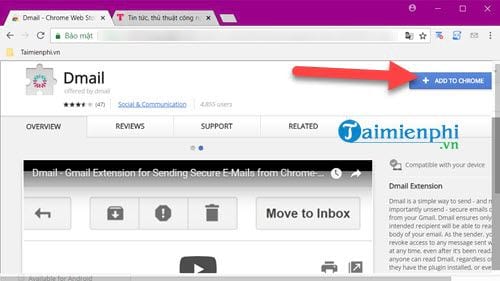
Step 2: The system will ask if you want to add Dmail to Google Chrome, click add extension to install extension this up on Chrome.
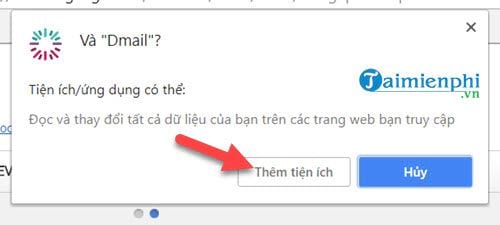
Step 3: Right after that you can see the icon of Dmail on your browser, no need to restart the browser you can still use Dmail on your browser to send mail.
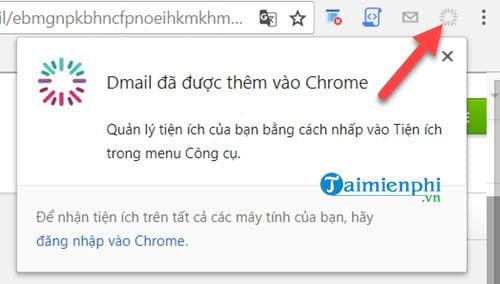
Step 4: Proceed to login your Gmail will receive a request from Dmail allows access to some basic permissions in Gmail. Click Get Started to begin.

Step 5: Now you proceed to send mail as usual, you will see that there is a Dmail toolbar already activated, message part Destroy to set the mail cancellation time.
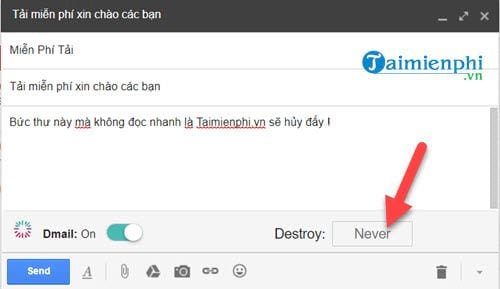
Step 6: The way to send self-destructing emails on Gmail with Dmail is quite limited when it only allows us to send self-destructing emails on Gmail in 1 hour, 1 day or 1 fixed week only.
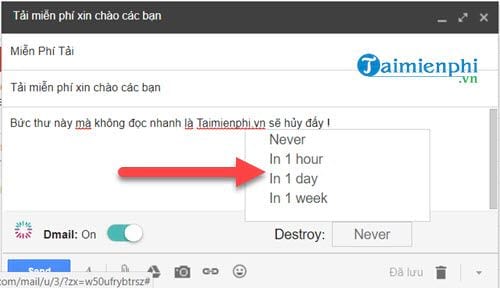
Alternatively you can click Dmail icon on Gmail to see all the messages that you have sent, of course only messages using the Gmail self-destructing email method.
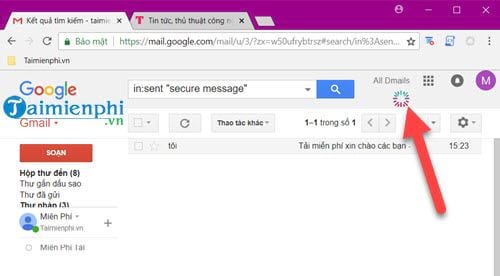
Above is how to send self-destructing emails on Gmail using Dmail. An Extension that allows you to send self-destructing emails on Gmail. At the present time, although Gmail does not have this feature, since the beginning of the year Google has announced that it is developing a more comprehensive feature than Dmail and official for Gmail. Therefore, Dmail is also a good choice while you wait for an official tool to send self-destructing emails on Gmail.
https://thuthuat.Emergenceingames.com/cach-gui-email-tu-huy-tren-gmail-34174n.aspx
At the moment, there are still many features that you can use right on Gmail, such as how to preview messages on Gmail. With the work Gmail message preview will let you know the content without opening it, it’s one of the few features you can use on Gmail that you can explore.
Author: Nguyen Canh Nam
4.0– 14 evaluate)
Related keywords:
gui Email tu huy on Gmail
install the data set by tu huy when gui mail, install the email address tu huy,
Source link: How to send self-destructing emails on Gmail
– Emergenceingames.com



