By default, the username and password of each FPT wifi device will have its own login information such as admin/admin or root/root. However, if you or someone else changes the password and no longer remembers it, then you can no longer access the wifi, worst of all, you cannot access the configuration page to change the wifi password. In this case, the only solution is to reset the default wifi and reconfigure it as a new device. So how to do it, please read the article below.

How to reset Wifi FPT
Method 1: Hard Reset
To reset Wifi FPT and log in with default information, hard resetting the device is the simplest and fastest way.
Step 1: Determine the Reset button on the device, depending on the specific device, the Reset button is arranged in different positions such as the side, back or bottom.
Step 2: Make sure the device is plugged in, use a toothpick long press on Reset button (red circle) for about 10 seconds until all lights are on at the same time and then off, then you release your hand from the device and wait for the device to restart, you can log in to the device with the following information. default message.

Note: Depending on the device, the Reset button will be designed and placed in different positions, such as the back, side or bottom of the device and look for the words Reset with the small button.
Method 2: Reset wifi FPT through the management page
If you can still access the management page of FPT wifi, you can do it this way.
Step 1: Using any web browser, you access the management page of FPT wifi with the default address of 192.168.1.1 and login account information is admin/admin. Depending on the device, you can log in with different information. You can refer to the default login address and password of some popular wifi modem lines today.
D-Link: 192.168.1.1 | User: admin Pass: admin
SIEMENS: 192.168.1.1 | user:admin password :admin
LinkPro: 192.168.1.1 Or 10.0.0.2 | user : admin pass : epicrouter
MotoFax: 10.0.0.2 | User:Admin Pass:conexant
SpeedStream 5100: 192,168.254,254 | user : username Pass : password
TP-Link Router: 10.0.0.2 | User: admin pass: admin or User: root pass: root
TENDA: 192.168.1.1 | User: root password: root
Modem Planet 3100: 10.0.0.2 | User: admin Pass: epicrouter
Modem Cnet DNAC804: 10.0.0.2 | User: admin Pass: epicrouter
Zoom Modem: 10.0.0.2 | User: admin Pass: zoomadsl
Zyxel Modem: 192.168.1.1 | User: admin Pass: 1234
Conexant x3/x4: 10.0.0.2 | User: admin Pass: zoomadsl
Aztech DSL 305EU/305E: 10.0.0.2 | User: admin Pass:
Modem Planet ADSL: 10.0.0.2 | User : admin Pass : epicrouter
Huawei and SMARTLINK: 192.168.1.1 | User : admin Pass : admin
Modem POSTEF: 192.168.1.1 | User :postef Pass :postef
SpeedCom++: 10.0.0.2 | User : admin Pass : conexant
Billion ADSL Router: 192.168.1.254 | User : admin Pass : password
Micronet ADSL Router: 10.0.0.2 | User : admin Pass : epicrouter
Prolink ADSL Router: 10.0.0.2 | User : admin Pass : password
Draytek ADSL Router: 192.168.1.1 | User : none (leave blank) Pass: none (leave blank)
Step 2: The device management page interface opens, you access Maintenance >SysRestart > tick Factory Default Settings and press Restart.
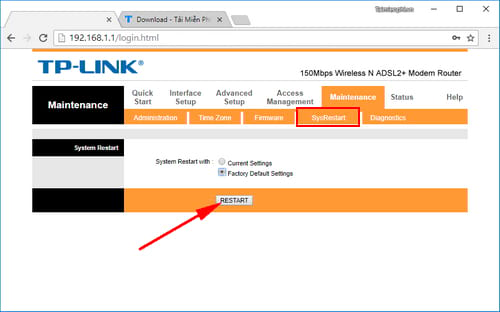
https://thuthuat.Emergenceingames.com/cach-reset-wif-fpt-31865n.aspx
After resetting FPT wifi successfully, you proceed to log in and reconfigure the device such as changing wifi password as well as configuring other functions depending on your purpose. If you do not know how to change the wifi password, you can refer to the instructions change FPT wifi password we shared earlier.
Source link: How to reset Wifi FPT
– Emergenceingames.com



