Mini World is a survival game similar to Minecraft released for free on both PC and Mobile platforms. In the world of magical blocks, players will be free to create to build their own works without any level or limit.
For basic gameplay in Mini World Block Art on your computer and phone, please refer to the following article of Fun Game.
Step 1: Please start the game on your PC or phone and then log in to your account to start playing. At the main interface of the game, tap Start.
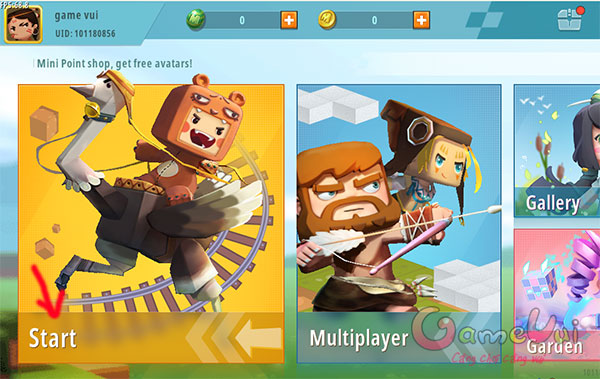
Step 2: In the initial initialization, please press New World to create a new world or press More Maps to download maps.
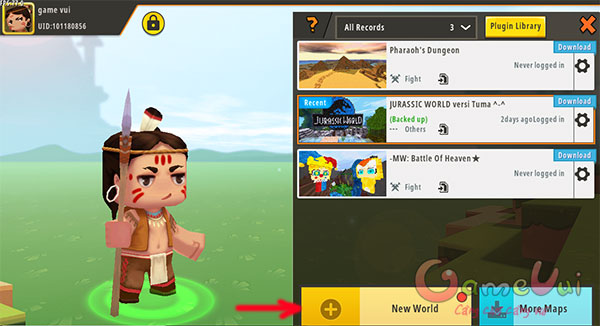
Step 3: In the case of choosing to create a new world, you will have 2 choices Survival (Survival) and Creation (Creation). Please click on the icon pinion in the upper right corner of the mode to proceed with the fine tuning.
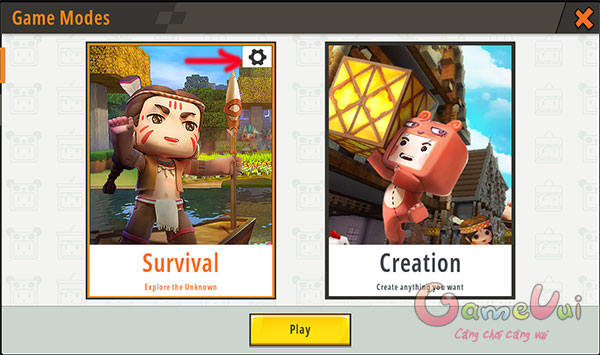
Step 4: Here, you can name your world and choose the difficulty and type of terrain. Then, press Play to play.
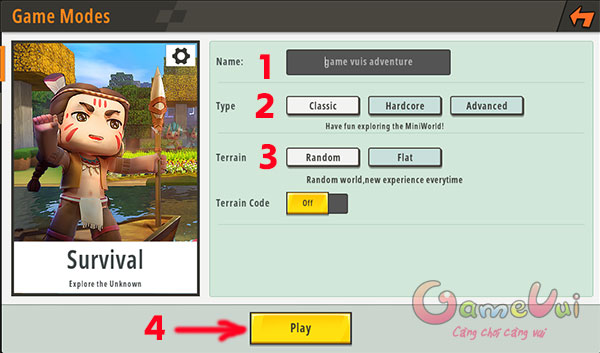
Step 5: You will see that the interface of the game is very close to the familiar Minecraft game. Your first task will be to cut down trees for timber. Go to the nearest tree, press and hold on it. When the green progress bar fills up, a block of wood will fall out and pick it up in your backpack.

Step 6: After collecting different types of resources such as wood, stone …, open the character’s inventory by pressing key B on the computer or press the backpack icon on mobile. In the item CraftBased on collected resources, the game will display items that you can craft. Press the object and then press again Make to fabricate. From there, you can continue to participate in your fight for survival in the game.
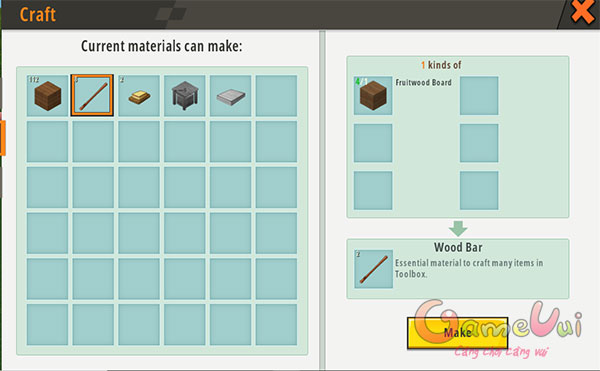
If you play the mode CreationYou can get existing items from your inventory without having to craft. To get any item, just drag it to the box below. However, black and white objects mean they are not unlocked and you cannot use them.
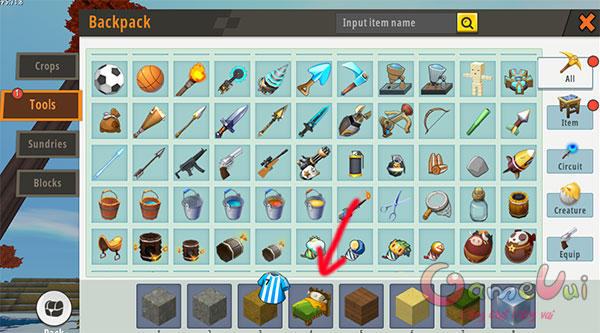
With the basic tutorials of the Fun Game, hopefully you all know how to freely build your own world with Mini World Block Art.
Source link: How to play Mini World for beginners
– https://emergenceingames.com/



