To be able to play games from the Windows Store on your Windows 10 computer smoothly, you will need a stable Internet connection. But luckily, Microsoft has removed this requirement and allows playing games from the Windows Store without an internet connection. Windows users have been waiting for this feature for a long time.
Although this is a positive step, Microsoft still sets some limits to playing games without the Internet (offline play). Players will not be able to purchase items from the shop when playing offline. Leaderboards do not show game results and you will not receive in-game achievements.

How to play games on Windows Store offline mode on Windows 10
In addition to the above limitations, you can only use one device to play games without Internet at a time. Plus, you can only change your offline play device 3 times per year. To turn on offline play mode is not easy either. However, do not worry, but follow the following article to know how to play games on the Windows Store without the Internet.
How to play games on Windows Store offline mode on Windows 10
Note: Games with . mode Campaign (story play) all support offline play while multiplayer games (multiplayer) will not be able to play offline.
Steps to install offline play on Windows 10 devices
Step 1: Check your device’s version of Windows Updates.
Please make sure you have updated Win 10 to the latest version, to check you go to Open MenuStart type Windows Update and click on the corresponding found result.
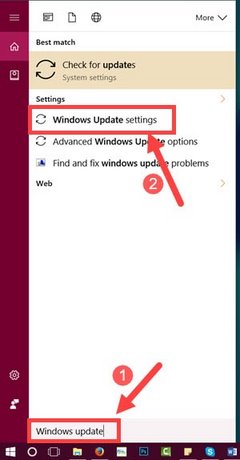
In Windows Update check if Windows is up to date by clicking Check for Updates Please.
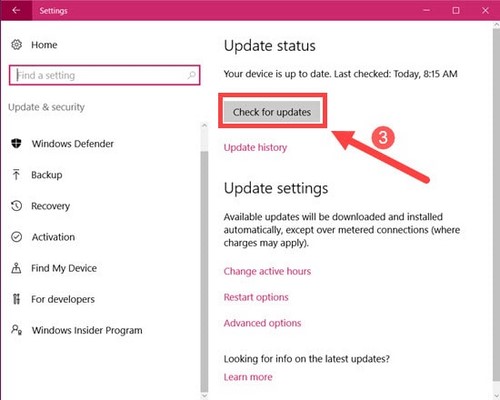
Step 2: Instructions for installing Offline mode
First, reopen MenuStart and type Store Click the search bar to access the Windows Store.
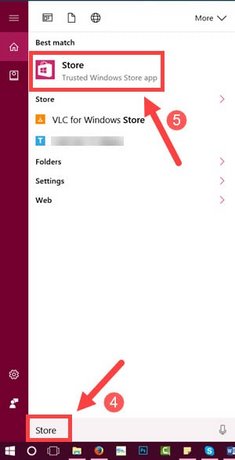
Click on the icon as shown below and proceed to log in to your Windows 10 account (you can use an Outlook account, a gmail account registered with outlook or a Skype account)
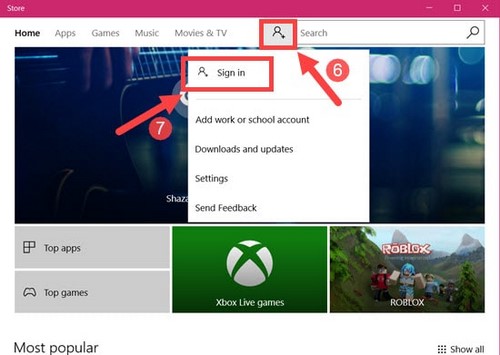
Enter the correct account information and then press Sign in to login.
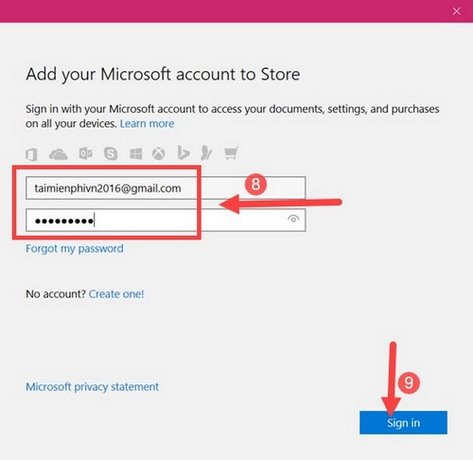
After successfully logging in, click on the personal account above and select Settings,
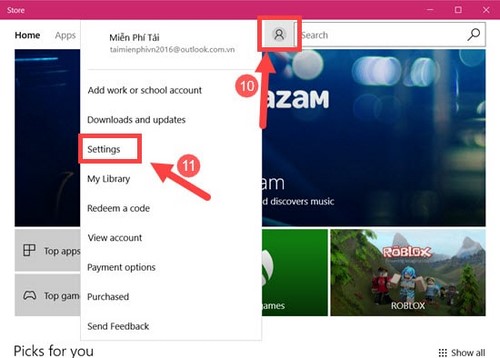
In Settings there will be a section Offline Permissionssearch option Make this PC the one I use to run some games or apps that have limited license (Set this computer as a gaming device even when offline). Turn on On in this option.
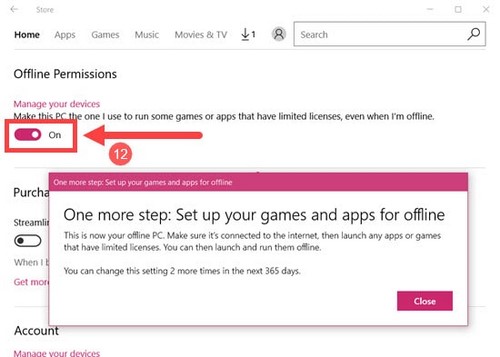
Once done, your device will be selected as an offline device. Devices that have previously been set up to play offline will have this feature disabled.
Next, you’ll be asked to turn on the games you want to play offline and sign in to Xbox Live. Repeat this step for each game you want to play offline. From now on, you will be able to play these games without the Internet.
Above, Taimienphi.vn has just instructed How to play games from the Windows store without network, play offline games on Windows 10. This feature helps you entertain even if you lose your life. Although there are still some limitations on purchasing items from the store, displaying game results, in-game achievements and the number of devices that can be played offline, this is also a very useful feature and worth trying on Windows. ten.
https://thuthuat.taimienphi.vn/cach-choi-game-tren-windows-store-che-do-offline-tren-windows-10-12794n.aspx
Currently Windows 10 is updated with many additions to help users play better games, if you are playing Raid on a Win 10 computer, you will feel it, if you play Raid on a Windows 7 or XP computer. , the smoothness of the game will not be as it is on Windows 10, right?
Related keywords:
play games on windows store cover due to offline
play offline games, play windows 10 games offline,
Source link: How to play games on Windows Store offline mode in Windows 10
– https://emergenceingames.com/



