You need to open the Viettel modem port to configure the camera recorder without knowing how to do it. Follow the article below to know how to NAT Port Modem Viettel, open Viettel modem port, guys
Viettel Currently, it is a well-known internet provider with quite good rates and especially high connection bandwidth. Viettel has OEMed many types of modems as network modems for customers with many types, so the way NAT Port is a bit difficult for many people to configure the camera recorder. That’s why today Taimienphi will guide you to read How to NAT Port Modem Viettel, open the Viettel modem port right here. If readers are really interested, please follow along.
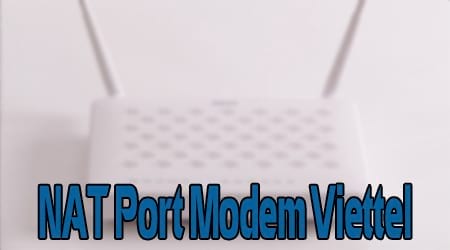
How to NAT Port Modem Viettel, open Viettel modem port.
1. NAT Port Modem Viettel, open modem port F608/600w Viettel
Step 1: On your computer, use any web browser to enter the address 192.168.1.1 to access Viettel’s wifi modem with default username/password information is admin. If you have changed your login information, re-enter your account information according to the parameters you have changed.
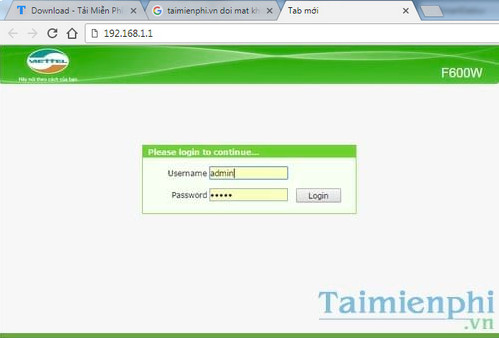
Or you can sign in with the Serial Numbers on the conversion box sticker.
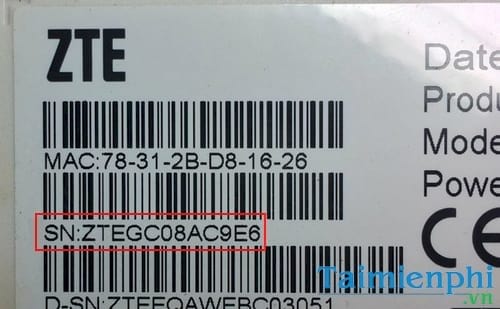
Step 2: The next interface, you click on the item Security choose Firewall and tick the option Off as shown below to turn off Firewall for F600w.
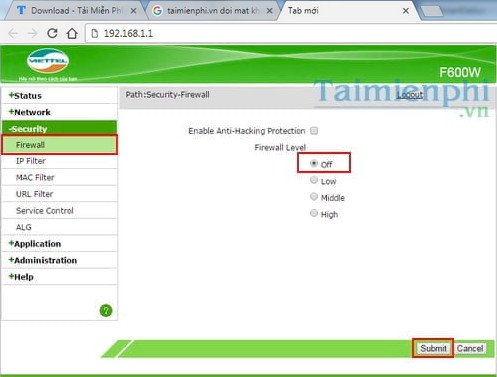
To ensure good upload traffic, you should turn off the firewall, if some of you still use it for security, you can choose different levels.
Step 3: Next, click on the item Applicationselect Port Forwarding then put a check mark in the box Enable. Here you do it in the following order:
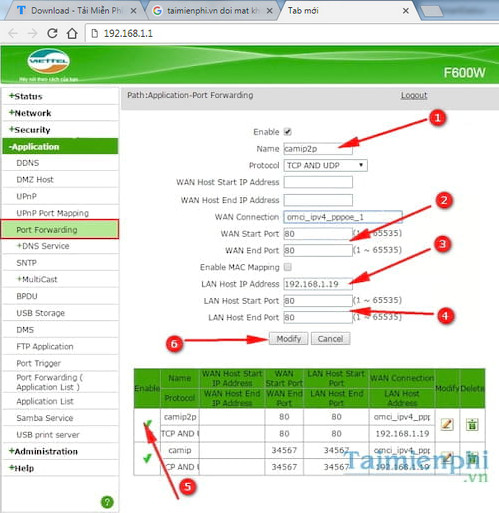
1) Naming the Ports
2) The recorder port you need to open.
3) Static address of the recorder.
4) Recorder port to open (each recorder will require a different port)
5) Result if you NAT Port is correct.
6) Click Modify after successfully natporting.
With other Ports, you also do the same and make sure that the Port name must be different.
2. NAT Port Modem Viettel, open Gpon H640W Viettel modem port.
Step 1: Access to the modem’s default gateway address is 192.168.1.100 or 192.168.1.100. The login interface will appear as shown below, enter the default user and password of the modem: user and user.

Step 2: After accessing the modem, go to Basic Settings >LAN connection edit part Internal IP Address from 192.168.1.100 Fort 192.168.1.1 as shown below then press Apply. Wait for a while the modem restarts and we log back into the modem according to the new default gateway 192.168.1.1.
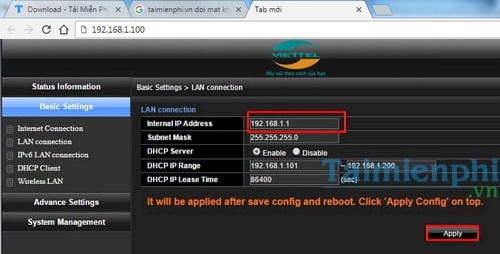
Note: If you do not want to change on the modem, you can change the default gateway of the recorder to be the same as the network modem. At that time, you change the gateway of the recorder to 192.168.1.100if we change it on the modem, we won’t need to change it on the recorder anymore.
Step 3: Next, you move to the section Advanced Settings and choose DMZ Settings. Here you tick the line DMZ (Open all ports to the internal IP address of the PC) as shown below. Enter the IP address of the recorder in the Internal IP Address box as 192.168.1.10 then press Apply to confirm the change.
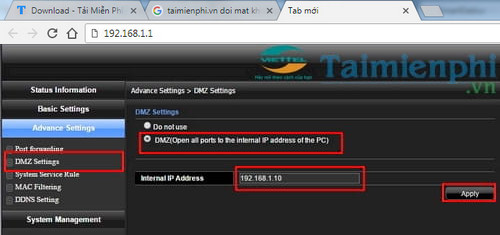
Section Port forwarding you add 2 ports we need to open NAT as follows:
– Rule Name fill camera1 (The name depends on how you put it)
– Taget IP Please enter the IP address of the recorder 192.168.1.10small umbrella netmask range we number 32 go there. Depending on the IP address you enter, it is how many numbers you have, for example, you have the IP address 192.168.1.233 and the subnet mask is 255.255.255.240. You want to know which subnet the IP belongs to. What is the broadcast address? You can think like this:
Take the total number of IPs of 01 class C is 256 (from 0 to 255) minus the last number of the subnet mask. 256 – 240 = 16
Then the subnets are counted down as follows:
1) 192.168.1.240/28
2) 192.168.1.224/28 (previous subnet minus 16 IPs)
3) 192.168.1.208/28
…
So the address 192.168.1.233 will be in the 2nd subnet with the range from 1,224 to 1,239 (192.168.1.224/28) and the Broadcast address of this subnet is 192.168.1.239 (equal to the address of the next subnet minus 1). Example: 240 – 1 = 239
In addition, you can use the AND operation between the IP address and the Subnet mask to know which subnet the host with that IP belongs to.
– Item Protocol we fill in the port we need to open (fill in ours 80) and fill in all 4 boxes and then press the Add button.
– We repeat the above step with port 34567 and have many more ports, then open them all. If there are 2 ports, it shows 2 lines as below as success.
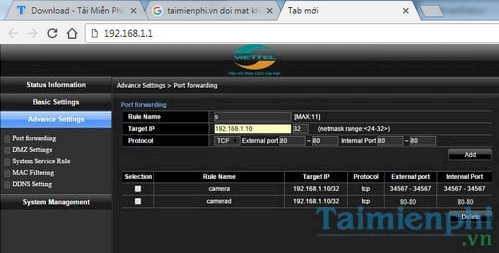
Step 4: Check if the Port is open or not, please go to THIS To test. Enter the IP address and Port you just opened in the fields. If it says The address “42.114.128.40:80” is open and ready to use it’s ok and it says The address “42.114.128.40:80” is not open and not ready to use it means that the information has not been opened, Let’s check it again step by step, it is best to delete it and start over
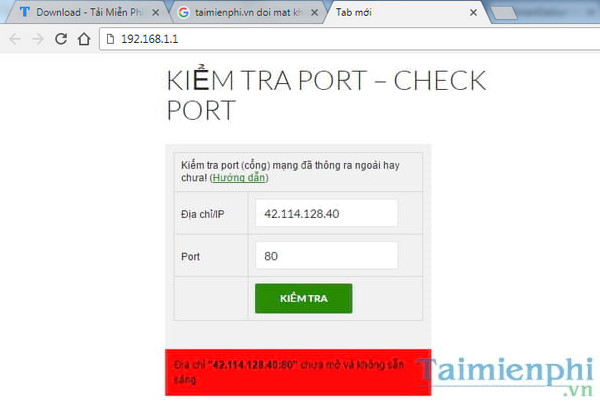
Step 5: After checking the port has been cleared, you can go to Advanced Settings >DDNS Settings to add the domain name to use.
– Using DDNS you tick the box Active
– DDNS Server select the DDNS server you purchased.
– Host name Enter the Host name you created
– Enter your account in the box User ID
– Enter your DYNDNS Pass in Password
After you have entered the information, press Apply to complete.

3. NAT Port Modem Viettel, open Dasan Viettel modem port.
Step 1: First we connect the recorder to a computer monitor or TV screen, then from any web browser we proceed to log in to the recorder. Here my recorder IP address is 192.168.1.253 and port 81.

Step 2: Next, click on the item Settings > System > Network to check the network parameters of the recorder.
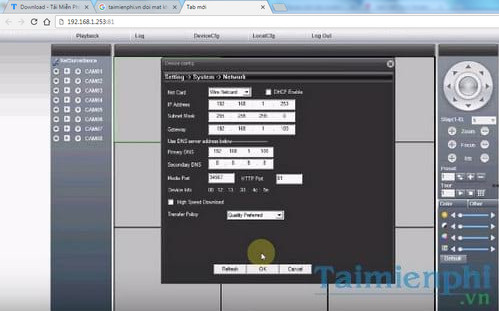
Here we see there are 2 ports, Port Media Port 34567 used to access on the phone or CMS software on the computer and HTTP port 81 used to access on the computer with a web browser.
Step 3: Proceed to log in to the wifi modem with the default address 192.168.1.100 with user/password as user.

Step 4: Keep clicking Advanced Settings > Port forwarding to Nat Port.

We will proceed to NAT Port 34567 first

Next is NAT Port 81

Step 5: Checking 2 Ports 81 and 34567, we visit canyouseeme.org HERE

Step 6: Next you go to Advanced Settings >DDNS Settings > check the Active and fill in the items we registered the site name dyndns.org or noip.

https://thuthuat.Emergenceingames.com/cach-nat-port-modem-viettel-mo-cong-modem-viettel-dcm-23793n.aspx
So above Taimienphi briefly introduced how to NAT Port Viettel modem as well as open Viettel modem port to be able to set up current camera recorders. Similarly, in the process of daily internet use, changing Viettel wifi password regularly will help you to secure as well as prevent strangers from using your home wifi temple. Interested readers can follow the article on how to change Viettel wifi password, the device provided by Viettel network operator is quite popular today.
Related keywords:
NAT Port Modem Viettel
open the Viettel modem port, NAT Port Modem Viettel to configure the camera,
Source link: How to NAT Port Modem Viettel, open Viettel modem port
– Emergenceingames.com



