You often use Google to search for information and you are worried about personal issues that you don’t want anyone using your computer to know what you’ve seen. Follow the article below to know how to delete Google search history.
Sometimes people think that just clear web browser history the search history will also be lost. This is not entirely true because Google keeps search history on the Google History page, not on the browser. Although knowing that, in some ways it also benefits you, but when the annoyance outweighs the benefit, you should also find a way to delete Google search history to be more secure. From the previous article Taimienphi shared with you how to enable and view Google search history and today Taimienphi will guide you how to delete Google search history through the following article.
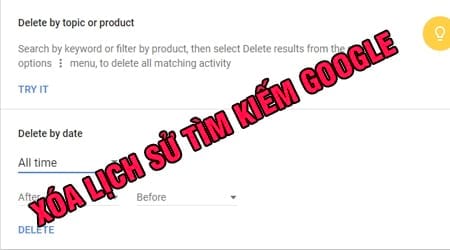
Facebook is the largest social network today, that’s why finding information takes place every day with thousands of different users. delete Facebook search history here.
How to clear Google search history
Step 1: From any web browser, you can log in to your Google account, then visit the Google History page HERE.

You can clearly see your list of keywords and search graph when using Google.
Step 2: Here you choose the item Delete activity by (Delete operation by).
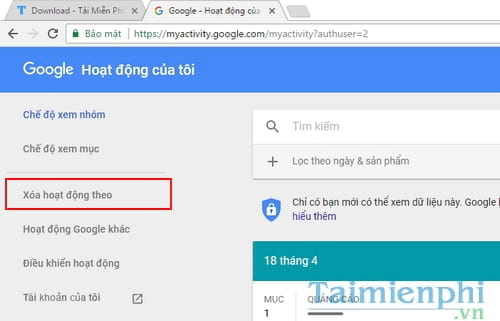
Step 3: The next interface, you can delete all search history by checking the option All time or choose by schedule and then click on Delete (To clear). It is quite simple to be able to delete the entire Google search history.
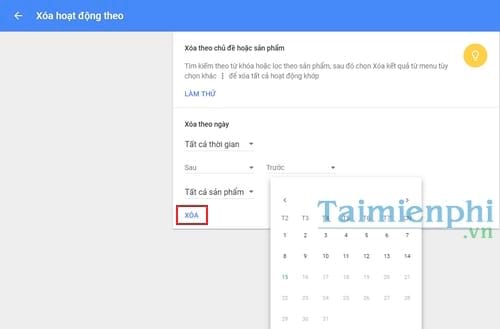
Step 4: A dialog box confirming the process of deleting Google search history appears, please click Delete (Delete) to confirm.
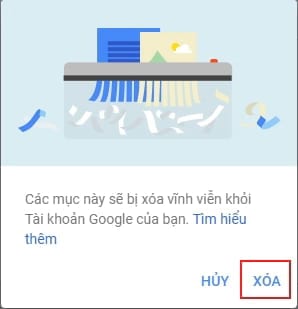
In addition, if you do not want Google to save your keyword search history, you can turn this feature off by clicking the Menu icon in the upper right corner of the Google History page interface and selecting My Account (My Account) as shown below.
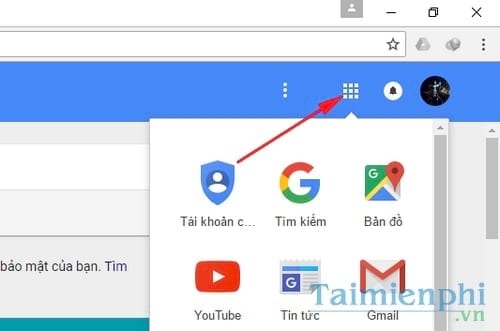
Next in Personal info & privacy (Personal and confidential information), please click on the option Manage your Google activity (Manage your Google activity).
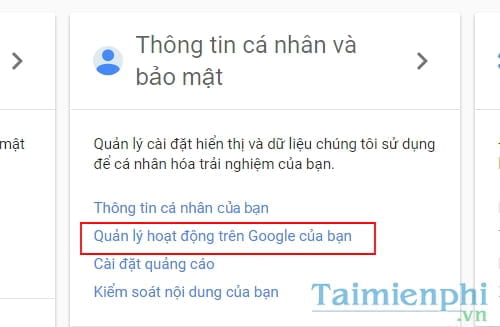
Click on the item Go to activity controls (Go to activity control) to go to the next step.
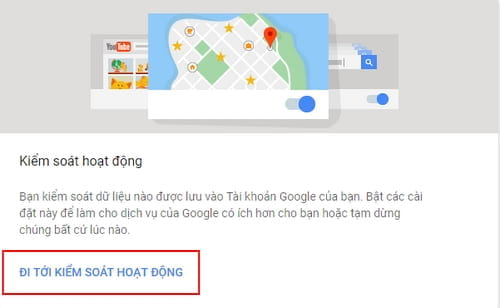
Flip the switch at option Web & App Activity (Web & App Activity) to turn off Google saving search history.

The progress confirmation dialog box appears, press Pause (Pause) to confirm.
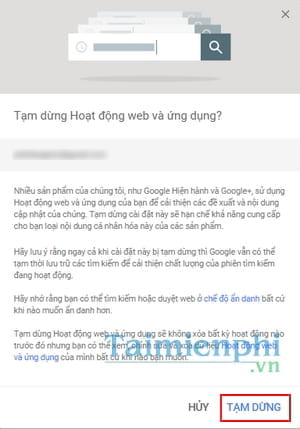
Thus, with the steps that Taimienphi introduced above, you can control your Google search history. From now on you can freely search on Google without worrying that someone using a computer might know. Good luck!
https://thuthuat.Emergenceingames.com/cach-xoa-lich-su-tim-kiem-google-23515n.aspx
In addition to Google, which is often used by us to look up and find information every day, Facebook is also a tool for you to search and update the fastest information. However, to secure your personal Facebook account, deleting the search history on the world’s largest social networking site is also extremely important. Interested readers can refer to how delete Facebook search history on phone was shared by us in a previous post not long ago.
Author: Nguyen Hai Son
4.0– 14 evaluate)
Related keywords:
How to massage the memory of the heart from google
rub the heart of google, rub the heart of kiem,
Source link: How to clear Google search history
– Emergenceingames.com



