At least once have you encountered a website that automatically plays music every time you open it. This will sometimes make you uncomfortable by sounds that are unpleasant to you. In previous versions, Chome has integrated the mute tab feature (Mute tab), but the feature does not completely cure this problem. In the latest version of Chrome 64, the Mute site feature has been updated to help users have the best browsing experience. The following article will share how to mute websites on Chrome super fast.

How to mute websites on Chrome super fast
Step 1: When you encounter a website that is playing sound like the example below, you will see a speaker icon on the Chrome browser tab

Step 2: You right-click on the tab that makes the sound, then select Mute the website (Mute site) to mute this website
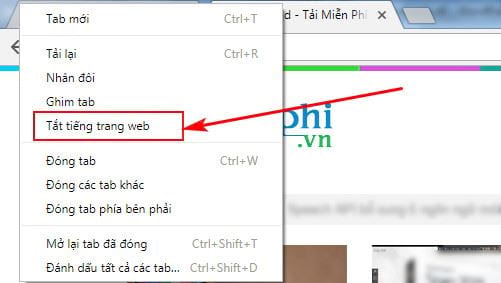
Step 3: You can see that the speaker icon has changed and you can no longer hear the sounds this website makes

If you want to open the sound, you can do the same as how to mute the website on Chrome.
https://thuthuat.Emergenceingames.com/cach-tat-tieng-trang-web-tren-chrome-sieu-nhanh-31292n.aspx
So you have finished muting websites on Chrome super fast with just a few mouse clicks. Now you will no longer have to be annoyed by unwanted sounds coming from that website. You can also refer to how turn off tab sound on Chrome here. Good luck
Source link: How to mute websites on Chrome super fast
– Emergenceingames.com



