When someone takes control of the Webcam on your computer, the technique is called camfecting. An attacker can take control of your Webcam through a virus that you have downloaded, assuming it is a trusted source.
Through camfecting, the user on the other end can take pictures and video of anything or anyone. So in the article below, Emergenceingames.com will guide you how to know if a Webcam is being hacked or not?
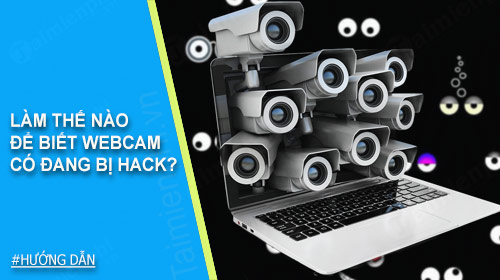
How to know if the Webcam is being hacked or not?
How to know if the Webcam is being hacked or not?
Here are some signs that your Webcam is being hacked:
1. Flashing LED
One of the common signs that a webcam has been hacked is that the LED located next to the webcam keeps blinking, indicating that your webcam is running. Your task is to find out what causes the webcam to turn on by itself. It is most likely due to applications installed on your computer or extensions you have installed on your browser.
To test this, the solution is to close apps one by one, including the browser and apps running in the background. If the LED turns off after the app is closed, that app is the culprit.
In case if the LED goes off after closing the browser window, the culprit causing the problem could be the extension. Try checking and disabling the extensions one by one to find the culprit.
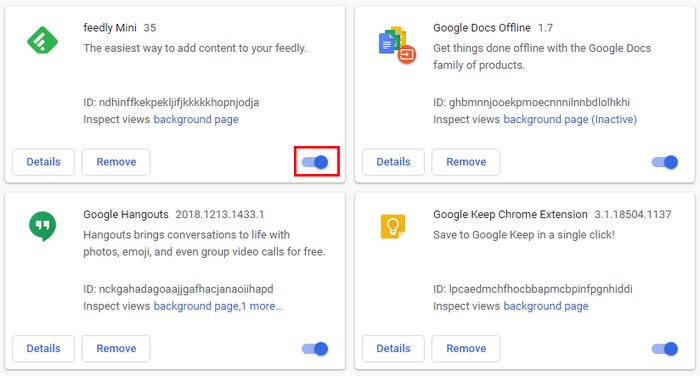
2. Error message when launching Webcam
If you try to launch the Webcam and the screen shows a message saying that the webcam is working, and you are not running any applications that use the webcam, chances are that your webcam is being hacked.
On the desktop, open Task Manager (or System Monitor for Linux/macOS) to check which applications are running, then try closing them one by one to see which is the culprit. Force quit the app in case if the app doesn’t close. Finally uninstall apps that you don’t use (if any).
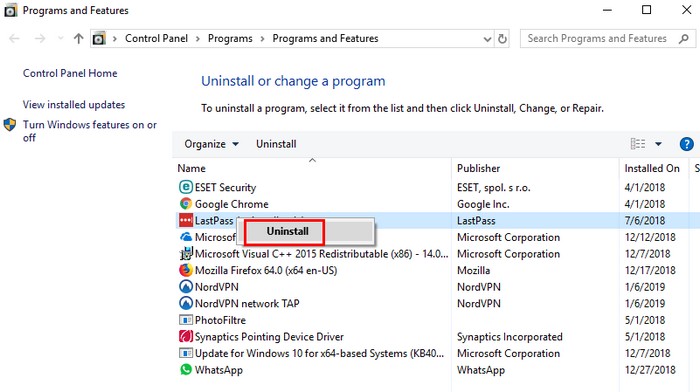
In case if you have uninstalled programs that use webcam and you still receive error messages, the next step you need to do is clean up viruses and malware on the system and check if the error is still there. .
3. Check Task Manager whether Webcam is running or not
If the indicator light is not on, and you want to make sure the Webcam is not running. To be sure, you can double check on Task Manager. Right-click any space on the Taskbar and select Task Manager.
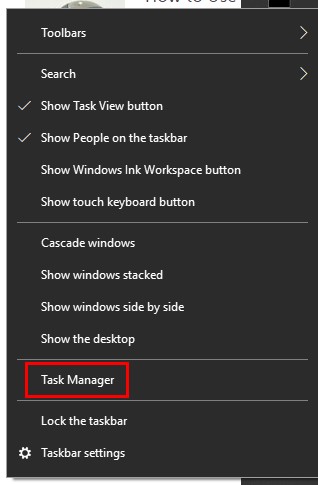
On the Task Manager window, click the Processes tab and the screen will display a list of running applications. If the Webcam appears in this list, right-click it and select End task.
If you see 2 processes appear winlogon.exedisconnect all networks and run anti-virus software to scan your computer, then try going back to the Processes tab and see if the Webcam is running.
4. Check if the Webcam is acting strangely?
Some webcams these days can move in different directions, performing zooming in and out. If it detects that your webcam is performing these strange actions and you are not doing it, it is clear that the device is being controlled remotely.
5. Search for files you didn’t create
If it detects that there are audio and video files that you did not create, it is a sign that your webcam has been hacked. Try going through the files the webcam creates when you record something and see if there are any files you didn’t create.
Protect your device from future attacks
If you rarely use your webcam and you’re worried about webcam attacks, the best way to protect your computer and precious data is to glue the webcam back on. This way no one can come back or take a picture of you.
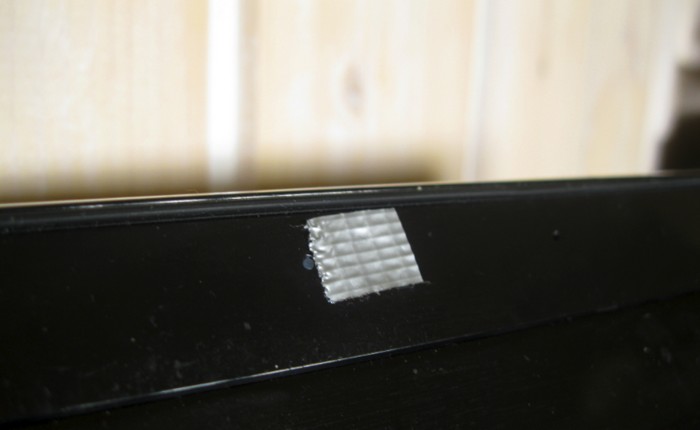
In addition, if possible Emergenceingames.com recommends that you use anti-virus software and should regularly update the software to scan the entire system regularly. Before scanning your computer, boot the device into Safe Mode. To do this, type msconfig in the Search Cortana box and then press Enter.
On the System Configuration window, go to Boot options and choose Safe Bootthen click OK, Your computer will boot into Safe Mode.
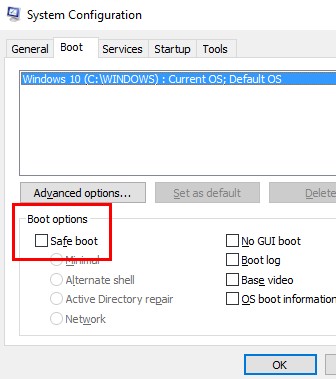
After running anti-virus software and programs, if viruses are detected, try searching the internet to see if these viruses are used to perform webcam attacks.
In addition, you should avoid clicking on links from emails sent by strange users, it is best to delete these emails to avoid security risks.
Finally, avoid using free Wifi hotspots, but if you must use one, it’s best to use a VPN. Note that free VPN services should be avoided because the connection is slow and unsecured.
Hopefully, after the above article of Emergenceingames.com, readers know how to know if the Webcam is being hacked or not? As well as protect yourself from attacks. In addition, if you have any questions or questions that need to be answered, readers can leave their comments in the comment section below the article.
https://thuthuat.Emergenceingames.com/lam-the-nao-de-biet-webcam-co-dang-bi-hack-hay-khong-44111n.aspx
In addition, you can also be tracked by applications that you install on your computer, but you can detect which apps use webcam to spy on youPlease refer to this article for more information on this topic on Emergenceingames.com.
Related keywords:
How do you know if the webcam is being hacked or not?
How to know if a Webcam is being hacked or not, signs of a hacked Webcam,
Source link: How to know if the Webcam is being hacked or not?
– Emergenceingames.com



