As a live streaming platform for Gen Z streamers & idols, Facebook is the entertainment paradise, new eSports, used by many people today. By downloading the app, registering for an FBang account, you can join livestream on FBangbecome iDol game, music and receive many prizes and attractive gifts.

Instructions on how to live stream on FBang by phone or computer
Conditions: To be able to become iDol, hot streamer on FBang, you need to own an FBang khonar account. Refer to the article to share how Sign up for FBang to understand the steps to take to create a FBang account
1. How to live stream on FBang by phone
Step 1: Download and install the FBang application on your phone:
– Load FBang for Android
– Load FBang for iPhone
After clicking on the download link, click “Setting” to start the FBang process on the phone.
Step 2: Log in to your FBang account with your registered phone number and password.
Step 3: At the main FBang screen, click on the circle button in the middle and then select “live“
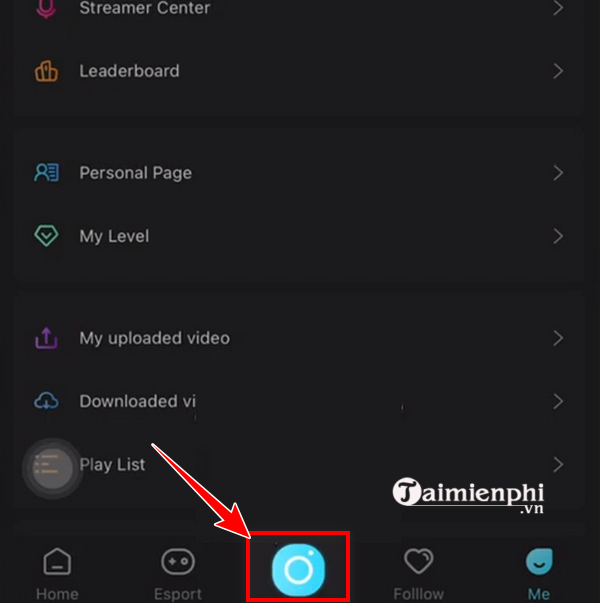
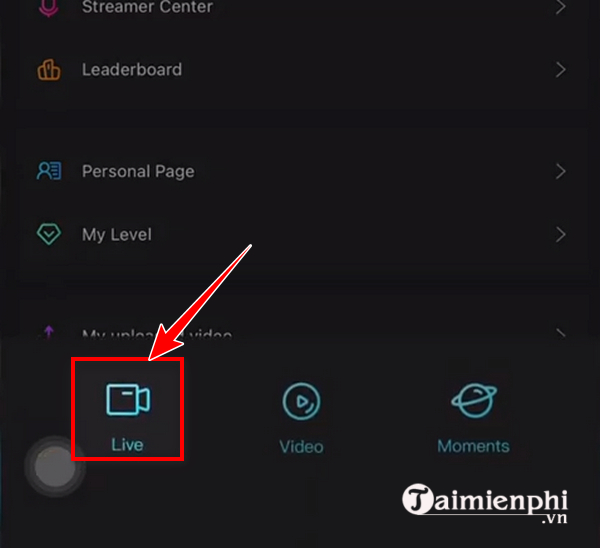
Step 4: Give your live stream a title, press “accomplished“. Next, you click to take a photo or download a photo from your phone, drag and align the avatar used when playing live videos on FBang
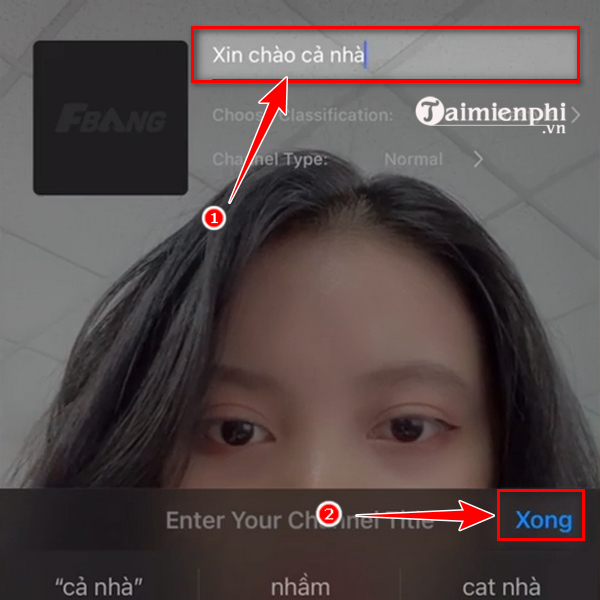

Step 5: To become more beautiful when you go live on FBang, you can click the smiley icon next to the button “Start live stream” on the phone screen.
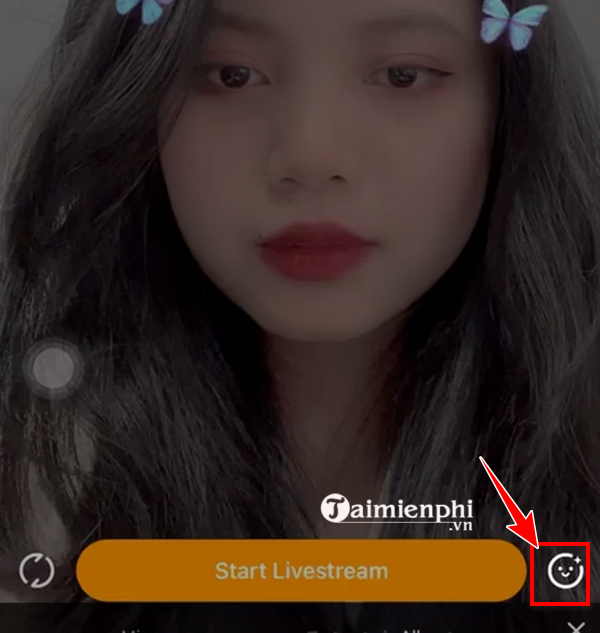
Step 6: Next, you press select “beauty“. Here you can optionally use options”beauty effect” (beauty effect)”face Shaping” (Face shaping) and small features inside and beautify skin, eyes, lips, hair, face proportions,…
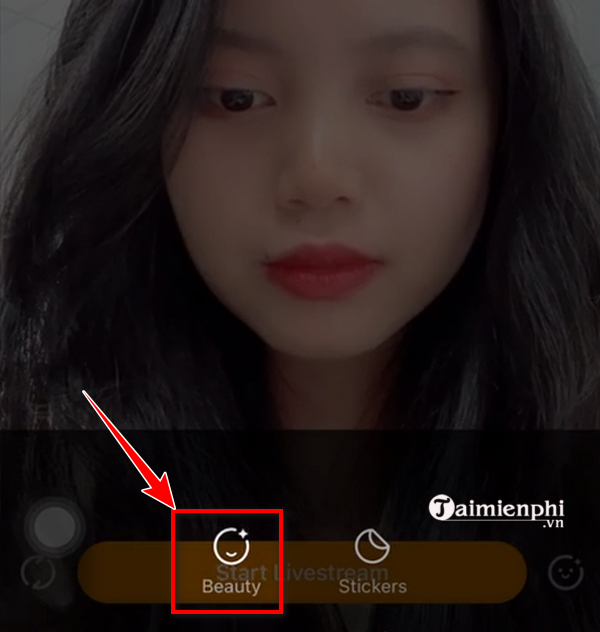
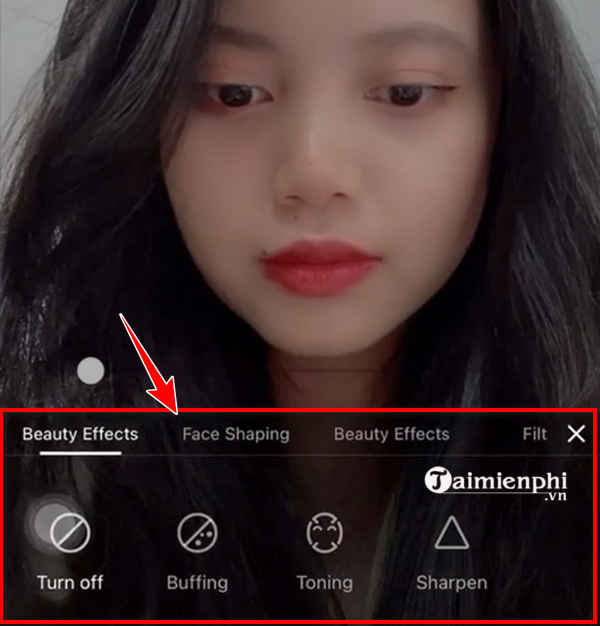
Alternatively, you can also choose “Stickers” to download and appear on FBang live stream with many funny and lovely stickers
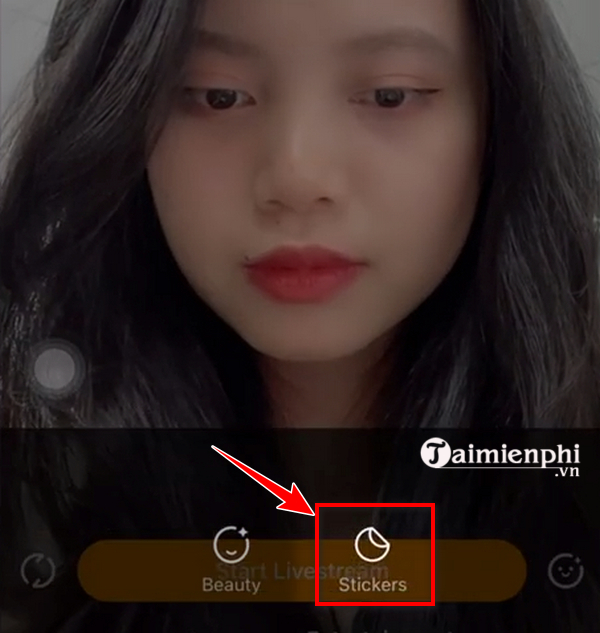
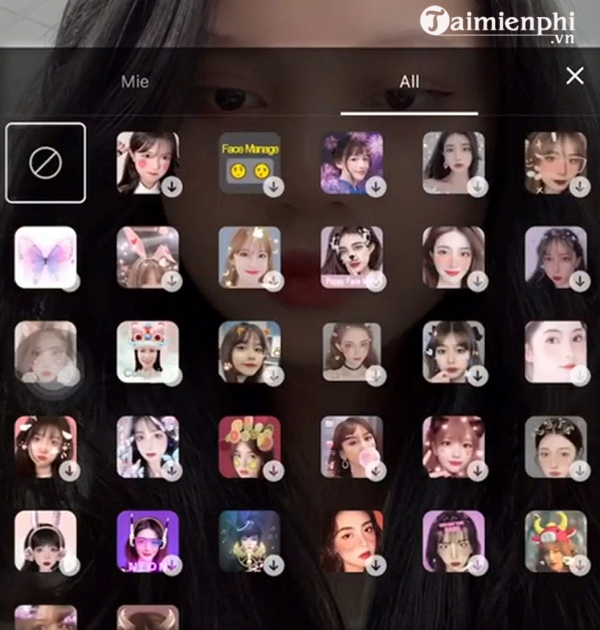
Step 6: Finally, you press “start live stream” to start live stream on FBang to interact, attract viewers and receive many attractive gifts and prizes from FBang.
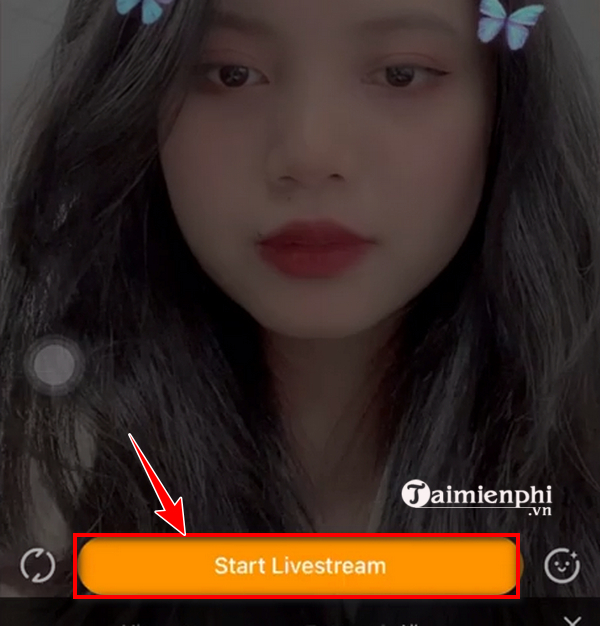
2. How to live stream FBang on your computer
Similar to livestream on your phone, you can also log in to your FBang account from your computer and perform live via the FBang.vn website.
Step 1: Visit the website FBang.vn and log in to your account. Click here for quick access
Step 2: At the homepage of FBang, you click “live streaming” and do the same according to steps 4, 5, 6, in method 1 to conduct livestream on FBang.
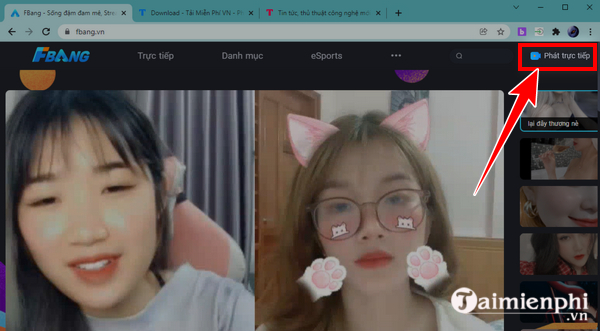
Note: To be able to live stream FBang on your computer, you need to verify the registered FBang account. To authenticate, you need to access the FBang app on your phone, log in to your account on the system => select “I” in the category tab at the bottom right of the screen and then select the function “Verify now“.
Above, Taimienphi.vn shared with you how to livestream on FBang, help you participate in the FBang live stream community, become Hot streamer, iDol FBang, build your own community of viewers and receive many gifts and prizes attractive from viewers, fans and from this live stream MXH platform.
https://thuthuat.taimienphi.vn/cach-livestream-tren-fbang-67387n.aspx
Currently, Live streaming on popular Live Stream applications and software is the fastest way for you to share moments, images, and information to everyone. If you want to live stream to improve sales, promote products and services to everyone but don’t know which channel to live on effectively, you can refer to the shared article. How to Live Stream Facebook – Taimienphi.vn’s best online sales platform today to find answers.
Related keywords:
how to live stream on facebook
how to live stream music on FBang, play videos directly on FBang by phone,
Source link: How to livestream on FBang by phone or computer
– Emergenceingames.com



