Blockbuster open world adventure role-playing game with super beautiful graphics platform
After days of waiting, finally, “blockbuster” Genshin Impact has also officially launched on many different platforms (PS4, Android, iOS and PC). Today, Game Fun will guide you to install this super open world role-playing game on PC. Invite you to consult.
However, before that, you need to check the minimum and recommended configuration of the game to compare whether your computer “meets” enough requirements or not.
| Minimal configuration | Recommended configuration |
|
|
1. How to install Genshin Impact directly through the homepage of Genshin Impact
In case, the computer meets the recommended configuration of Genshin Impact, you can install it directly on the homepage. Genshin Impact follow the steps below.
Step 1: You visit the homepage of Genshin Impact and click the download button for the version Windows to download game packages for PC.
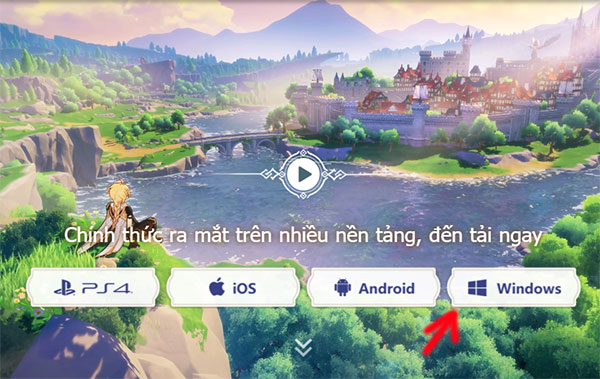
Step 2: After the download is complete, click on the downloaded file to open the launch installer for the PC game package. Here, please check the item Read & agree to the Software License Agreement then press Install Now. Launcher Genshen Impact is about 260MB in size, so choose a folder with enough space. If you want to change the containing folder, tap Custom.
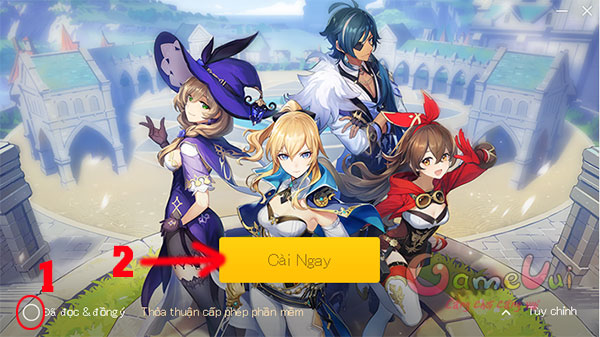
Step 3: When the launcher installation finishes, tap Open now to open your launcher Genshin Impact.
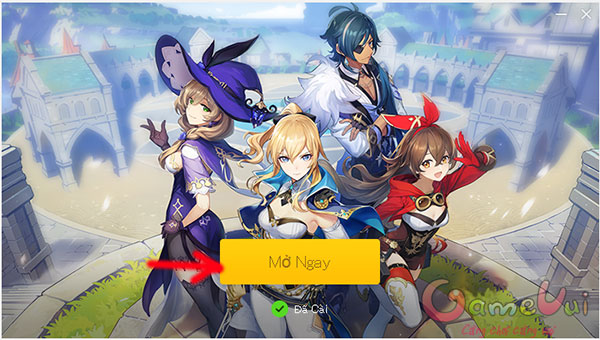
Step 4: Next, press Get the game to download game resources to your computer (the size of the game resource needs to be at least 26GB, so you need to select a folder with enough space. To change the default download folder, click Fix installation location).
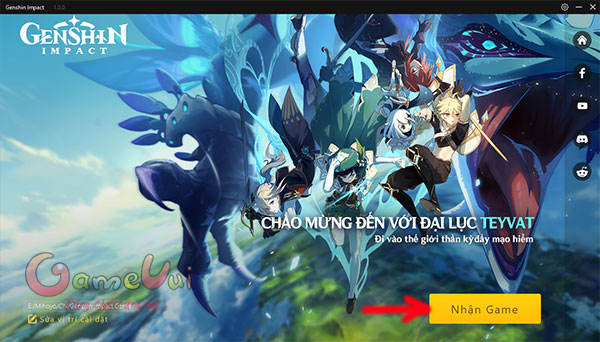
Step 5: During the download of game resources, you can click the button icon Pause to stop and save the load. If unfortunately, your PC crashes and has to reset, reopen the launcher Genshin Impact then press Continue downloading.

Once the download is complete, just press Begin to join the exciting open world of Genshin Impact.
2. How to install Genshin Impact via Bluestacks emulator software
In case, the computer only meets the minimum configuration of Genshin Impact, it is recommended that you install this game on Bluestacks 4 emulator as below.
| Recommended configuration | Minimal configuration |
|
|
You just need to start the application Bluestack go up and find keywords Genshin Impact into the search box. When the search returns results, tap the game Genshin Impact to start playing.
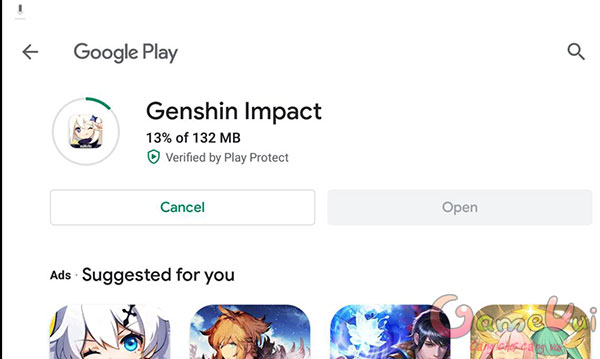
So, with the instructions of the game fun above, you already know how to install the super game role-playing open world on your computer.
Hope the article is useful to you!
Source link: How to install Genshin Impact for PC
– https://emergenceingames.com/



