Hopefully with these tweaks, fix YouTube video stops by itself see below will help you fix this annoying error.

YouTube video error stops automatically when watching, you must click Play to continue watching.
How to fix the error that Youtube videos stop automatically when watching
Method 1: Use a stable network connection
One of the main causes of YouTube video errors that stop automatically when watching is due to slow network connection, unstable operation.
Video consumes a lot of data and requires an Internet speed that is fast enough to load and play videos more smoothly, without any problems or interruptions. So the first solution to fix YouTube video stopping on its own is to try instead, using another faster and more stable network connection.

Method 2: Turn off the programs running on the computer
Sometimes the hardware and software configuration on the computer can also be the cause of the YouTube video stopping error. Suppose if your computer is equipped with low-end hardware. When there are many programs running at the same time, requiring large RAM to process, it can also be the culprit causing YouTube video download errors.
The solution to fix the error in this case is to open the Task Manager and see which applications and programs are consuming a lot of RAM and close. Then try to download the YouTube video again and see if the video stops automatically or not.
Method 3: Pause video playback
Another way to fix YouTube videos that stop automatically when watching is to click the . button Pause (pause) and wait for a while for the video to load from the video cache.

Now you can play and watch videos without any stuttering or abrupt stops.
Method 4: Change video resolution
Suppose in the case that if your Internet connection is slow, interrupted and you watch YouTube videos in high resolution, such as 1080p or 720p, …, it is also the culprit causing the video error to stop suddenly. When watching.
Try changing the YouTube video resolution to a lower resolution and see if the error persists. To do this, on YouTube videos, find and click on the cog icon and change the video resolution.
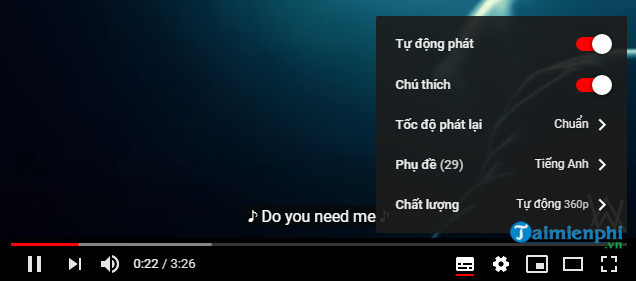
Finally try to check if the video error stops suddenly when watching.
Method 5: Download videos to an offline viewer
Finally, if you have applied the above methods but are not successful, the final solution to fix YouTube video errors when watching is to download the video to watch offline.
For detailed steps, How to download Youtube Videos About computers that use and do not use the best software, you can read here.
https://thuthuat.taimienphi.vn/cach-chinh-loi-video-youtube-tu-dung-khi-xem-59276n.aspx
The above article Taimienphi.vn has just shown you how to stop YouTube video errors when watching. In addition, if you have any questions or questions that need to be answered, readers can leave their comments in the comment section below the article.
Related keywords:
How to fix YouTube videos that stop automatically when watching
YouTube video stops automatically when watching, fix YouTube video stops automatically when watching,
Source link: How to fix YouTube videos that stop automatically when watching
– Emergenceingames.com



