World Minecraft extremely large and getting lost is inevitable, especially for beginners, all Minecraft worlds are random, so even if you have full experience, you still It’s easy to get lost, however, there are a few tips that can help you avoid this situation and soon, Taimienphi.vn will share with you. how to explore Minecraft world without getting lost.
- See also: How to create a Minecraft account

Guide to explore the world in Minecraft without getting lost
How to explore Minecraft world without getting lost
1. Build a base near the spawn of the world and use the compass
When building a base near where the world spawns, you can use the compass to find your way back home easily as long as you’re in the Overworld. You can craft a compass with 4 Iron Ingots and 1 Redstone Dust, or you can loot it from a cartographer’s chest in a village. The only situation where the compass isn’t useful is when you’re in the Nether world, where the compass is disabled.
2. Using coordinates

Each location in the Minecraft world is defined by a set of coordinates. Players should record the coordinates of important places such as houses or structures so that they can return to them at any time. You can enable coordinates from world settings or command /gamerule. You can also press F3 to display the data menu in Java Edition. For Bedrock version you need to go to settings and select option Show Coordinates.
3. According to the “Right Hand” rule
When going on an adventure, try to mark your path with some conspicuous object, such as placing a block, a torch, or hitting the nearest tree with your tool. Just make sure you mark the right hand side of the road. Then, when you need to go back to the original position, just follow those markers on your left hand side.

4. Use the map
What better way to find the way and determine the direction than the map? You can craft a map of your area by combining the compass with 8 pieces of paper. If not, you can use the map plotter. The map will show the Minecraft world in the vicinity of the player. You can even mark specific locations on the map by going there and placing a banner. These banners will show up on the actual map.
5. Build huge works
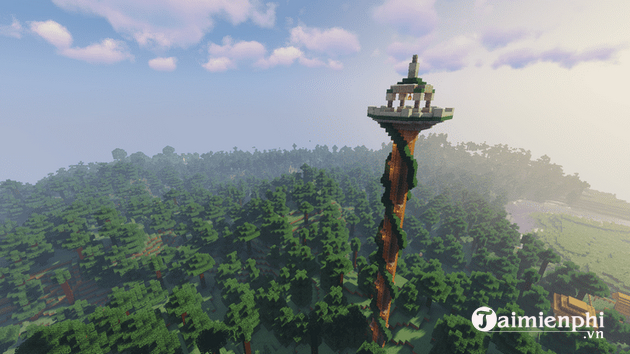
In your base, you can build a skyscraper tower, which can be seen from far away. This allows you to explore the areas around the tower without having to apply the 4 ways shared above. To get back to your house, you just have to look towards the tower and go in that direction. However, you will need a well-configured phone or computer that can display remote areas. Otherwise, you won’t be able to see your massive structure.
There’s no denying the fact that you can get lost at any time when going on an adventure to explore the vast world of Minecraft. However, this can be completely avoided if you apply the tips to avoid getting lost in the Minecraft world shared by Taimienphi.vn above.
https://thuthuat.taimienphi.vn/cach-kham-pha-the-gioi-minecraft-ma-khong-bi-lac-65012n.aspx
In addition, if you are playing Minecraft on your phone and want to install new maps, you can refer to the instructions here to get more new lands with interesting discoveries.
- See also: How to install Minecraft maps on Android
Related keywords:
How to explore Minecraft world without getting lost
how to avoid getting lost in the world of Minecraft, how to play minecraft without problems,
Source link: How to explore Minecraft world without getting lost
– https://emergenceingames.com/



