Draw arrows in Cad This is an important operation that any AutoCAD user needs to understand, because it will be throughout the process of using your software. Normally, we will have 2 ways to perform arrow drawing that is using the PL and LE commands.
1. How to use the LE command to draw arrows in AutoCAD
– You type the command LE -> press Enter then click on the screen and drag the mouse. You will have an arrow like that.
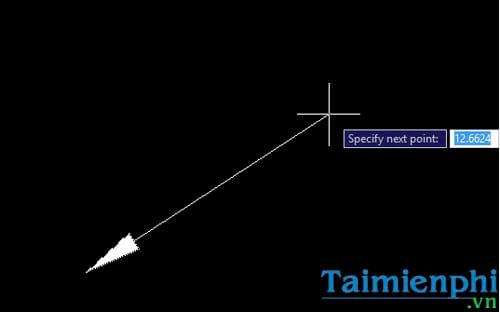
– In case you want to draw in a straight line you use in combination with keyboard shortcuts F8: LE click the first point-> press Space -> F8 -> click the second point.
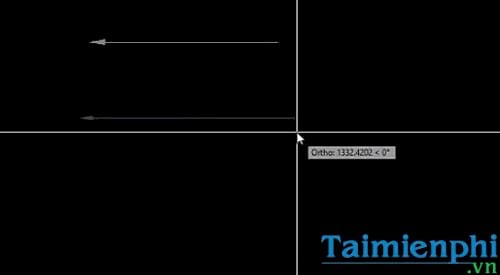
– To draw arrows along the curve you do it by: enter the command LE -> press Space then press the . key F to open the board Leader Settings.
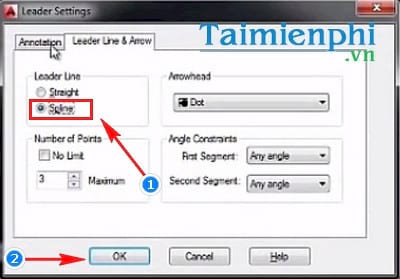
Here we have 2 options:
– Straingt: Draw in a straight line
– Stline: Draw curves
You tick the section Stline to select draw arrows in curves and press OK to save changes. The procedure is similar to that of a straight line. LE -> Click the first point and click the second point to create a curve.
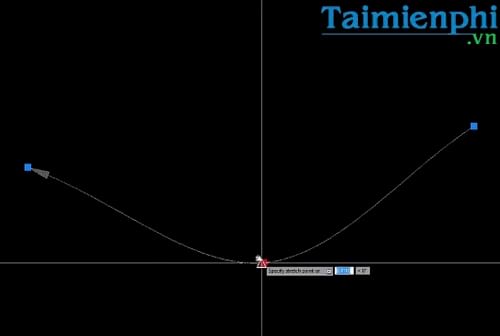
2. How to use the PL command to draw arrows in AutoCAD
With this method we will draw thicker arrows.
First you enter the command PL and press Enter
Next type W ->Enter
Enter the first number of the arrow Type 0 (because of the pointed arrow) ->Enter
Enter the last number of the arrow Type 2 (You want to customize the arrow arbitrarily, here I enter 2) ->Enter
Enter arrow length Type 4 (You can type as you like here, I enter 4 ) ->Enter
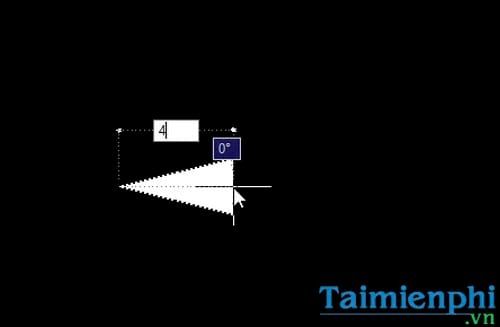
Import W ->Enter
Enter the first number 0.5 ->Enter -> Type the number after 0.5 ->Enter
Enter the length of the arrow target Type 10 ->Enter
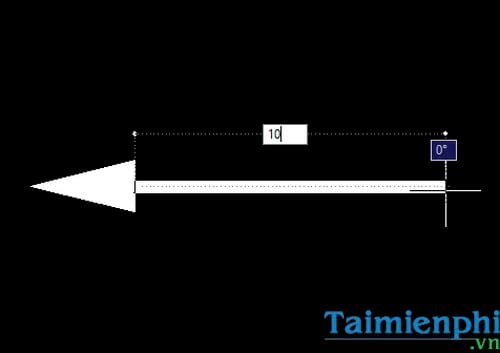
So you have completed the arrow with thickness with the command PL.
Above is a guide on how to draw arrows in Cad, with any tool, drawing arrows is very simple, if you use word, refer to how draw arrows in word here.
Similar to Excel, drawing arrows in Excel is more complicated than Word, but drawing arrows in Excel will help you more when working and studying.
Besides drawing one-headed arrows, we can also draw two-headed arrows. Details on how to draw a 2-headed arrow in Cad you can refer to in the article we shared.
https://thuthuat.Emergenceingames.com/cach-ve-mui-ten-trong-cad-23149n.aspx
In addition, after drawing arrows in AutoCAD we can also insert arrow notes. And knowing how to write arrow notes in Cad will help you express the image content in a more intuitive way.
Author: Nguyen Canh Nam
3.4– 19 evaluate)
Related keywords:
draw arrow cad
draw arrows in autocad, draw arrows in autocad,
Source link: How to draw arrows in Cad
– Emergenceingames.com



