By downloading videos and downloading music from Youtube on your phone’s browser, it’s both quick and easy, without having to work on your computer and transfer files to your device.

Download YouTube videos and music through your phone’s browser
Link to download Youtube on latest Android and iOS phones:
=> YouTube download link for Android![]()
=> YouTube download link for iPhone![]()
How to download Youtube videos and music from your phone’s browser
Method 1: Use TubeMate
TubeMate is known as an application that allows downloading YouTube videos for Android, but the application has been “removed” from the Play Store.
To download and install TubeMate, you can visit the app homepage and download the APK file on any browser on your Android phone.
Follow the steps below:
Step 1: To allow the installation of apps from sources outside the Play Store on your Android phone, go to Settings (settings) =>Security (security) =>Unknown Sources (unknown source) and check the option to allow installation of applications from external sources.
Step 2: Open any browser on your Android phone, go to the homepage to find and download the TubeMate APK file, install it on your phone.
Download TubeMate APK file to your device and install it here.
=> Link to download Tubemate for Android![]()
Step 3: On the screen, a window will appear asking if you accept the terms of use of the application, click Agree (agree) to continue. Follow the on-screen instructions to install the application.
Step 4: Next step, find any YouTube video you want to download.
Step 5: Press select button Download (download) is the blue arrow icon in the top corner of the window.
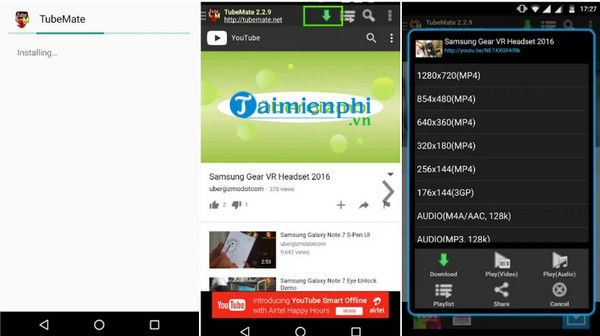
Step 6: Select the video resolution you want to download (1080p / 720p / 360p, …) and you’re done.
- Good article
- – FREE tool to download videos and music from Youtube
– How to listen to youtube music off the iPhone, Android screen
– Instructions to download MP3 music from Youtube extremely fast with x2convert
Method 2: Use the SaveFrom.net helper add-on on Firefox browser
If you’re using the Firefox browser on Android devices, you can use the SaveFrom.net helper add-on to download YouTube videos and music to your device.
Tip: If you do not have Firefox browser installed on your phone, you can visit here to download and install it.
=> Link to download FireFox for Android![]()
Follow the steps below to install the SaveFrom.net helper add-on on Firefox for Android and download YouTube videos to your device:
Step 1: First download the SaveFrom.net helper add-on to your computer and install it.
To download the SaveFrom.net helper add-on, go here.
=> Link to download SaveFrom for Android![]()
Step 3: On Firefox browser, go to YouTube.com (m.youtube.com), open any video you want to play. Now you will see there Download button (download) the video is in the bottom corner of the video as shown below. Click the button to download the video to your Android phone.
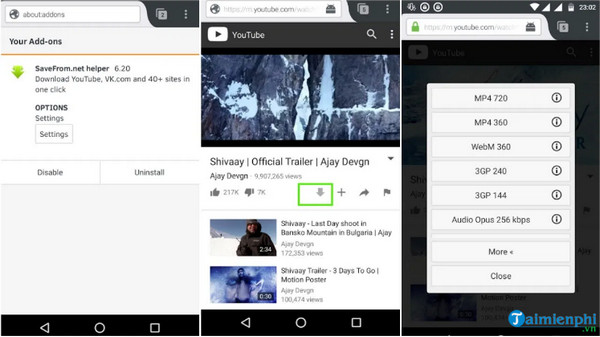
Method 3: Access online YouTube video downloader
In addition to the above two ways, another way to download Youtube videos and music from your phone’s browser is to use an online video downloader.
3.1. ClipConverter
Open any browser on your phone and visit the ClipConverter website. Paste the video URL you want to convert, extract the mp3 music or the video you want to download into the frame and you’re done.
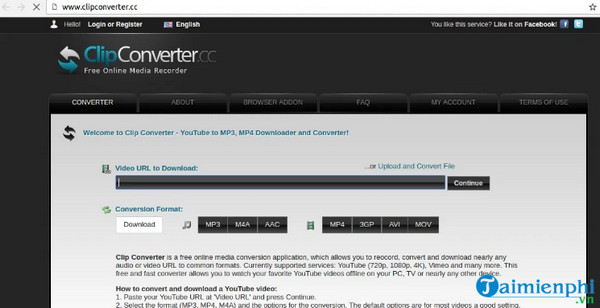
Access link: HERE
3.2. Savefrom.net
Savefrom.net is another YouTube video downloader you can use. To extract mp3 music from YouTube videos or download videos, all you need to do is paste the video URL into the frame, select the output format as mp3 (if ripping music) or choose the download video resolution.
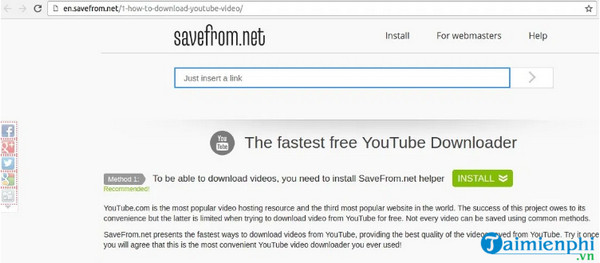
Access link: HERE
In addition, if you want to download videos with subtitles on Youtube, you can also refer to the article How to download Youtube videos with subtitles for computers and phones that Taimienphi.vn introduced before.
- See also: How to download Youtube videos with subtitles
https://thuthuat.taimienphi.vn/cach-tai-video-va-nhac-youtube-tu-trinh-duyet-cua-dien-thoai-59632n.aspx
The above article Taimienphi.vn has just shown you how to download Youtube videos and music from your phone’s browser. Hope the above tips will be useful to you. Good luck!
Related keywords:
how to listen to youtube videos and music
download YouTube music from your phone’s browser, Instructions to download Youtube videos through your phone’s browser,
Source link: How to download Youtube videos and music from your phone’s browser
– Emergenceingames.com



