You don’t want to spend too much time on using Facebook and want to lock your account but are afraid of not knowing Can I use Facebook Messenger to lock Facebook??

How to use Messenger when Facebook is locked
- See also: How to unlock Facebook “Your account has been disabled”
1. Can I use Facebook Messenger to lock Facebook?
In addition to WhatsApp, Facebook Messenger is also one of the largest and most popular cross-platform messaging applications today.
Compared to other messaging apps, Messenger is packed with much more “useful” features. Specifically, users can make voice or video calls, even play games with friends right on Messenger, send images, stickers and GIFs, … .
In particular, all messages and chats made on Facebook’s messaging application are securely encrypted. To put it simply, all messages that you have sent or received are secure, so 3rd parties cannot access and read these messages.
Suppose for some reason you do not want to use Facebook, for example, using this social networking application causes you to “lose” too much time, or you are simply concerned about security issues. privacy when Facebook is constantly involved in scandals of selling user information, or the Cambridge Analytica data scandal early last year.
And if you are still wondering if Facebook can be locked using Messenger? The answer is YES, so you can rest assured. Even if you lock Facebook, you can still use Messenger to text, video call, … to friends and family normally.
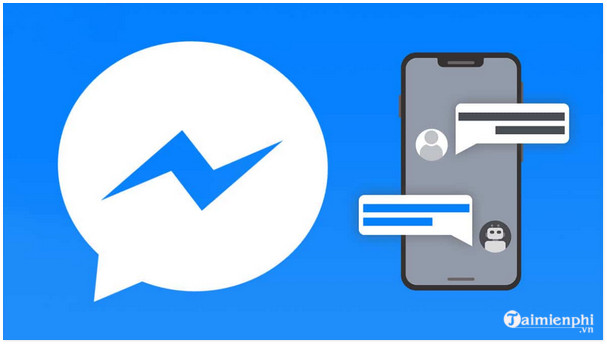
2. How to use Messenger without a Facebook account
Follow the steps below to set up and use Messenger to text, video call, … to your friends without a Facebook account:
Step 1: First go to the app store to download the Messenger app to your device and install it.
Download Messenger for iPhone and Android here:
=> Link to download Messenger for iPhone![]()
=> Link to download Messenger for Android![]()
Step 2: Open the Messenger application that you have just downloaded and installed on your device, a message will appear on the screen asking you to log in to your Facebook account with your email address or phone number.
All you need to do is find and tap the option Create New Account (create new account) to create a new Messenger login account, not a locked Facebook account.

Step 3: The application will ask you to enter your phone number to send a confirmation code, proceed to enter your phone number there. The next step is to enter the confirmation code Facebook sent, then enter your name so other users can find you on Messenger.
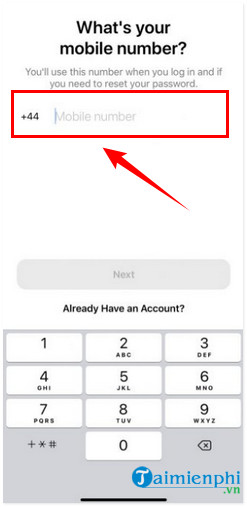
Step 4: Upload a profile picture so other users can recognize you.
Step 5: Messenger will ask if you want to add contacts to the app. Give the app permission to access your contacts. Or if you prefer, you can manually add the contact by entering a phone number or username in the “Big“.
In addition, you can see more instructions on how to lock Facebook Messenger with Face ID to secure your information and messages from others when they borrow your phone.
- See also: How to lock Facebook Messenger with Face ID
https://thuthuat.taimienphi.vn/khoa-facebook-co-dung-messenger-duoc-khong-59739n.aspx
Hopefully, after the above article of Taimienphi.vn, readers will no longer wonder or wonder if Facebook can be locked to use Messenger anymore. Good luck.
Related keywords:
Can facebook faculty use messenger?
Facebook can not use Messenger, use Messenger without Facebook,
Source link: Can I lock Facebook to use Messenger?
– Emergenceingames.com



