Surely for those who use a normal computer, it is not very important to check MD5 Online or use software because you probably don’t know what it is. But actually MD5 it is quite important, especially for those who often download files from the network to their computer.

If you are a careful person, after downloading the file, you must check MD5 to ensure the integrity of the file as well as make sure that the file is not infected with viruses, trojans or other malicious codes. There are many ways to check MD5 including using software on your computer or checking MD5 Online on a browser through completely free tools.
What is MD5?
Before going into the guide to check MD5 Online we need to understand MD5 or full name is Message Digest algorithm 5 is an encryption algorithm, according to the RFC standard MD5 encryption schemes, in other words MD5Sum. Used to generate a unique 128-bit string from any input string, and it is used to check the data integrity of a file.
To make it easier to understand, if the video file or any one you download has an MD5 code different from the MD5 code recorded on the page where you download the file, it means that the file download process has failed, causing the file to be corrupted or edited. . In addition, checking MD5 helps us avoid bad cases such as being inserted trojans, keyloggers
Instructions to check MD5 Online on a web browser
Step 1: To check MD5 Online on a web browser, you need to access the address HEREthe web is the tool that allows you to check MD5 Online for free.
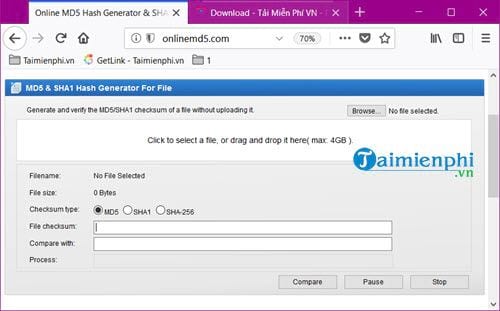
Step 2: Here we have a code provided when downloading this file is “99612941D74F64F9866ABAC58F731BC5“, we will now take this code and copy it to the Compare with line in the browser.
Note: This code is provided by the user, ie the person who uploaded the file to the network and when you download it below they will have the file information including this code.
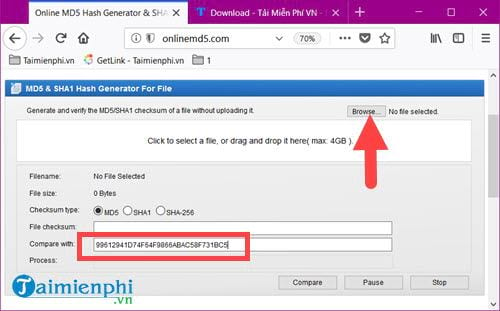
After copying the file’s code, we click Browse to upload that file to test, and the file limit here is no more than 4 GB.
Step 3: Select the video file like the example in the article to check MD5 Online, this is the file that we have downloaded online before and it has the code according to the author of the file, “99612941D74F64F9866ABAC58F731BC5“.
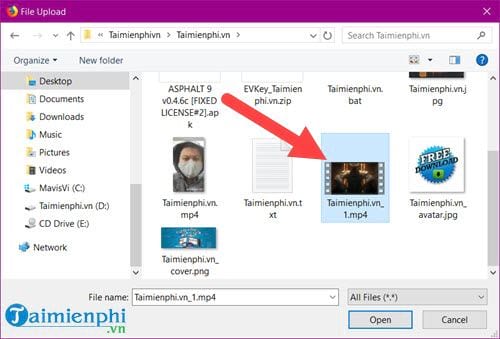
Step 4: After downloading the file, you just need to wait a moment for the system to check MD5 Online, if there is a check mark and 2 line codes File checksum as Compare with are all the same, so your file is safe, the integrity of the file is absolute.
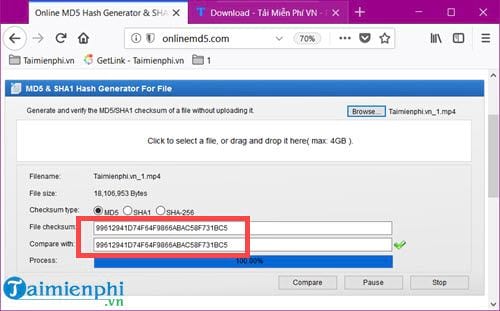
With only 3 to 4 steps, checking MD5 Online is completed, here you can see that the way to check MD5 Online on the browser is very convenient and easy. Therefore, please spend about 1 more minute to check your file to see if it has the correct MD5 code before deciding to use it.
https://thuthuat.Emergenceingames.com/cach-check-md5-online-tren-trinh-duyet-35879n.aspx
In addition to the MD5 check, we can change this MD5 code at will in case you want to share files more securely and don’t use the old code anymore. Use MD5 Hash Changer Tool, a completely free software to help you change MD5. Especially for those who often download video files using MD5 Has Changer Tool It also supports batch file conversion, very convenient.
Related keywords:
check MD5 Online
check md5 online, check md5 online,
Source link: How to check MD5 Online on the browser
– Emergenceingames.com



