Instead of listening to music online, Zing MP3 allows you to download music to listen to music offline, so you can listen to your favorite music anytime, even without an internet connection. With the way to download MP3 music on Zing MP3 below, you can easily download music, helping you save the best and hottest songs of many famous singers such as Son Tung MTP, Toc Tien, Sobin Hoang Son … .
On Zing MP3 you can freely download music for free, as long as it is not related to copyright or copyright dispute, you are entitled to Download MP3 music to your computer. Today, users in addition to surfing Facebook, watching youtube, using Zing MP3 is also an option to listen to music and download music to the computer. If you log in to your account, you will still be able to use Zing MP3 to get more functions.

Instructions to download MP3 music on Zing MP3 to computers and phones
If you can easily download Zing Mp3 music on your phone through the Zing Mp3 application below, downloading Zing Mp3 music on your computer or laptop is completely different.
– Download Zing Mp3 for Android devices: Download Zing Mp3 for Android
– Download Zing Mp3 for iOS devices: Download Zing Mp3 for iPhone
Thinking that using Zing MP3 to download MP3 music to your computer is as easy as downloading music from Youtube, but not really, there are still many Emergenceingames.com readers wondering about this, they still don’t know How to be able to download MP3 music to your computer successfully on Zing Mp3 like how they still download music from Youtube. And surely Emergenceingames.com will help you do this, with instructions Download MP3 music to your computerthe following laptop will be an article to help you understand How to download Zing MP3 music to your computer? is how.
Things to prepare before downloading music:
– Have a Zalo account to log in to Zing MP3 to download music
– You can use the music player on your computer or download another music player to listen to your favorite music.
How to download MP3 music to your computer or laptop?
Step 1: First, visit the familiar Zing MP3 address, if you don’t know or have forgotten it, you can access it HERE.

Step 2: Depending on your needs, you choose the Light or Dark interface and then click “Select”.
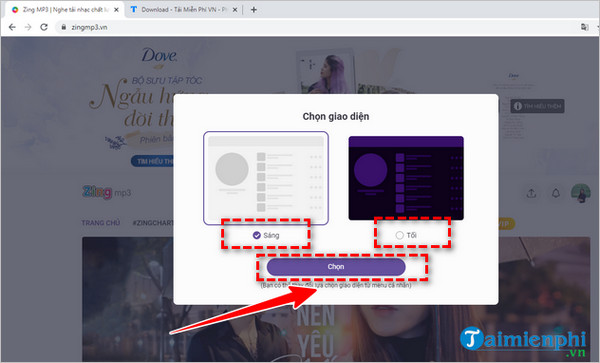
Bright interface:
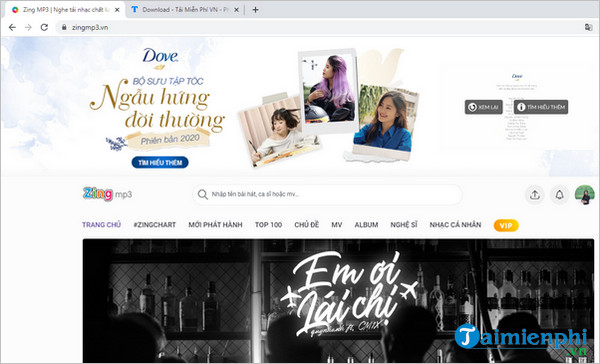
Dark Interface:
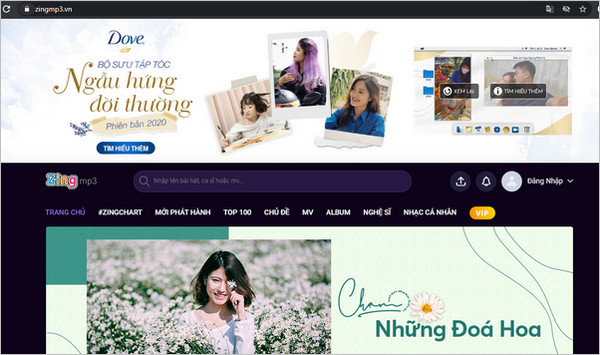
Step 3: On the Zing MP3 search interface, you just need to type the name of the song you want to download MP3 on Zing MP3 to your device. For example, Emergenceingames.com wants to download the article “Youth will pass“. Then you press Enter.
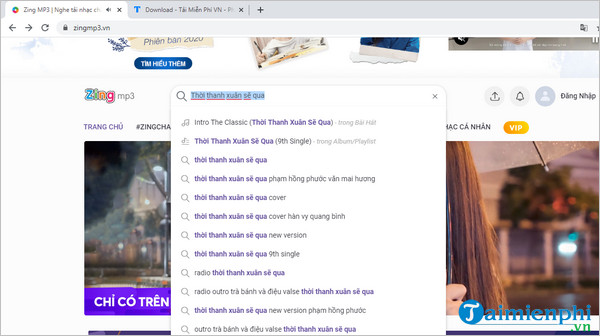
Step 4: At this point, you will see a series of results appear, you choose the one that you find suitable for your needs. For example, if you choose the song Youth will pass by Pham Hong Phuoc and Van Mai Huong, then you look to the right hand side and click on the “…” sign.
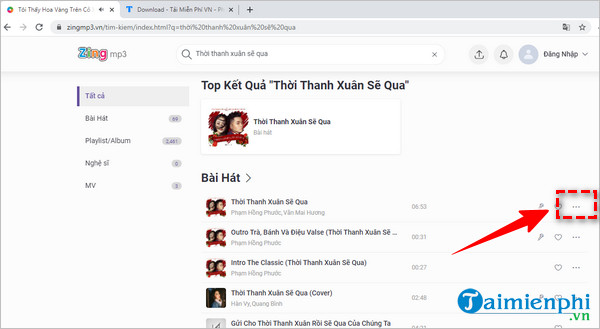
After the interface of the post Youth will passyou click on “Download” as shown below.
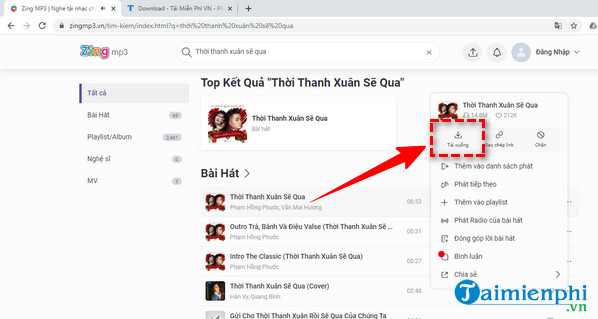
Or you can double click on the song title. After the interface appears, click on “…” and then click on “Download” as shown below.
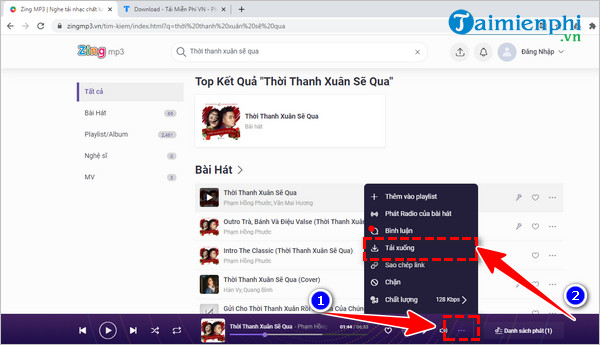
Step 5: If you have not logged into Zalo on your computer, when you click “Download“, the interface of Zing MP3 will appear as follows:
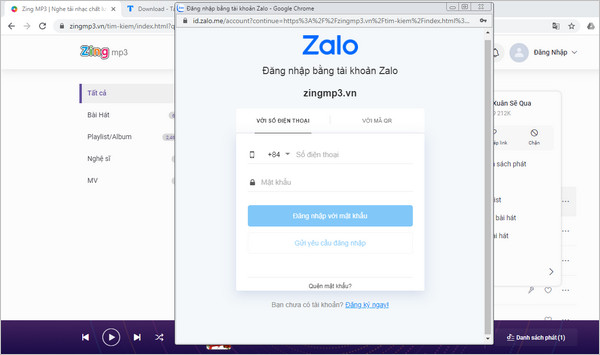
You log in Zalo to be able to download MP3 music on Zing MP3 by entering your phone number and password. Then select 3 people you have contacted via Zalo to confirm login to Zalo and then click “Answer‘. If you choose the right 3 people, you will successfully log in to Zalo.
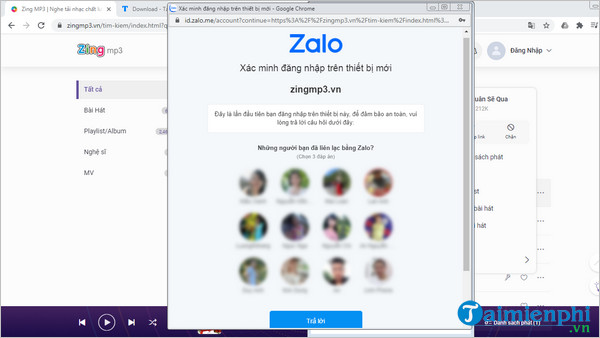
Step 6: You do the same as step 4. At this point, the interface of Zing MP3 will display the download quality:
– Standard plan 128 kbps: Free.
– High quality package 320 kbps: VND 279,000 / 6 months to VND 899,000 / 2 years.
– Lossless high quality package: 279,000 VND / 6 months to 899,000 VND / 2 years.
(Note: The price of the quality package will vary from time to time.)
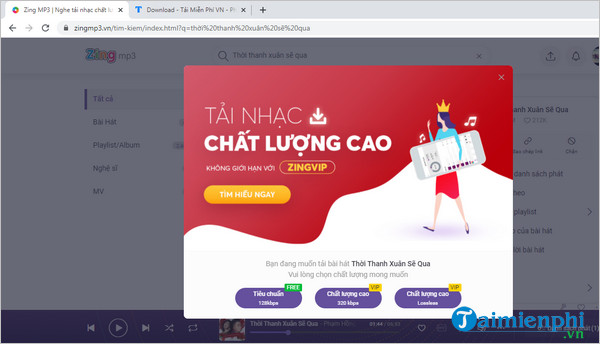
Step 7: Depending on your needs and financial conditions, you can choose the appropriate package. For example, Emergenceingames.com chooses the Standard package. Just click on the package”Standard“, you will download the song to your device quickly. And if you recharge for the above packages, you can click on that package and download it easily.
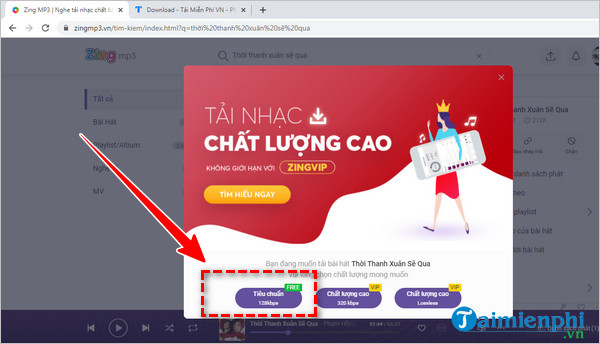
After downloading, the interface on the browser will display as shown below.
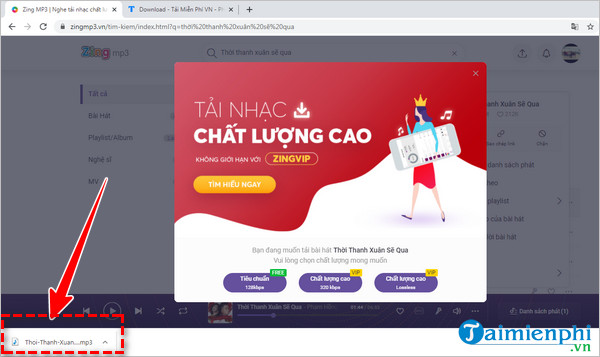
Note: The song you download on Zing MP3 will be downloaded in the Download folder on your computer. To make it easier to listen to music offline, you should save it to the same file by opening the Download folder on your computer and clicking on the music file you just downloaded and then Ctrl + Z (or Ctrl + C). You move to the file where you often save music, you Ctrl + V to transfer music files.
How to download MP3 music to Android and iOS phones
The above is a guide for those who do not know how to download MP3 music to their computer, so that you can download songs to your computer or laptop in the fastest way. And this is not the only trick that Emergenceingames.com sends to readers, please pay attention regularly to the articles available on Emergenceingames.com, we will bring you more Zing MP3 tutorials to read. Moreover, from how to register Zing MP3 or how to change password Zing MP3, when you register for Zing Mp3, you will download music and manage your playlists on Zing better. Any tips you need we have, please support Emergenceingames.com regularly.
Currently, Zing MP3 applications are available on popular operating systems such as Android and iOS, you can download Zing Mp3 for your phone here.
https://thuthuat.Emergenceingames.com/huong-dan-tai-nhac-mp3-tren-zing-mp3-ve-may-tinh-laptop-26278n.aspx
– Zing Mp3 for Android devices: Zing Mp3 for Android
– Zing Mp3 for iOS devices: Zing Mp3 for iPhone
Related keywords:
mp3 music on computer
zing music mp3 on computer, music mp3 on zing mp3,
Source link: How to download MP3 music on Zing MP3
– Emergenceingames.com



