Facebook is the largest social networking site, communication channel, entertainment, education, exchange, sharing,…, in the world. Signing up for Facebook, you can not only post articles, post photos, interact, chat with friends, relatives, …, but also download and download your favorite videos to your computer or phone for use.

Facebook video download, details how to download HD videos from Facebook to your computer
Even though Facebook doesn’t have a “Download” video, however, you can still download Facebook videos from Facebook Groups, messages, comments or posts to your computer. In this article, we will show you how to download Facebook videos on your computer using x2convert.
How to download Facebook videos on your computer with x2convert
1. Why use x2convert to download Facebook videos?
There are many ways to download Facebook videos to your computer such as using Chrome browser, Coc Coc, Firefox, IE, IDM or using third-party software. However, in terms of convenience and simplicity, it doesn’t take much time to install support software or manipulate complicated download tricks, how to use Facebook video with x2convert.com tool (https://x2convert.com/) brings more benefits.
Some benefits you get when you download Facebook videos with x2convert:
– Support downloading and downloading Facebook videos from Facebook messages, Facebook posts, Facebook comments or in closed groups, to PC/laptop without having to install plugins or additional software.
– Download HD MP3, Mp4, Audio, WebM videos, extract videos with many different resolutions and formats.
– Compatible with all Windows operating systems: Window 7, window 10,…
– 100% free to use
2. How to download Facebook videos to your computer using x2convert
By following the steps below, you can directly save, download videos to your computer without using any application or service.
Step 1: Right click on the Facebook video link you want to download, press Ctrl + A to select the link and press ctral + C or left click and select Copy to copy the Facebook video link.
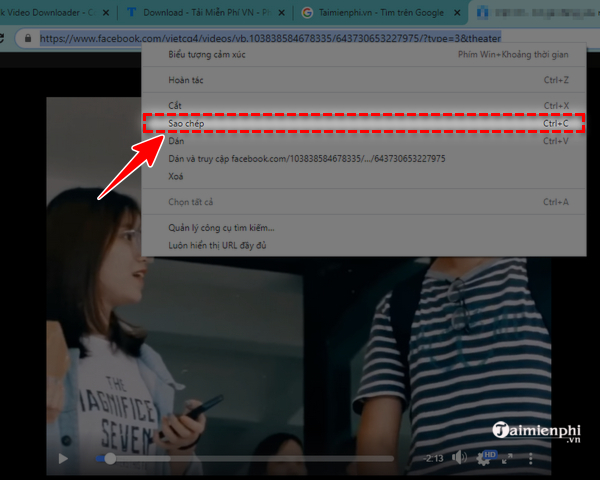
Step 2: Visit x2convert’s Facebook Video download link. Fast access https://x2convert.com/en55/facebook-downloader
Step 3: Paste the Facebook video link you just copied into x2convert’s box to receive the link to convert, press “Get Videos“
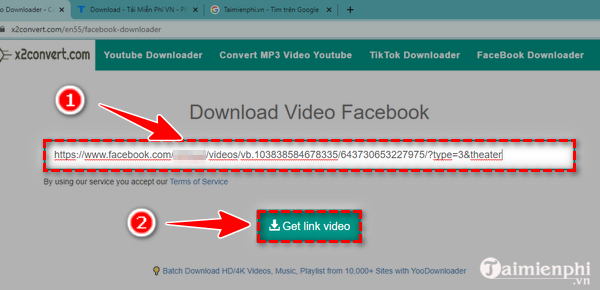
Step 4: Wait for the x2convert system to convert the video to other formats, select the video link, the file size you want to download, press “download videos“in the item”download link” to download favorite videos.
In addition, at this step, x2convert also offers a few other options to download high quality MP3/MP4 video files for you. If you want to download, you can click “download videos” of the respective file option.
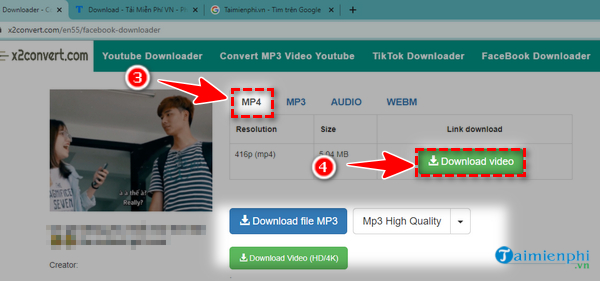
Step 5: Continue to click on the box “download” in the next window and wait for your computer to download your favorite video file.
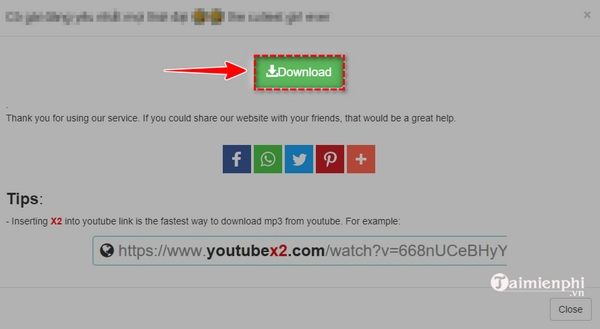
Note:
– Currently, x2convert only supports you to download Facebook videos in “public“. If you want to download private videos, you can refer to how to download in video how to download private videos from facebook to computer ours.
– By default, all video/audio files downloaded from x2convert on Chorme, Coc Coc, Mozilla Firefox, Opera, Safari,…, are stored in “”download” of your computer. However, you can also customize the file location where the downloaded Facebook videos are saved. On the video download option, you can see where the video is being downloaded.
– In addition to how to download HD videos on Fb to your computer using x2convert above, you can also learn how to save Facebook videos to your computer for easy viewing later by using the “bookmark video” by Facebook. Quick save is as follows: Click the three dots at the top of the post containing the video, select “save video“. To be able to open saved Facebook videos, go to the Facebook icon on the top left of the window, click “watch” and select “saved video“.
https://thuthuat.taimienphi.vn/cach-tai-video-facebook-tren-may-tinh-bang-x2convert-63144n.aspx
With the information on how to download Facebook videos on your computer with x2convert above, you must have found a good option for you to download HD videos from Facebook to your computer, download Facebook videos to your computer, right. It’s the same on the phone, please refer to How to download Facebook videos on your phone with x2convert here. Good luck.
Related keywords:
How to download Facebook videos on computers x2convert
How to download HD videos from Facebook to computer using x2convert, How to download Facebook videos to computer using x2convert,
Source link: How to download Facebook videos on your computer with x2convert
– Emergenceingames.com



